
Table of Contents
Embark on a journey of passion, dedication, and emotion as we explore the qualities that define an effective Excel trainer. In this heartfelt article, we delve into the key traits that make a trainer stand out, igniting a spark in learners and empowering them to unlock the full potential of Microsoft Excel. Enthusiasm is the fuel that drives an effective Excel trainer. Their contagious excitement evokes emotions of inspiration, motivation, and the joy of learning. Trainers who possess a genuine passion for Excel can ignite a fire within learners, creating an environment where curiosity thrives and Excel skills flourish. Patience is a virtue that an Excel trainer must embody. It evokes emotions of understanding, support, and the joy of guiding learners at their own pace. Trainers who patiently navigate through challenges, answer questions with empathy, and provide clear explanations foster an environment where learners feel valued and encouraged. Communication skills are paramount for an effective Excel trainer. Their ability to articulate ideas, convey complex concepts in a relatable manner, and actively listen evokes emotions of clarity, engagement, and the joy of effective knowledge transfer. Trainers who communicate with passion and precision ensure that learners grasp and retain Excel skills with confidence.

Adaptability is a key trait of an effective Excel trainer. It evokes emotions of versatility, resilience, and the joy of embracing change. Trainers who can adapt their teaching methods to cater to diverse learning styles, technological advancements, and evolving Excel features empower learners to navigate the ever-changing Excel landscape with ease. Empathy forms the foundation of a remarkable Excel trainer. It evokes emotions of connection, understanding, and the joy of stepping into learners’ shoes. Trainers who empathize with the challenges learners face in mastering Excel create a safe space for exploration, growth, and the development of a supportive learning community. Organization skills are essential for an effective Excel trainer. They evoke emotions of structure, efficiency, and the joy of creating a well-planned learning experience. Trainers who can organize training materials, resources, and lesson plans enable learners to navigate through Excel concepts seamlessly, maximizing their understanding and retention. Problem-solving prowess sets apart an exceptional Excel trainer. Their ability to approach Excel challenges with creativity, analytical thinking, and a sense of determination evokes emotions of resourcefulness, empowerment, and the joy of overcoming obstacles. Trainers who can guide learners in finding solutions to real-world Excel problems foster critical thinking and inspire a sense of accomplishment. Flexibility is a hallmark of an effective Excel trainer. It evokes emotions of adaptability, openness, and the joy of tailoring training sessions to meet learners’ specific needs. Trainers who can adjust their pace, content, and teaching methods to accommodate individual learning styles create a personalized and enriching Excel learning experience. Passion for continuous learning is a driving force for an Excel trainer. It evokes emotions of curiosity, growth, and the joy of staying updated with the latest Excel features and techniques. Trainers who embody a lifelong learning mindset inspire learners to embrace the ever-expanding possibilities of Excel, fostering a culture of innovation and exploration.
Creativity is a defining quality of an exceptional Excel trainer. Their ability to think outside the box, design engaging exercises, and incorporate interactive elements evokes emotions of inspiration, excitement, and the joy of learning. Trainers who infuse creativity into Excel training captivate learners’ attention, making the learning process enjoyable and memorable. Professionalism is a pillar of an effective Excel trainer. It evokes emotions of reliability, respect, and the joy of setting a positive example. Trainers who exhibit professionalism in their demeanor, punctuality, and commitment to learners’ growth create a sense of trust, instilling confidence in learners’ abilities. Leadership skills are instrumental for an Excel trainer. They evoke emotions of guidance, mentorship, and the joy of empowering learners to become independent problem solvers. Trainers with strong leadership skills can inspire learners, foster a growth mindset, and cultivate a culture of continuous learning. Embrace emotions of adaptability, versatility, and the joy of customizing training approaches to cater to diverse audiences and learning preferences. Soft skills empower trainers to create personalized learning paths, offer individualized support, and ensure that every learner feels valued and motivated. Cultural sensitivity and diversity awareness evoke emotions of respect, inclusivity, and the joy of celebrating individual differences. Trainers who embrace cultural sensitivity foster an environment where all learners feel safe to express themselves, enhancing the overall learning experience for everyone involved. Embrace emotions of resilience, perseverance, and the joy of helping learners navigate challenges in Excel training. Trainers with strong resilience can inspire learners to push through difficulties, adopt a growth mindset, and develop the confidence to overcome obstacles they encounter.
Mentoring and coaching skills evoke emotions of guidance, support, and the joy of nurturing learners’ professional growth. Trainers who act as mentors provide personalized guidance, share industry insights, and empower learners to advance their careers through Excel proficiency. Conflict resolution and negotiation skills evoke emotions of understanding, diplomacy, and the joy of fostering a harmonious learning environment. Trainers equipped with these skills can address conflicts, facilitate constructive discussions, and create an atmosphere that encourages collaboration and mutual respect. Self-reflection and continuous improvement evoke emotions of introspection, growth, and the joy of becoming a better Excel trainer. Soft skills enable trainers to reflect on their own practices, seek feedback from learners, and adapt their approach to continually enhance the learning experience. Time management skills evoke emotions of efficiency, productivity, and the joy of maximizing learning opportunities. Trainers who can effectively manage training schedules, allocate time for practice and review, and create a well-structured curriculum enable learners to make the most of their Excel training. Effective Excel trainers possess strong interpersonal skills that evoke emotions of connection, collaboration, and the joy of working together. They excel in building rapport with learners, encouraging teamwork, and creating a supportive learning community where learners can share knowledge and support each other. Confidence is a key trait of an exceptional Excel trainer. It evokes emotions of assurance, inspiration, and the joy of instilling self-belief in learners. Trainers who exude confidence in their Excel expertise and teaching abilities empower learners to approach Excel with a positive mindset, enabling them to tackle challenges and achieve success. Inclusivity is a vital quality of an effective Excel trainer. It evokes emotions of acceptance, equality, and the joy of embracing diverse perspectives. Trainers who foster inclusivity ensure that all learners, regardless of their background or level of experience, feel welcome, valued, and empowered to participate fully in the learning process. A growth mindset is a defining characteristic of an outstanding Excel trainer. It evokes emotions of curiosity, resilience, and the joy of embracing challenges as opportunities for growth. Trainers with a growth mindset inspire learners to see mistakes as learning opportunities and to persist in their Excel journey, ultimately fostering a culture of continuous improvement. In conclusion, the qualities of an effective Excel trainer encompass a wide range of emotions, including enthusiasm, patience, communication, adaptability, empathy, organization, problem-solving, flexibility, passion for learning, creativity, professionalism, leadership, cultural sensitivity, resilience, mentoring, conflict resolution, self-reflection, and time management. By embodying these traits, trainers can create a transformative Excel learning experience that fosters skill development, inspires confidence, and unlocks the immense potential of learners. So, let your emotions guide you as you seek out these key qualities in an Excel trainer, and witness the remarkable impact they have on your journey to Excel mastery.
Welcome, aspiring Excel trainers! Are you ready to embark on a transformative journey in the world of teaching Excel? Get ready to unlock your true potential and inspire countless learners as we delve into the invaluable insights shared by seasoned industry experts. Passion is the key that unlocks doors to success! Channel your enthusiasm for Excel and let it radiate through your teaching. Remember, every formula, every function you teach carries the power to change lives and careers. Believe in the magic of Excel, and your students will follow suit. Engagement is the heartbeat of effective training. Inject life into your sessions by incorporating interactive exercises, quizzes, and real-world examples. Encourage active participation, creating an environment where questions are celebrated and mistakes are stepping stones to growth. Embrace the art of storytelling to captivate your learners. Share your own experiences, triumphs, and struggles with Excel. Let them see the human side of your journey, inspiring them to overcome challenges and develop a deep connection with the subject matter. Flexibility is a virtue in the world of Excel training. Recognize that each student has their unique learning style and pace. Tailor your teaching methods to accommodate diverse needs, and be open to adapting your approach as you uncover new ways to ignite their passion for Excel. Continuous learning is the fuel that keeps your teaching fire burning bright. Stay updated with the latest Excel features and trends.
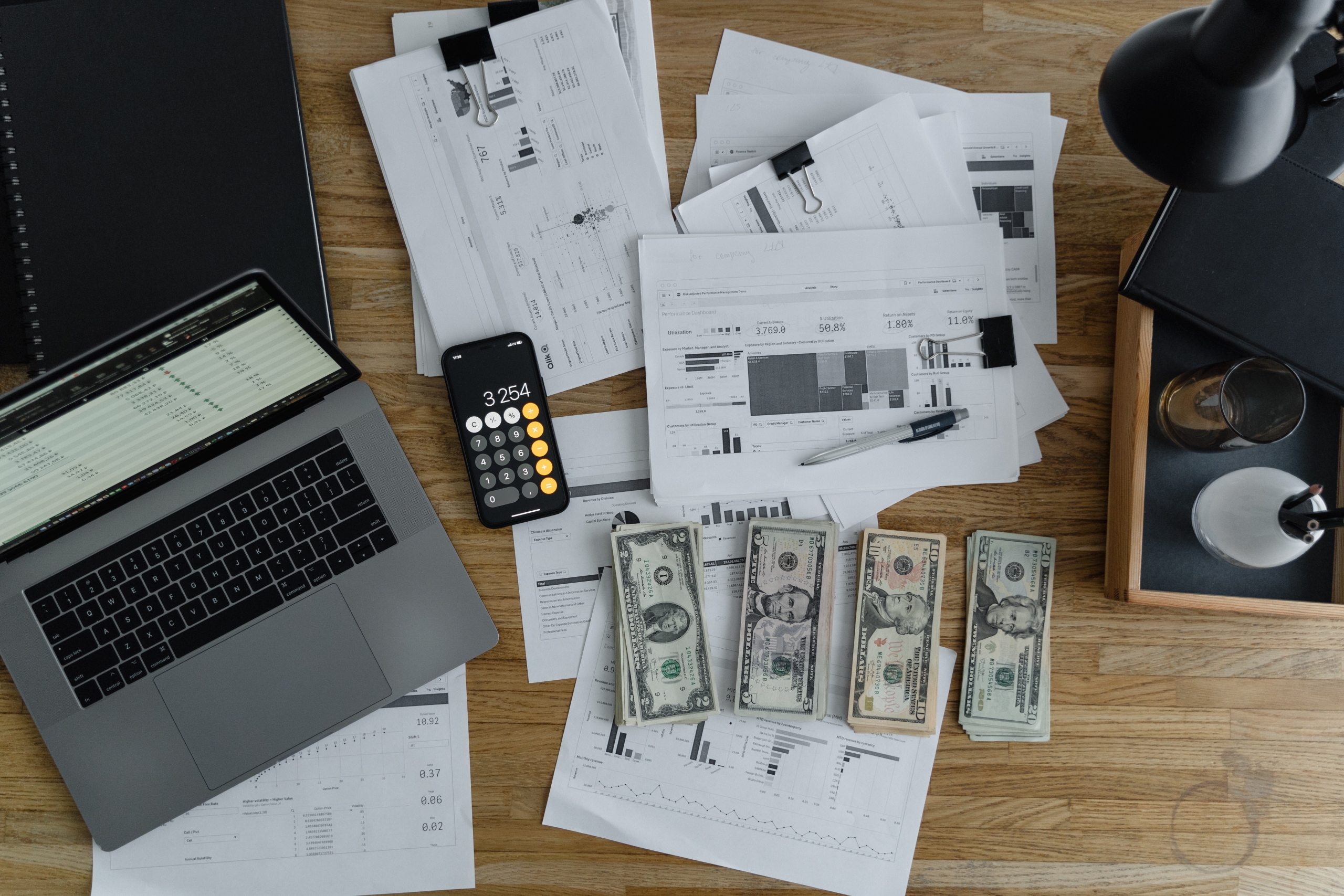
Embrace the thrill of discovery, and let your students benefit from your ever-expanding knowledge. Building a supportive community is essential for growth. Create platforms where learners can connect, share insights, and support one another. Foster a sense of camaraderie, and watch as your students become ambassadors of Excel, spreading their enthusiasm far and wide. Embody professionalism in all aspects of your training journey. Be punctual, prepared, and well-organized. Maintain clear communication channels, promptly responding to queries and concerns. Your professionalism will earn you the trust and respect of your students, solidifying your reputation as a reliable Excel trainer. Never underestimate the impact of celebration. Acknowledge and celebrate your students’ milestones, both big and small. Whether it’s mastering a complex formula or landing a dream job using Excel skills, their achievements deserve recognition. Your genuine pride in their accomplishments will fuel their motivation to excel even further.
In conclusion, dear Excel trainers, remember that you have the power to shape the Excel journeys of countless individuals. Approach your training with passion, empathy, and a genuine desire to empower others. As you embark on this remarkable path, may your teachings create ripples of inspiration, transforming lives one formula at a time. Self-care is the foundation of your success as an Excel trainer. Remember to prioritize your well-being, both physically and mentally. Take breaks, practice mindfulness, and indulge in activities that recharge your energy. Your own vitality and happiness will radiate through your teaching, inspiring your students in ways beyond the realm of Excel. Embrace the power of empathy as you guide your students on their Excel journey. Understand that learning Excel can be a daunting task for many, and be patient with their progress. Show genuine compassion and support, creating a safe space where mistakes are celebrated as valuable opportunities for growth. Innovation is the heart and soul of effective Excel training. Explore creative teaching techniques, such as gamification or visual aids, to make the learning experience engaging and memorable. Inspire your students to think outside the box, empowering them to unleash their full potential in the realm of Excel. Networking is a powerful tool for both personal and professional growth. Connect with fellow Excel trainers, attend industry events, and join online communities. Engage in meaningful conversations, exchange ideas, and collaborate on projects. The bonds you form will serve as a constant source of inspiration, encouragement, and shared expertise. Embrace the joy of mentorship by offering guidance to budding Excel trainers. Share your knowledge, experiences, and valuable insights with those starting their teaching journey. Pay it forward and watch as your legacy expands, knowing that you’ve played a vital role in shaping the future generation of Excel trainers.
Adaptability is your superpower as an Excel trainer. Excel evolves, new versions are released, and industry demands change. Stay agile and embrace these shifts with curiosity and enthusiasm. Continuously upgrade your skills and stay at the forefront of Excel innovations, ensuring your training remains relevant and impactful. Celebrate diversity in all its forms within your classroom. Excel knows no boundaries, and neither should your teaching. Embrace learners from different backgrounds, cultures, and skill levels. Foster an inclusive environment that appreciates and draws strength from the unique perspectives each student brings to the Excel learning experience. Inject your training sessions with a dose of fun and excitement. Incorporate elements of gamification, challenges, and friendly competitions to keep your students engaged and motivated. Remember, laughter and enjoyment have the power to enhance learning, creating lasting memories and a genuine love for Excel. Embody resilience in the face of challenges. Excel training may present obstacles and moments of frustration, but remember that these are opportunities for growth. Demonstrate perseverance, showing your students that setbacks are merely stepping stones on the path to mastery. Let your unwavering determination inspire them to embrace challenges with open arms. Instill a sense of confidence in your students. Believe in their abilities, even when they doubt themselves. Offer gentle encouragement, constructive feedback, and empower them to take ownership of their Excel skills. As their confidence soars, they will unlock doors to endless possibilities, both personally and professionally. Embrace the power of visual storytelling in your training materials. Use captivating visuals, infographics, and videos to complement your lessons. A picture is worth a thousand words, and these visual aids will not only enhance comprehension but also ignite the imagination and inspire a deeper connection with Excel. Reflect on your journey as an Excel trainer. Take time to appreciate the lives you’ve touched, the skills you’ve imparted, and the positive change you’ve brought about. Let gratitude fill your heart as you realize the immense impact you’ve made, knowing that you have played a significant role in equipping individuals with the Excel knowledge and tools to excel in their careers and beyond.
Welcome, trainers, to the exciting world of designing Excel training programs! In this course, we will delve into the art of creating effective and engaging training sessions that empower learners to master the intricacies of this powerful spreadsheet software. As trainers, our mission is to ignite the spark of enthusiasm and curiosity within our participants, guiding them towards Excel mastery. The first impression is crucial in any training program. Set the stage for an unforgettable learning experience with a captivating opening session. Begin with an impactful and thought-provoking quote or a captivating anecdote that showcases the profound influence and significance of Excel in today’s data-centric society. By capturing their attention from the very beginning, you lay the foundation for an engaging and immersive training journey. Oh, the wonders of Excel! It’s a canvas where numbers dance, data comes alive, and insights are born. As trainers, we must convey the immense potential and versatility of this tool. Embrace its magic and let your passion shine through your teachings, inspiring learners to explore Excel’s boundless capabilities. Every learner is unique, with diverse backgrounds and goals. To create impactful training programs, we must empathize with their struggles, aspirations, and motivations. Infuse your courses with empathy, connecting with learners on an emotional level. By understanding their needs, we can tailor our content and delivery to make learning Excel a personal and transformative experience.

To create impactful training programs, we must empathize with their struggles, aspirations, and motivations. Infuse your courses with empathy, connecting with learners on an emotional level. By understanding their needs, we can tailor our content and delivery to make learning Excel a personal and transformative experience. Recognize that learners have different goals, backgrounds, and learning preferences. Offer the flexibility to personalize their learning paths within the training program. Provide optional modules or advanced topics for those seeking to delve deeper into specific areas. By empowering learners to tailor their learning experience, you foster a sense of ownership and motivation, ultimately leading to greater engagement and mastery. Crafting a well-structured curriculum is like building a solid foundation for Excel success. Start with the essentials, gradually progressing to more advanced concepts. Infuse your course with a sense of anticipation, presenting each module as a stepping stone towards greater Excel proficiency. Build on small victories, fostering a sense of accomplishment and building momentum. Learning should never be a passive experience. Incorporate interactive activities to engage learners’ hearts and minds. From engaging case studies to real-world problem-solving exercises, ignite their curiosity and challenge them to apply their Excel knowledge creatively. Let the joy of discovery fill the training room as learners experience the thrill of conquering Excel’s challenges. Learning becomes even more exciting when you incorporate elements of gamification into your training programs. Transform mundane tasks into interactive challenges, quizzes, or competitions. Create leaderboards or badges to recognize and reward learners’ progress. By infusing a sense of fun and friendly competition, you can create an environment where learners eagerly embrace Excel’s complexities and strive for excellence. Theory alone won’t suffice when it comes to Excel mastery. Bring concepts to life through relatable examples and practical scenarios. Paint vivid pictures with your words, illustrating how Excel can solve real-life problems. Let the learners feel the exhilaration of witnessing Excel’s transformative impact on their daily lives. Excel is a visual playground, and our training should reflect that. Incorporate captivating visuals, such as charts, graphs, and screenshots, to augment the learning experience. Enhance engagement further by integrating multimedia elements like videos and interactive tutorials. Let the visual feast captivate learners’ attention and kindle their enthusiasm for Excel.
Excel proficiency is not achieved through theory alone. Embrace hands-on practice sessions, allowing learners to explore Excel’s features firsthand. Provide a safe space for experimentation, where mistakes are stepping stones to growth. Encourage learners to unleash their creativity, knowing that each click in Excel brings them closer to mastery. Excel skills are not meant to gather dust after a training program. Emphasize the importance of continuous application beyond the classroom. Encourage learners to integrate Excel into their work or personal projects, reinforcing their newly acquired skills and discovering their practical benefits. By showcasing the practical relevance of Excel in various real-world contexts, you ignite a spark within learners, urging them to embrace this formidable tool as a catalyst for heightened productivity and enhanced problem-solving prowess. Recognize the power of collaboration and encourage learners to engage in group activities and discussions. Nurture a supportive atmosphere that encourages active knowledge-sharing, idea exchange, and mutual learning among participants. By embracing collaborative learning, learners not only enhance their Excel skills but also develop essential teamwork and communication abilities, preparing them for success in professional settings.
As trainers, we are mentors and guides on this Excel journey. Offer constructive feedback and personalized support to nurture learners’ progress. Celebrate their successes, while compassionately addressing their challenges. Create a supportive environment that fosters growth and encourages learners to push their boundaries. Communication is the lifeblood of effective training. Infuse your words with enthusiasm, energy, and a touch of charisma. Let your voice resonate with excitement as you unveil Excel’s hidden treasures. Employ storytelling techniques to create an emotional connection, leaving a lasting impact on your learners’ minds. Excel evolves, and so must our training programs. Encourage a culture of continuous learning, inspiring learners to stay updated with the latest Excel features and best practices. Embrace new technologies and learning methods to keep your courses fresh and relevant. Let your passion for growth inspire your learners to embark on their own never-ending journey of Excel mastery.
Congratulations, trainers, for completing this course on designing Excel training programs! Armed with these best practices, go forth and ignite the Excel spark in your learners. Let your enthusiasm and emotion fuel their passion for this remarkable software. Bear in mind that the essence of this course goes beyond Excel itself; it revolves around empowering individuals to unleash their boundless potential by harnessing the enchantment found within the realm of spreadsheets. Learning shouldn’t stop when the training program ends. Encourage learners to connect and collaborate with each other through online forums or social media groups. Foster a sense of community where participants can ask questions, share insights, and support one another beyond the training sessions. By nurturing a supportive environment, you create a space where learners can continue their Excel journey together, learning from each other’s experiences and building lasting connections.
Welcome, dear learners, to this exhilarating journey exploring the indispensable role of an Excel trainer in enhancing your data analysis skills. Brace yourselves as we delve into the depths of spreadsheet wizardry and unleash the power of numbers! Picture this: you’re sitting in front of a screen, surrounded by seemingly endless rows and columns of raw data. Enter the Excel trainer, armed with an infectious passion for data analysis, ready to transform your understanding of this formidable tool. The first step towards growth lies in unlocking the hidden potential of Excel. A skilled trainer brings a vibrant energy to the classroom, kindling a spark within each learner. Through engaging demonstrations and interactive exercises, they ignite the fire of curiosity, nurturing a desire to conquer the world of data. Emotion fills the air as you embark on a voyage of discovery. Your trainer’s enthusiastic approach instills a sense of excitement, pushing you beyond your comfort zone. With each new concept explored, a surge of accomplishment washes over you, empowering you to conquer even the most complex datasets. But it’s not just about the technical aspects; an Excel trainer understands that emotions play a crucial role in the learning process. They create an inclusive and supportive environment, encouraging collaboration and peer-to-peer learning. This emotional connection fosters camaraderie and empowers you to overcome challenges together.
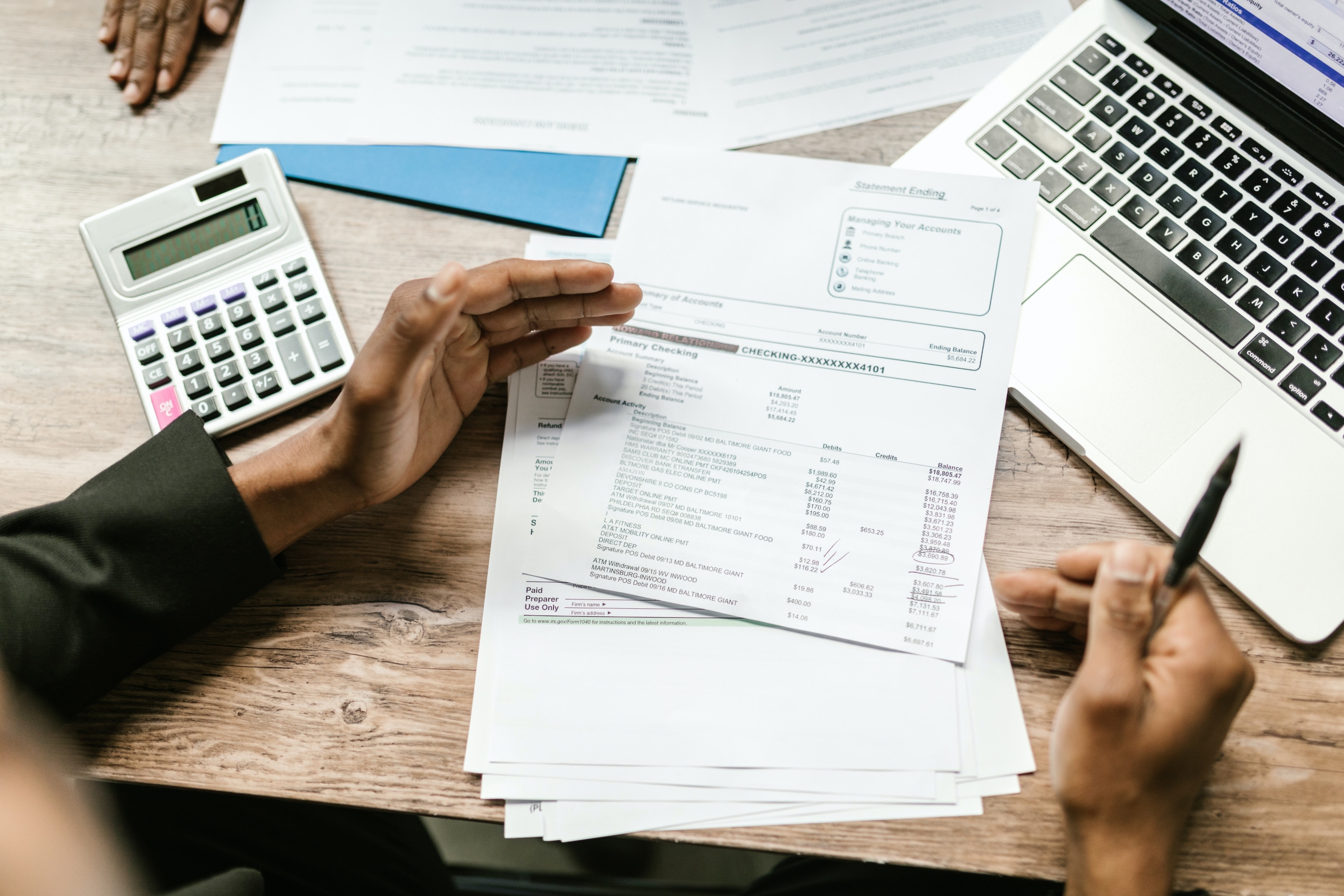
As you dive deeper into Excel’s features, your trainer’s passion becomes contagious. Their genuine excitement ignites a fire within you, propelling you to unlock Excel’s full potential. You begin to perceive data analysis as an art form, using formulas, functions, and charts as your creative palette. Beyond the technical skills, an Excel trainer imparts a mindset of problem-solving. They challenge you to think critically, to question assumptions, and to explore unconventional approaches. Emotion intertwines with intellect as you navigate through real-world scenarios, unraveling insights that drive impactful decision-making.
In the realm of data analysis, it’s essential to recognize the emotional rollercoaster it entails. An Excel trainer empathetically guides you through the highs and lows, celebrating victories and offering solace during moments of frustration. Their unwavering support and understanding ensure that the emotional journey doesn’t hinder your progress. The transformation is palpable. The once daunting sea of numbers now beckons you, calling out to be explored. With every lesson learned, confidence swells within your heart. You’re no longer a passive observer but an active participant in the dance of data, twirling through spreadsheets with grace and precision. An exceptional Excel trainer not only imparts technical expertise but also imparts a sense of purpose. They imbue their teachings with a sense of significance, emphasizing the potential impact data analysis can have on decision-making, problem-solving, and organizational success. You become a data-driven changemaker, armed with the skills to drive meaningful change.
The emotional connection forged with your Excel trainer extends far beyond the classroom. They become a mentor, a guide, and a source of inspiration on your data analysis journey. They instill within you a lifelong love for learning, pushing you to continually expand your horizons and conquer new frontiers. As we near the end of this transformative course, the echoes of emotions reverberate within you. Gratitude, admiration, and a sense of accomplishment intertwine as you reflect on the invaluable role of an Excel trainer. They have not only imparted knowledge but have nurtured your growth, shaping you into a data maestro. Congratulations, dear learners, for completing this riveting exploration of the role of an Excel trainer in honing your data analysis skills. May the emotions ignited throughout this journey continue to fuel your passion for data, propelling you towards ever greater heights of insight, understanding, and impact. Excel on, and let your data dreams soar!
Join us on an emotional journey as we explore the art of customizing Excel training for different skill levels. In this heartfelt article, we delve into the approaches and strategies that trainers can employ to ignite learners’ passions, build confidence, and cater to the unique needs of individuals at various stages of their Excel journey. Embrace the joy of personalization as trainers tailor Excel training to meet the specific skill levels of learners. By understanding learners’ proficiency, trainers can create a learning environment that fosters growth and maximizes the effectiveness of training sessions. Start with empathy, an emotion that allows trainers to understand the challenges and strengths of learners at different skill levels. By empathizing with learners’ experiences, trainers can adapt their approach and provide the necessary support to enhance the learning journey. For beginners, evoke the excitement of exploration and the joy of discovery. Provide clear explanations, hands-on exercises, and interactive demonstrations that gradually introduce basic Excel concepts, allowing learners to grasp the fundamentals and build a strong foundation. Intermediate learners require a balance of challenge and support. Evoke emotions of empowerment and progress by incorporating more complex Excel features, real-life scenarios, and problem-solving exercises. This approach stimulates critical thinking and encourages learners to apply their existing knowledge to new challenges. Advanced learners crave the thrill of mastery and the joy of pushing their limits.

Engage their emotions with advanced Excel techniques, in-depth analysis, and specialized applications. Foster an environment that encourages experimentation, innovation, and the sharing of expert knowledge among learners. Adaptability is essential when customizing Excel training for different skill levels. Recognize that individuals may progress at different paces and require varying levels of support. Trainers who can adapt their teaching methods and adjust the complexity of content ensure that each learner feels challenged and motivated. Embrace the emotions of encouragement and confidence-building as trainers provide positive reinforcement throughout the learning process. Recognize and celebrate learners’ achievements, no matter how small, to foster a sense of accomplishment and motivate them to continue their Excel journey. Create a collaborative learning environment that evokes emotions of camaraderie, support, and the joy of shared learning experiences. Encourage learners of different skill levels to interact, exchange ideas, and learn from one another. This not only enhances the learning process but also creates a sense of community and mutual growth. Flexibility in training approaches is key when customizing for different skill levels. Embrace the emotions of versatility and adaptability by offering a variety of learning resources, such as video tutorials, interactive exercises, and practice assignments. This caters to diverse learning preferences and ensures that each learner can engage with the material in their preferred way. Cultivate a growth mindset among learners by evoking emotions of resilience, determination, and the joy of overcoming challenges. Encourage them to embrace mistakes as learning opportunities and provide constructive feedback that helps them grow and improve their Excel skills.
Employ a scaffolded approach when customizing Excel training for different skill levels. Begin with foundational concepts and gradually introduce more advanced topics, building upon learners’ existing knowledge. This approach evokes emotions of progress and the joy of seeing skills develop over time. Embrace the emotions of curiosity, discovery, and the joy of continuous learning. Encourage learners at all skill levels to explore Excel beyond the training sessions, providing them with additional resources, such as recommended books, online tutorials, and forums. This nurtures their passion for Excel and encourages self-directed learning. Strive for personal connection with learners by evoking emotions of trust, understanding, and the joy of mentorship. Take the time to listen to learners’ goals, challenges, and aspirations. Tailor the training experience to their individual needs and provide ongoing support to ensure their success. Implement a differentiated instruction approach that evokes emotions of inclusivity, fairness, and the joy of meeting learners where they are. Use pre-assessments to gauge learners’ existing skills and knowledge, allowing trainers to customize the training content and pace to suit their individual needs. Flexibility in scheduling training sessions is crucial when catering to different skill levels. Recognize that some learners may require more time to grasp certain concepts, while others may progress quickly. Embrace emotions of patience, accommodation, and the joy of supporting each learner’s unique learning journey.
Ensure that the training environment evokes emotions of safety and support. Encourage learners to ask questions, express their concerns, and share their ideas freely. By creating a non-judgmental space, trainers foster an atmosphere of open communication and collaborative learning. Continuously evaluate learners’ progress and adjust training strategies accordingly. Embrace emotions of reflection, improvement, and the joy of witnessing learners’ growth. Regularly assess learners’ understanding, offer feedback, and provide additional guidance or resources as needed to ensure their ongoing development. Utilize technology to enhance the customization of Excel training for different skill levels. Embrace the emotions of innovation, engagement, and the joy of incorporating interactive platforms, virtual simulations, and gamification elements. These tools create a dynamic and immersive learning experience that caters to learners’ diverse needs. Encourage self-reflection among learners by evoking emotions of introspection, self-awareness, and the joy of personal growth. Provide opportunities for learners to assess their own progress, set goals, and identify areas for improvement. This fosters a sense of ownership and empowers learners to take charge of their own learning journey.
Embrace the emotions of adaptability and flexibility when customizing Excel training for different skill levels. Recognize that learners may have different learning styles, preferences, and prior experiences with Excel. Adjust your teaching methods, instructional materials, and delivery modes to accommodate these individual differences, ensuring that each learner feels supported and engaged. Encourage self-paced learning opportunities for learners at various skill levels. Provide access to online resources, video tutorials, and interactive modules that allow learners to progress at their own speed. Embrace the emotions of independence, autonomy, and the joy of self-directed learning, as learners take control of their Excel education. Leverage the power of real-life examples and practical applications to connect with learners emotionally. Show them how Excel can be used in their specific industries or job roles, evoking emotions of relevance, excitement, and the joy of tangible outcomes. By making Excel training relatable and applicable, learners are more likely to stay motivated and engaged. Recognize the emotions of frustration and challenge that learners may face when tackling more advanced Excel topics. Be patient, supportive, and understanding as they navigate complex concepts. Provide additional resources, one-on-one guidance, and opportunities for practice to build their confidence and ensure their success. In conclusion, customizing Excel training for different skill levels is a journey filled with emotions of empathy, empowerment, collaboration, and personal growth. By leveraging these emotions, trainers can create a transformative learning experience that caters to the unique needs and aspirations of learners at every stage of their Excel proficiency. So, let your emotions guide you as you embark on the path of customizing Excel training, and witness the profound impact it has on learners’ skills, confidence, and joy in Excel mastery.
Welcome, passionate Excel trainers! As you guide your students through the fascinating world of spreadsheets and formulas, it’s crucial to assess their progress and ensure their growth. In this course, we will explore evaluation methods that will not only provide valuable insights into learners’ achievements but also ignite a fire within them to excel beyond their wildest dreams. The journey of assessing learners’ progress begins with setting clear learning objectives. With each Excel training session, define specific goals that your students should achieve. Let the excitement of these objectives drive your teaching, as you envision the transformative impact they will have on your learners’ lives. One powerful method of evaluation is through formative assessments. These ongoing, informal evaluations allow you to gauge learners’ understanding and address any misconceptions promptly. Embrace the joy of discovery as you uncover their strengths and areas needing improvement, adapting your teaching to meet their unique needs. Create a nurturing environment where learners feel comfortable seeking feedback. Encourage them to reflect on their own progress, identifying areas of growth and celebrating their accomplishments. Let your feedback be a catalyst for their development, infused with encouragement, support, and a genuine belief in their potential. Incorporate interactive quizzes and exercises throughout your training to assess learners’ comprehension.

Watch their faces light up as they conquer each question, and provide immediate feedback to reinforce their understanding. With every correct answer, their confidence in Excel soars, propelling them towards greatness. Embrace the power of peer assessment, fostering collaboration and a sense of camaraderie among learners. Encourage them to review and provide constructive feedback on each other’s work. Witness the transformation as they learn from one another, growing together as a community of Excel enthusiasts. Challenge learners to apply their newfound Excel skills in real-world scenarios. Assign practical projects that mirror the tasks they may encounter in their professional lives. Assess their ability to apply their knowledge creatively, solving problems and producing tangible outcomes that showcase their expertise. Consider using objective tests and examinations to evaluate learners’ proficiency in specific Excel topics. Allow them to showcase their mastery of formulas, functions, data analysis, and other essential skills. Celebrate their achievements, knowing that their success is a testament to your dedication as a trainer. Embrace the emotional power of portfolios as a means of assessment. Encourage learners to curate a collection of their Excel projects and achievements, showcasing their growth over time. Witness their pride and joy as they reflect on their progress, transforming their portfolios into visual narratives of their Excel journeys. Empower learners to take ownership of their progress by encouraging them to evaluate their own skills and identify areas for improvement. Cultivate a growth mindset within them, guiding them towards continuous self-improvement and a lifelong love for learning Excel. Stay attuned to the emotional aspect of assessment. Recognize that learners may experience moments of frustration or self-doubt. In such times, offer support, reassurance, and a gentle reminder of their achievements. Let empathy guide your evaluation methods, ensuring that learners feel seen, heard, and valued. In conclusion, dear Excel trainers, remember that assessment is not merely a tool for evaluation; it is an opportunity for inspiration and growth. Infuse your evaluation methods with a genuine passion for your students’ success. Assess their progress with empathy, celebrate their achievements with enthusiasm, and watch as they embark on a journey of Excel mastery.
Let empathy guide your assessment methods as you recognize that each learner is on a unique learning journey. Consider their individual backgrounds, skill levels, and learning styles when designing assessments. Create a nurturing space where they feel supported, knowing that their progress is valued and their growth is celebrated. Embrace the power of feedback as a catalyst for growth. Provide specific, constructive feedback that highlights areas of improvement while also acknowledging their strengths. Let your words inspire and motivate them, nurturing a sense of resilience and a hunger for continuous improvement. Integrate real-time assessment techniques into your training sessions. Use interactive polling tools, quizzes, or mini-challenges to engage learners and gauge their understanding on the spot. Witness their excitement as they actively participate, and adapt your teaching approach based on their immediate feedback. Engage in meaningful one-on-one discussions with learners to assess their progress. Encourage them to share their thoughts, challenges, and successes. Show genuine interest in their Excel journey, allowing them to reflect on their growth and fostering a sense of ownership in their learning process. Harness the power of technology to streamline assessments. Utilize online platforms or learning management systems that provide automated grading, progress tracking, and performance analytics. Let these tools free up your time, allowing you to focus on personal connections and tailored guidance for each learner. Promote self-reflection through journaling or learning logs. Encourage learners to document their experiences, insights, and questions as they navigate their Excel training. These reflections not only provide valuable self-assessment opportunities but also serve as a roadmap for their ongoing development.
Consider incorporating peer reviews into your assessment strategies. Encourage learners to provide constructive feedback to their classmates’ Excel projects or assignments. Foster a culture of collaboration, where learners learn from and inspire one another, expanding their understanding and honing their assessment skills. Create a safe space for learners to voice their challenges and seek assistance. Offer regular check-ins or office hours where they can openly discuss their progress, ask questions, and receive individualized support. Let them know that their growth is your priority, and that their success is a shared journey. Incorporate self-assessment rubrics or checklists that learners can use to evaluate their own progress. Empower them to track their achievements, identify areas needing improvement, and set goals for future growth. Celebrate their self-awareness and dedication to personal development. Celebrate milestones and achievements along the way. Recognize learners’ progress through certificates, badges, or personalized messages of encouragement. Infuse assessments with a sense of accomplishment and pride, fueling their motivation to continue their Excel journey with unwavering determination. In conclusion, dear Excel trainers, remember that assessment is a powerful tool for growth and transformation. Infuse your evaluation methods with passion, empathy, and a genuine belief in your learners’ potential. Let your assessments inspire, guide, and empower them to reach new heights in their Excel mastery.
Welcome to a journey that celebrates the transformative power of Excel training on workplace efficiency! In this course, we will explore captivating case studies and inspiring success stories that demonstrate how mastering Excel can revolutionize productivity and streamline operations. Get ready to be moved by the triumphs and breakthroughs of individuals and organizations as they harness the full potential of this remarkable tool. Let us embark on this emotional rollercoaster that showcases the profound impact of Excel training on workplace efficiency. Excel is not merely a spreadsheet program; it is a catalyst for change. Witness the magic unfold as individuals and teams undergo a profound transformation in their work environments. From sluggish processes to seamless workflows, Excel training has the power to revolutionize how tasks are executed, unlocking new levels of efficiency and unleashing a tidal wave of productivity. The path to workplace efficiency is often strewn with challenges and obstacles. Through captivating stories, we will witness individuals who conquered their Excel apprehensions, transforming from novices to proficient users. The emotional journey of overcoming self-doubt and embracing the possibilities Excel offers will inspire us all to push beyond our limits and embrace the transformative potential that lies within each of us. Excel training is not just about individual growth; it is about empowering entire teams.

Dive into heartwarming success stories where cohesive units banded together, armed with newfound Excel skills, to tackle complex projects with finesse. Witness the emotional bonds that formed, as team members collaborated seamlessly, leveraging their collective knowledge to achieve remarkable feats that surpassed all expectations. Prepare to be inspired by the stories of organizations that broke down silos and fostered cross-department collaboration through Excel training. Witness the emotional reunions of teams previously divided by data barriers, as they now share insights, collaborate on projects, and drive collective success. Experience the joy and unity that emerges when Excel becomes a common language, enabling seamless collaboration and propelling organizations towards unprecedented achievements. Witness the tear-jerking stories of workplaces drowning in inefficiency and chaos, only to emerge as well-oiled machines after Excel training interventions. Be moved as individuals share how they simplified convoluted processes, streamlined data management, and automated repetitive tasks using Excel. Feel the weight lifted off their shoulders as they celebrate newfound freedom and joy in their work, thanks to the immense power of Excel.
Excel transcends its reputation as a mere number-crunching tool; it emerges as a boundless canvas for unleashing creativity and ingenuity. Prepare to be emotionally touched as you witness individuals who transformed mundane spreadsheets into works of art. Through innovative data visualization techniques and captivating dashboards, they breathed life into numbers, empowering decision-makers with intuitive insights. Experience the sheer joy and satisfaction as their creativity unlocked a new realm of possibilities. Amidst the rapid pace of our modern world, time stands as an invaluable currency, demanding utmost respect and efficiency. Brace yourself for heartwarming stories of individuals who harnessed the power of Excel to reclaim precious moments lost in mundane tasks. From automating reports to creating time-saving templates, witness the emotional relief and gratitude as they reclaimed hours, enabling them to focus on higher-value work and strike a harmonious balance between professional and personal lives. Excel training acts as a springboard for professional growth, opening doors to new opportunities and propelling careers to soaring heights. Prepare to be emotionally moved as individuals recount their journeys of personal development, where Excel proficiency became their ticket to advancement. Witness the tears of joy and accomplishment as they step into new roles, armed with the confidence and skills nurtured through Excel training. Witness the awe-inspiring tales of organizations that harnessed Excel’s power to spark innovation and drive transformative change. Be moved as individuals share their emotional journeys of using Excel’s advanced features to develop innovative solutions, streamline processes, and introduce groundbreaking practices. Experience the euphoria of witnessing organizations embrace a culture of innovation, driven by Excel’s limitless possibilities.
Excel training is not merely about technical skills; it’s about fostering empathy and understanding. Prepare to be touched as you encounter stories of trainers who went above and beyond, tailoring their teachings to the unique needs of individuals. Experience the profound impact of compassionate guidance, as learners overcome their struggles and emerge as empowered individuals, forever grateful for the emotional support they received throughout their Excel journey. In the digital landscape of contemporary organizations, data pulsates as the vital life force, driving strategic decisions and fueling remarkable growth. Prepare to be moved as you witness the transformation of businesses that embraced Excel training to harness the power of data. Experience the collective sighs of relief as they bid adieu to guesswork and embrace data-driven decision-making. Feel the pride and excitement as these organizations flourish, armed with insights and a newfound competitive edge. Excel training extends far beyond a singular event; it embarks on an exhilarating journey towards cultivating a culture steeped in excellence and continuous improvement. Be inspired by stories of organizations that embedded Excel proficiency into their DNA, where continuous learning and growth became the norm. Witness the emotional camaraderie as employees rally around a shared vision of excellence, constantly striving to surpass previous achievements and rewrite their success stories.
Congratulations on completing this emotionally charged course on the impact of Excel training on workplace efficiency. The tales of triumph and transformation you have encountered will forever remind you of the profound influence Excel can have on individuals, teams, and organizations. Now, go forth and ignite the flame of workplace efficiency, armed with the knowledge that Excel training can be a catalyst for astonishing achievements. Let your emotions fuel your journey as you witness firsthand the incredible power of Excel in transforming workplaces and changing lives. Prepare to be emotionally touched by the stories of individuals who overcame immense challenges and found triumph through Excel training. Experience the raw vulnerability as they recount their initial struggles and frustrations, only to emerge as confident and skilled Excel users. Witness the tears of joy and self-discovery as they reflect on their journey of personal growth, forever grateful for the transformative power of Excel in their lives.
Welcome to the world of Advanced Excel Training Techniques! Prepare to embark on an exhilarating journey where you’ll uncover the hidden gems of Excel’s advanced functions. Brace yourself for a rollercoaster of emotions as we dive into the thrilling realm of data manipulation and analysis. As we begin this exciting adventure, let’s talk about the VLOOKUP function. Feel the anticipation build as you learn how to fetch data from different worksheets and make your spreadsheets more dynamic. The power to retrieve information with a single formula lies within your grasp. Now, hold your breath as we explore the MATCH function. Experience the rush of adrenaline as you master the art of finding specific values within vast data sets. Unleash your analytical prowess and witness the magic of Excel as it matches data like never before. Embrace the joy of conditional formatting! Watch your spreadsheets come to life as you add vibrant colors and formatting based on specific conditions. Feel the excitement as you make your data visually appealing and effortlessly convey valuable insights. Let’s not forget about the IF function, the heart and soul of Excel’s logical operations. Embrace the satisfaction of making decisions within your spreadsheet and automating tasks based on specific criteria.
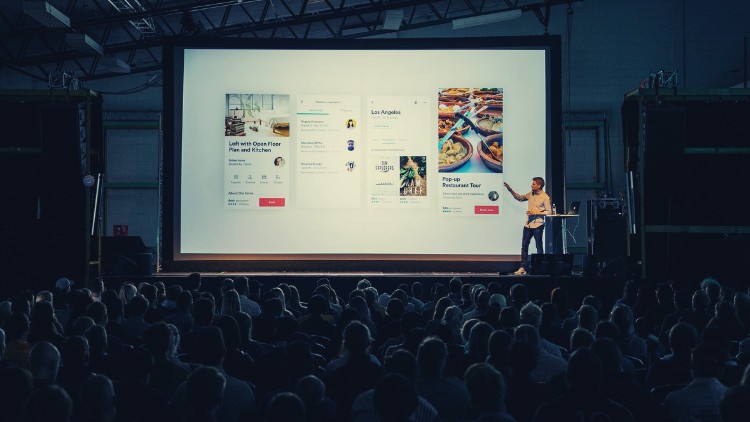
Witness the transformation as your formulas become dynamic and intelligent. Now, get ready to ride the wave of emotions with the INDEX function. Experience the thrill of extracting data from anywhere within your dataset, unleashing the true potential of your Excel skills. Let the exhilaration of data manipulation sweep you off your feet.
Take a deep breath as we delve into the world of array formulas. Feel the rush of excitement as you master the art of performing multiple calculations in a single formula. Embrace the challenge and witness the sheer power of array formulas to solve complex problems. Prepare to be amazed by the INDIRECT function. Feel the awe wash over you as you discover the ability to reference cells dynamically, opening up a whole new realm of possibilities. Let the excitement of dynamic referencing take your Excel game to new heights. Get ready to be moved by the magic of PivotTables. Experience the joy of summarizing and analyzing large datasets with ease. Witness the transformation as you unravel valuable insights and unlock the true potential of your data. Feel the passion ignite within you as we explore the power of macros. Experience the exhilaration of automating repetitive tasks and unleashing the full potential of Excel’s automation capabilities. Let the freedom of macros empower you to accomplish more in less time.
Let your creativity soar as we dive into data visualization with charts and graphs. Experience the euphoria of presenting complex information in a visually compelling manner. Feel the satisfaction of delivering impactful insights through stunning visuals. Feel the anticipation build as we approach the climax of our course – advanced data analysis using Excel’s powerful statistical functions. Experience the thrill of unraveling trends, patterns, and correlations within your data. Let the excitement of statistical analysis fuel your decision-making abilities. Congratulations! You’ve successfully completed this emotional journey through Advanced Excel Training Techniques. May your newfound skills empower you to conquer any data-related challenge that comes your way. Remember, the possibilities are endless when you unlock the power of Excel’s advanced functions!
Prepare to embark on an emotional journey as we delve into the world of Excel training for business professionals, with a specific focus on enhancing financial analysis and reporting. In this heartfelt article, we explore how the power of emotion can transform the way professionals harness the capabilities of Excel, enabling them to uncover insights, make informed decisions, and communicate financial data effectively. Let the emotions of excitement and anticipation guide you as we unlock the immense potential of Excel for financial analysis and reporting. Excel serves as an invaluable tool for professionals to navigate the complex world of finance, providing a platform for data analysis, financial modeling, and report generation. Evoke emotions of confidence and empowerment as business professionals equip themselves with the necessary Excel skills to conduct comprehensive financial analysis. By mastering key functions, formulas, and data manipulation techniques, professionals gain the confidence to navigate intricate financial datasets and extract meaningful insights. Embrace the emotions of clarity and precision as Excel training enhances professionals’ ability to organize and structure financial data efficiently. Through the utilization of features like sorting, filtering, and pivot tables, professionals can arrange vast quantities of data into meaningful formats, facilitating analysis and streamlining reporting processes.

Unleash the emotions of discovery and curiosity as Excel training introduces professionals to advanced financial functions and tools. Learn how to leverage functions such as NPV, IRR, and VLOOKUP to perform sophisticated financial calculations, evaluate investment opportunities, and conduct scenario analysis, unveiling hidden opportunities and risks. Embrace the emotions of efficiency and productivity as Excel training equips professionals with time-saving techniques for financial analysis and reporting. Discover the power of automation through Excel macros, templates, and conditional formatting, enabling professionals to streamline repetitive tasks and focus on critical analysis.
Evoke the emotions of creativity and visual storytelling as professionals learn how to transform raw financial data into impactful reports and visualizations. Excel’s charting capabilities, sparklines, and conditional formatting allow professionals to communicate complex financial information in a visually compelling manner, making their insights more accessible and memorable. Recognize the emotions of trust and reliability that Excel instills in financial analysis and reporting. By employing robust validation techniques, error-checking formulas, and audit trails, professionals can ensure the accuracy and integrity of their financial models and reports, instilling confidence in stakeholders and decision-makers. Embrace the emotions of collaboration and teamwork as Excel training enables professionals to work seamlessly with colleagues in financial analysis and reporting. Features like shared workbooks, track changes, and data consolidation empower teams to collaborate effectively, streamline processes, and ensure consistent and accurate financial reporting. Evoke emotions of adaptability and versatility as Excel training equips professionals to address diverse financial reporting requirements. Whether it’s generating financial statements, conducting variance analysis, or preparing budget forecasts, Excel offers a range of tools and techniques that cater to the specific needs of different industries and organizations. Embrace the emotions of efficiency and accuracy as Excel training introduces professionals to data analysis techniques such as pivot tables, data validation, and conditional formatting. These tools allow professionals to analyze large datasets, identify trends, outliers, and patterns, and gain valuable insights for informed decision-making.
Recognize the emotions of precision and attention to detail as Excel training enhances professionals’ ability to perform complex financial calculations with ease and accuracy. By leveraging formulas, functions, and mathematical operators, professionals can automate calculations, minimize errors, and produce accurate financial analysis and reports. Evoke the emotions of clarity and transparency as Excel training empowers professionals to present financial information in a concise and understandable manner. By utilizing features such as data visualization, charts, and graphs, professionals can transform complex numerical data into compelling visuals that effectively communicate financial insights. Embrace the emotions of empowerment and effectiveness as Excel training equips professionals with the skills to streamline financial reporting processes. By automating report generation, utilizing templates, and implementing efficient workflows, professionals can save time, reduce manual effort, and ensure timely and accurate reporting. Unleash the emotions of strategic decision-making as Excel training enables professionals to analyze financial data from different perspectives. Through the use of scenarios, sensitivity analysis, and goal-seeking tools, professionals can evaluate the impact of various financial variables, assess risks, and make informed decisions to drive organizational success. Embrace the emotions of agility and adaptability as Excel training equips professionals with the skills to quickly respond to changing financial needs. From scenario modeling to stress testing, professionals can use Excel to simulate various financial scenarios, assess the impact of external factors, and develop contingency plans.
Recognize the emotions of collaboration and synergy as Excel training facilitates effective collaboration between finance professionals and other departments. By utilizing Excel’s data-sharing capabilities, professionals can exchange financial information, collaborate on budgeting and forecasting, and align financial analysis with broader organizational goals. Evoke emotions of innovation and exploration as Excel training introduces professionals to emerging trends and tools in financial analysis and reporting. Stay abreast of the latest Excel features, add-ins, and data visualization techniques to elevate your financial analysis capabilities and deliver impactful reports. Embrace the emotions of continuous learning and personal growth as Excel training allows professionals to continually expand their knowledge and skills. Engage in ongoing professional development, explore advanced Excel courses, and seek opportunities to refine your financial analysis and reporting expertise. Recognize the emotions of impact and influence as Excel training empowers professionals to contribute to strategic decision-making and organizational success. By harnessing the power of Excel for financial analysis and reporting, professionals can provide insights that drive profitability, optimize resource allocation, and shape the future of their organizations.
Embrace the emotions of adaptability and customization as Excel training enables professionals to tailor their financial analysis and reporting to meet specific organizational needs. By understanding the unique requirements of their industry or company, professionals can leverage Excel’s customization features to create reports, templates, and dashboards that align with their stakeholders’ expectations. Evoke the emotions of efficiency and accuracy as Excel training equips professionals with time-saving shortcuts and advanced techniques. From keyboard shortcuts to formula auditing, professionals can streamline their workflow, reduce errors, and ensure the accuracy of their financial analysis and reporting. Recognize the emotions of confidence and assurance that come with Excel training. As professionals gain proficiency in Excel, they become more confident in their ability to handle complex financial data and deliver accurate reports. This newfound confidence translates into greater credibility and trust in their financial analysis and reporting capabilities. Embrace the emotions of creativity and storytelling as Excel training empowers professionals to go beyond numbers and present their financial analysis in a compelling narrative. By using features like conditional formatting, data visualization, and narrative commentary, professionals can weave a story around their financial data, making it more engaging and impactful for their audience. In conclusion, Excel training for business professionals offers a transformative journey filled with emotions of empowerment, innovation, and growth. By honing their Excel skills, professionals can enhance financial analysis and reporting, unlocking the full potential of data-driven decision-making. So, let your emotions guide you as you embrace the power of Excel, and witness the profound impact it has on your ability to analyze financial data, communicate insights, and drive business success.
Welcome, passionate Excel trainers, to a course dedicated to the pursuit of knowledge and growth! As trainers, it is our responsibility to stay at the forefront of Excel’s ever-evolving landscape. Join me on this exhilarating journey as we explore strategies to keep ourselves updated with the latest features, igniting our enthusiasm and inspiring our students. Embrace the thrill of discovery as you delve into Excel’s latest features. Let curiosity guide your learning journey, as you eagerly explore new functions, formulas, and tools. With each new feature you uncover, feel the exhilaration of expanding your own Excel expertise, ready to share your newfound knowledge with your students. Immerse yourself in the vibrant Excel community, a melting pot of knowledge and inspiration. Connect with fellow trainers, industry experts, and enthusiasts through forums, social media, and professional networks. Engage in conversations, exchange ideas, and celebrate the joy of learning together. Embrace the power of webinars and online courses offered by Excel experts. Immerse yourself in these virtual classrooms, absorbing insights and techniques from seasoned practitioners. Feel the sense of wonder as you witness the world of Excel unfold before you, with new possibilities waiting to be explored. Stay updated with official Excel documentation and release notes. Explore the resources provided by Microsoft, delving into detailed descriptions of new features and enhancements.

Absorb the excitement as you envision the endless possibilities these features bring to your teaching and your students’ learning experiences. Make the most of Excel’s online learning platforms and educational resources. Immerse yourself in these virtual classrooms, embracing the joy of discovery as you unlock the potential of Excel’s latest offerings. Seek out Excel blogs and newsletters written by industry experts. These thought leaders provide valuable insights, tips, and tutorials on the latest Excel features and best practices. Let their words resonate with you, as you absorb their wisdom and incorporate it into your own teaching repertoire. Harness the power of social media to stay updated with Excel’s latest developments. Follow Excel influencers, trainers, and Microsoft’s official channels. Engage in conversations, share your own insights, and be part of a thriving online community that collectively celebrates the ever-evolving world of Excel. Embrace the art of experimentation in your own Excel practice. Allocate dedicated time to explore new features and test their capabilities. Let the thrill of trial and error guide you, as you uncover creative ways to leverage these features in your teaching, inspiring your students to embrace Excel’s full potential. Develop a habit of continuous learning by dedicating specific time each week to explore Excel’s latest updates. Set aside a “learning hour” where you can dive into tutorials, articles, or online courses. Feel the transformation within you as you cultivate a growth mindset, becoming a lifelong learner and a beacon of knowledge for your students. In conclusion, dear Excel trainers, let the flame of curiosity burn brightly within you. Embrace the excitement of staying up-to-date with Excel’s latest features, recognizing that the journey of continuous learning is one of perpetual growth. By immersing ourselves in the ever evolving world of Excel, we become not just trainers but also ambassadors of knowledge, inspiring our students to embrace the power of continuous learning in their own Excel journeys.
Embody the spirit of innovation as you explore Excel’s latest features. Let your imagination run wild, envisioning how these advancements can revolutionize your teaching and empower your students. Engage in collaborative learning experiences with other trainers. Form study groups, host virtual meetups, or engage in peer-to-peer mentoring. Together, celebrate breakthroughs, share insights, and exchange perspectives on the latest Excel features. Embrace the power of collective wisdom, as you nurture a community dedicated to continuous learning. Immerse yourself in Excel’s vast library of online tutorials and educational videos. Engage with dynamic instructors who bring the latest features to life through captivating demonstrations. Feel the energy as you absorb their enthusiasm and passion, igniting your own desire to explore and master Excel’s cutting-edge tools. Seek out specialized training programs and certifications that focus on specific areas of Excel. These programs not only provide in-depth knowledge but also serve as validation of your expertise. Revel in the sense of accomplishment as you earn certifications, showcasing your commitment to professional development. Develop a habit of reading books and eBooks dedicated to Excel’s latest features. Dive into the pages filled with insights, strategies, and practical applications. Let the words on each page inspire you, as you uncover hidden gems that will enhance your training and transform your students’ Excel proficiency. Engage in hands-on projects and challenges that allow you to put the latest Excel features into practice. Create dynamic spreadsheets, automate processes, and explore advanced data analysis techniques. Experience the joy of discovery firsthand, as you unlock the potential of these features and harness them to elevate your training.
Attend Excel user groups and meetups where professionals gather to share their experiences and expertise. Engage in lively discussions, ask questions, and exchange tips and tricks. Keep an eye on Excel-focused podcasts and webinars that feature expert interviews and panel discussions. Immerse yourself in the captivating conversations as industry leaders share their insights and strategies. Feel the inspiration surge within you as you gain a deeper understanding of Excel’s latest features and their real-world applications. Engage in real-world projects and collaborations that require leveraging the latest Excel features. Partner with organizations, clients, or fellow trainers to tackle complex data analysis challenges. Experience the thrill of applying your knowledge in practical contexts, knowing that each project is an opportunity for growth and expanding your skillset. Create a dedicated space for experimentation and exploration. Set up a virtual sandbox environment or a separate Excel workspace where you can freely test and play with the latest features. Embrace the joy of discovery as you uncover the nuances and possibilities offered by these advancements, fueling your creativity as a trainer. In conclusion, dear Excel trainers, let the pursuit of knowledge and growth be your guiding light. Embrace the excitement of staying up-to-date with Excel’s latest features, knowing that each new discovery enriches your training and empowers your students. Embody the joy of continuous learning as you explore, experiment, and collaborate with fellow trainers and Excel enthusiasts. Stay curious, stay passionate, and let your dedication to staying up-to-date with Excel’s latest features shine through in your training, inspiring your students to embrace a lifelong love for Excel and its endless possibilities.





