Archiving And Records Management Training Course In Singapore
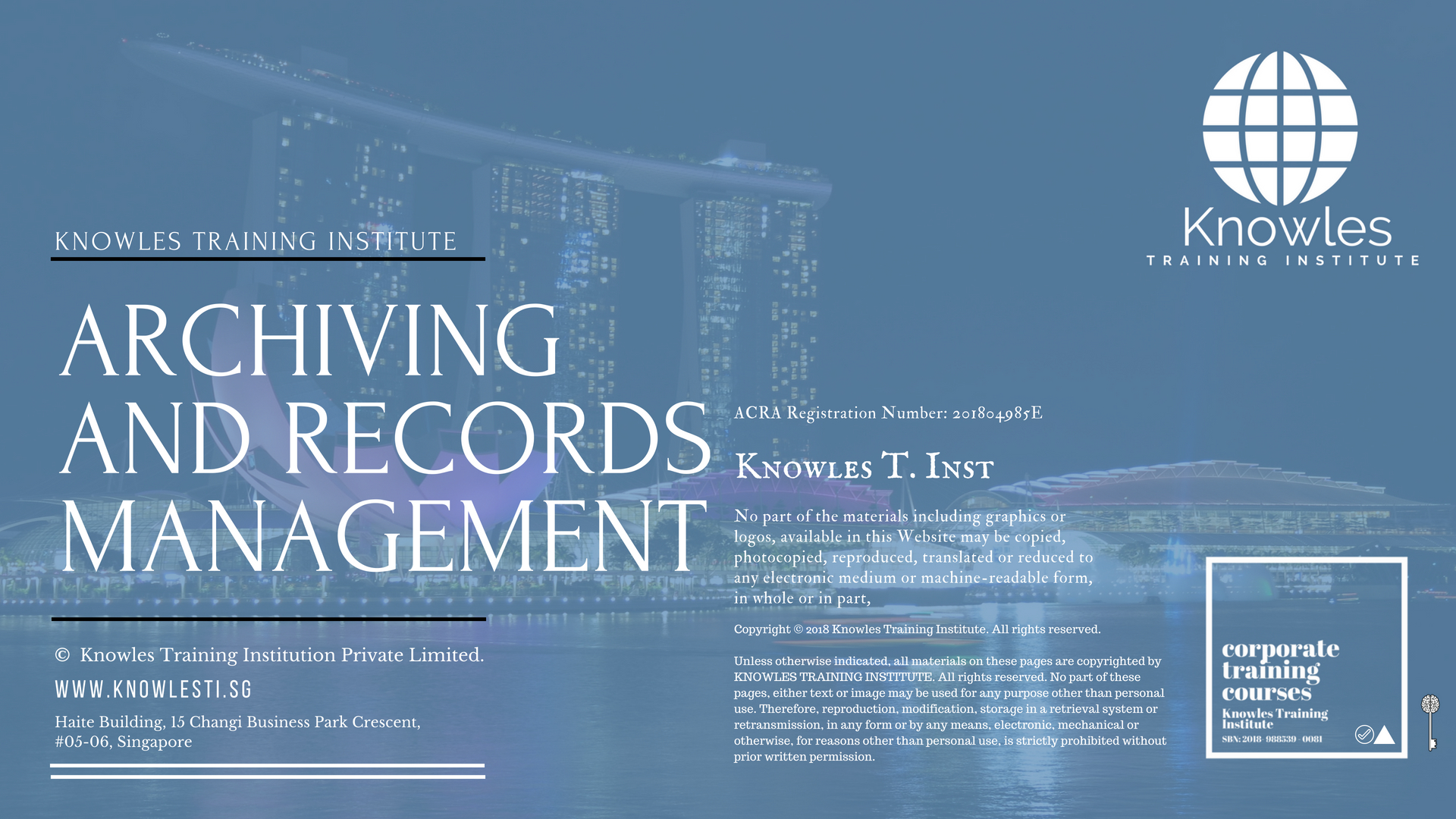
About This Archives And Records Management Training Course
Archiving And Records Management Course in Singapore
When you put data into an archive, you are collecting them in safe storage so they could be readily available when needed in the future. In the workplace, it is important that files and data managed in an organized and secure manner for most of these contain sensitive information that could cost the company damage when not handled properly.
Who Should Attend This Archives And Records Management Workshop
This Archiving And Records Management workshop is ideal for anyone who would like to gain a strong grasp and improve their Archiving And Records Management.
All Staff Within An Organisation
Managers
Team Leaders
Executives
Assistants
Officers
Secretaries
Group Size For This Archiving And Records Management Training Program
The ideal group size for this Archiving And Records Management course is:
Minimum: 5 Participants
Maximum: 15 Participants
Course Duration For This Archives And Records Management Skills Course
The duration of this Archiving And Records Management workshop is 2 full days. Knowles Training Institute will also be able to contextualised this workshop according to different durations; 3 full days, 1 day, half day, 90 minutes and 60 minutes.
2 Full Days
9 a.m to 5 p.m
Archiving And Records Management Course Objectives
Below is the list of course objectives of our Archiving And Records Management course
Understanding Records
Define records management
Explain what is and not a record
Describe the techniques for analysing records
State the routine process
Recognise the different classification of records
Apply a paper-based system for record management
Demonstrate the classification of electronic records
Illustrate the use of a hybrid system for record management
Explain the taxonomy of values
Recognise macro appraisals
Describe how to effective maintain records
Course Content For This Archiving And Records Management Training Course
Below is the list of course content of our Archiving And Records Management training course
What is Records Management?
- Records management systems will produce uniformity and understanding. Regardless of how the records management system is organised, the management will influence the way that data is collected, stored and accessed.
Defining Records
- All records are documents, however not all documents are records. A document can be a contract, email, business negotiation, etc. If it associates to the legal obligations, evidence, or business transactions, the document becomes part of the legal record.
Archives vs. Records
- Records can become section of archives. Archives are records that are no longer prevailing but are preserved beyond average records. Records are stored for varying periods, depending on what they are.
Life Cycle
- There are differing interpretations for document life cycles, which have become even more complicated with the introduction of electronic records. In this text, there is a blend of the classic cycle and life history.
What Is and Is Not a Record?
- In the last module, we briefly defined records, but it is essential to determine what records are and what they are not to develop a records management system. Records can come in any format, including physical documents and emails.
Record Programs
- Record programs or record management programs will differ between organisations. The program is an established plan regarding how records must be maintained and who is accountable for their maintenance. The program typically implements the standards for recordkeeping and developing and executing systems.
Management of Systems
- Systems management is the part of the record program that identifies and governs the procedures, tools, and other assets that are essential for the program to be successful. These include necessary items for the systems of physical storage such as paper, printers, files, boxes, etc. Electronic records need computers, software, outside storage.
Developing Standards
- Various national and international organisations develop standards for the management of records and archives, such as ARMA International. These standards cover aspects of both physical and technological record keeping. These standards are subject to change, so it is a good idea to consult relevant organisations regularly.
Techniques for Analysing Records
- When analysing records management, there are several different techniques available. These techniques work collectively for the best results and include functional analysis, structural analysis and surveys.
Collecting Information
- When consolidating information about how records are currently managed, it is vital to cast a wide net that incorporates internal and external data. We have already addressed some of the sources of external information.
Organisational Needs
- When assessing the requirements of any organisation or program a simple SWOT analysis is effective. The SWOT analysis can be done at different levels to help determine what steps need to be taken.
Legal Demands
- The applicable laws and regulations must be considered in the development and use of records management. The location and scope of an organisation will ascertain what is necessary to comply with legal demands. International organisations will have more demands than most local companies.
Routine Process
- Every company has routine activities which become processes. Routine processes are everyday actions that have repetitive steps or sub-processes. Examples of routine procedures include creating a client or patient files or the sales process.
Creative Process
- There are books dedicated to creative actions and processes in records management. Most of these books are written specifically for creative fields. In many organisations, however, creative processes are disregarded.
System Analysis
- Two types of systems analysis, functional and process analysis, are generally used in records analysis. The functional analysis breaks down an organisation’s activities and processes from the top to the bottom, dividing them into functions and sub-functions, using the information collected. The analysis is typically performed more than once to ensure that each function is accurately represented in a chart.
Records Survey
- Records surveys examine records to discover the relationships between them and the activities and processes of the organisations. Effective investigations limit themselves to specific functions or units. They also examine the control systems as well as the state and storage of the records and those who are responsible for them.
Functionality
- Assessing functionality must begin by identifying the primary functions of the organisation. A functional analysis will assist in this first step towards classification. Some functions are universal to all businesses, such as finance, can be guided by the established examples. Other functions may be specialised according to the activities of the organisation.
Prioritise
- Once the functions are identified, they need to be prioritised according to the current systems, the resources accessible, and the support available. Begin with the top priority and outline the parts of the function or sub-function along with their relationships to each other. This should break down to the process level, where the actions transpire.
Assess and Review
- Once the functions have been discovered and prioritised, an assessment and review are necessary. As you assess the functions, create a model to guide the creation of files and in their series. A large number of records require more significant detail in the model.
Develop a Tool
- The model will work as an efficient tool, but creating a diagram with the identifier will serve to generate and divide records into files and subfiles accurately. These diagrams can be developed using record management software, or they can be created manually.
Arranging and Grouping
- When organising paper records, the groupings can be taken down to the sublevels, or the sublevels can be arranged together based on ease of management and retrieval. Conventional arrangements include subject, chronological, numerical. When records are arranged by topic, alphabetical groupings are typically used.
Building Files
- When individual files are created, the needs of the user must be considered. The particular file requirements must consider the size of the files and what items need to remain together.
Elementary & Intermediate
- The intermediate levels of data can be represented in the file folder by creating subdivisions in the file folder. Files are limited because of space, so items classified might not have physical subdivisions of their own.
Metadata
- Metadata is usually associated with electronic records but is still relevant to paper records. Its function is to explain the context of different records, such as receipts. An index of files would be an example of metadata as would a classification scheme.
Classifying
- Electronic records need to be organised just like paper records. It is possible to use functional classification methods with electronic records, but there are other ways of classification.
Folders and Directories
- Unlike paper records, electronic records allow for the creation of much larger files and directories. Folders are placed within folders so that it is possible for there to be a single folder for a single document in a small subcategory. This action can produce a fully functional record.
Groupings
- The groupings of electronic records do not have to follow subject classification. Different automated systems will help ascertain the best method for grouping and retrieving different records in the classification system. It is possible to create new records using search options that find all of the pertinent information at one time. For example, you can break down a client’s records to precise time periods.
Routine Processes
- Routine processes are based on repetitive activities and exist in both paper and electronic format. For example, an application process might incorporate a paper application and along with electronic communications. In a paper-based system, the email would be printed and stored with the application.
Creative Processes
- The Creative steps lead to creative processes. Popular Creative processes are in artistic fields, but they can also be special projects such as architecture design or developing new programs or software, and they will have their own unique set of actions.
Design
- When electronic records are the standard of an office, there is no need to keep paper file cabinets. Although uncommon, a paper-based system will require file cabinets, but there is no reason to keep any record management software systems on the computers. In hybrid systems, you will need the resources for both.
Limitations
- Hybrid record systems can be problematic. There is the risk of multiple copies of documents being saved even when clear guidelines are in place. Excess paperwork can cause confusion, particularly when the records are being purged or archived.
Taxonomy of Values
- The conventional method of appraisal is the taxonomy of values. Developed by Schellenberg after World War II, the model identifies primary and secondary values. There are subdivisions of secondary values.
Macro Appraisal
- Macro appraisals are newer and created in Canada for government use. The evaluation places value on the function, structure, and content of the documents and works well with a functional analysis. This top-down approach requires an understanding of the company.
Strategy & Criteria
- The strategy for assessing records for disposal must acknowledge the needs of the internal and external user concerning the business, accountability, and culture of the company. The records act as evidence, provide relevant information, or act as historical artefacts.
Document & Review Decisions
- Once you have established strategy and criteria, it is necessary to create a retention schedule. The schedule is divided by the different class of records so that it can be universal throughout the organisation. The program can be basic or in-depth.
Paper
- Paper records can be filed in centralised or decentralised locations. In many organisations, centralisation of paper records is not logical or functional.
Electronic
- Electronic records have very similar issues, and decisions as paper records do. Even with centralised storage, there are other places where people can store documents: computer hard drives, flash drives, storage servers. Unauthorised storage should not be encouraged.
Create Archives
- Records that are stored for an indefinite period will need to be transferred to archives. Guidelines for archives are available, such as in the National Archive. There are various methods of archiving records, which include: in-house archives, records management units, and external archives services.
Conversion
- Converting files to digital images has the benefit of saving space. Conversion also makes the data easier to access, and limits damage common in paper files. The issue with conversion is that it is officially a copy of the original. Legally, this can cause problems, but documentation will alleviate some of the hassles.
Archiving And Records Management Value Added Materials
Each participant will receive the following materials for the Archiving And Records Management course
Archiving And Records Management Learner’s Guide
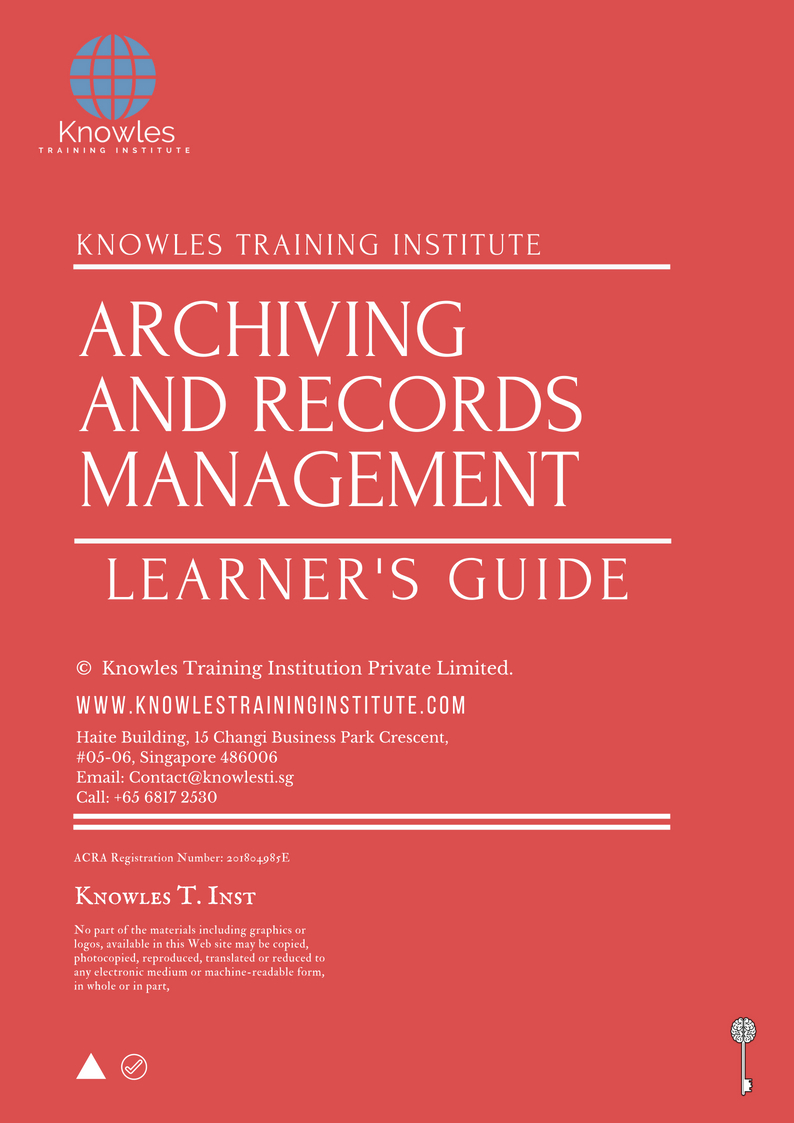
Archiving And Records Management Key Takeaways Notes
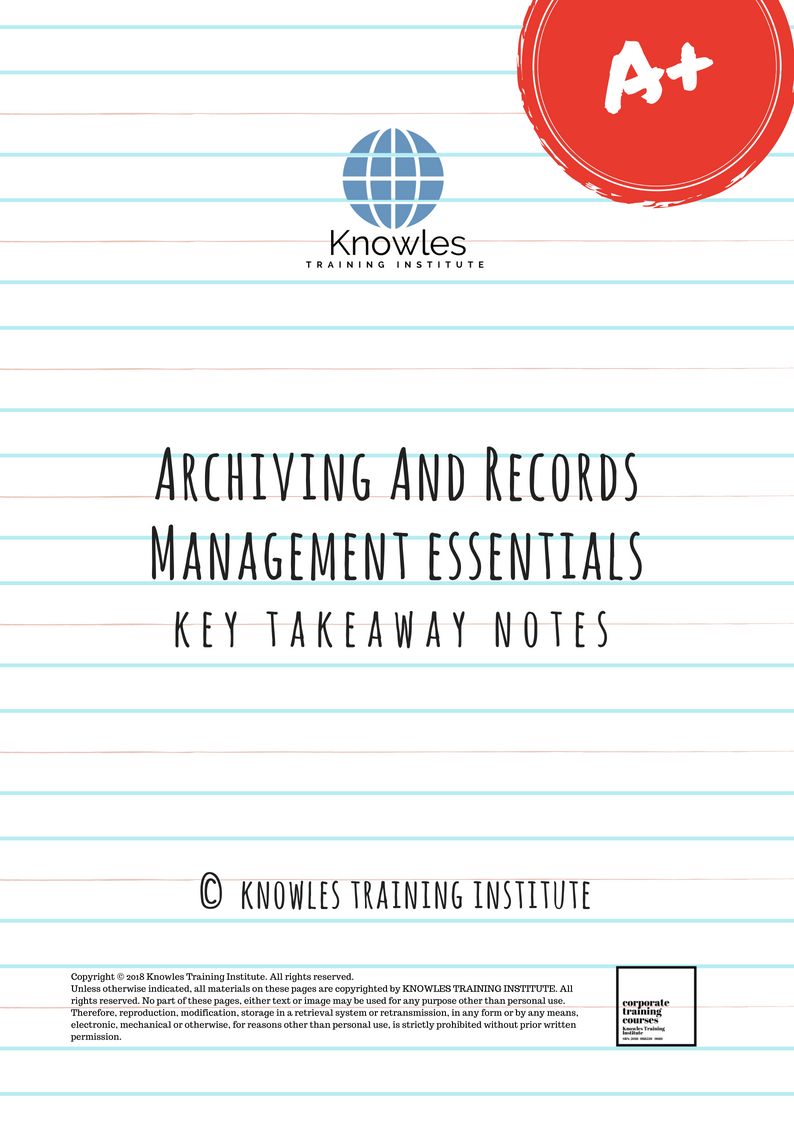
Archiving And Records Management Essentials Ebook
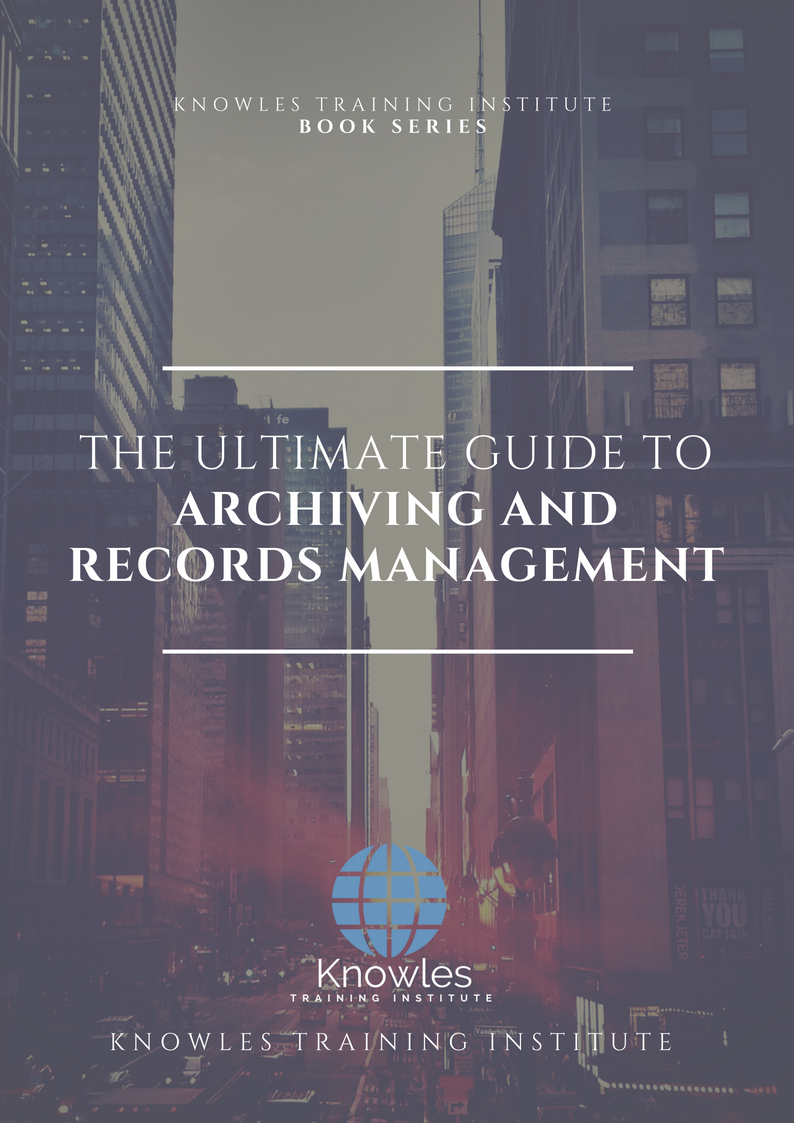
Archiving And Records Management Course Handouts
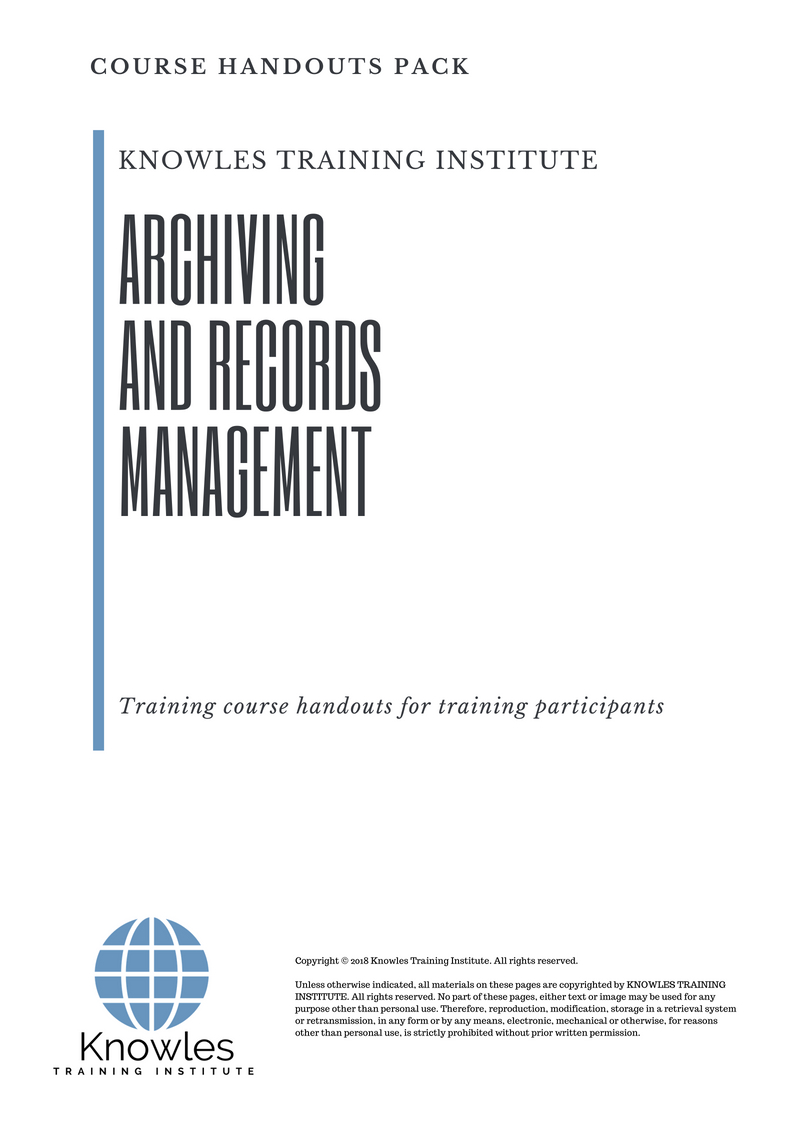
Archiving And Records Management 30-Day Action Plan
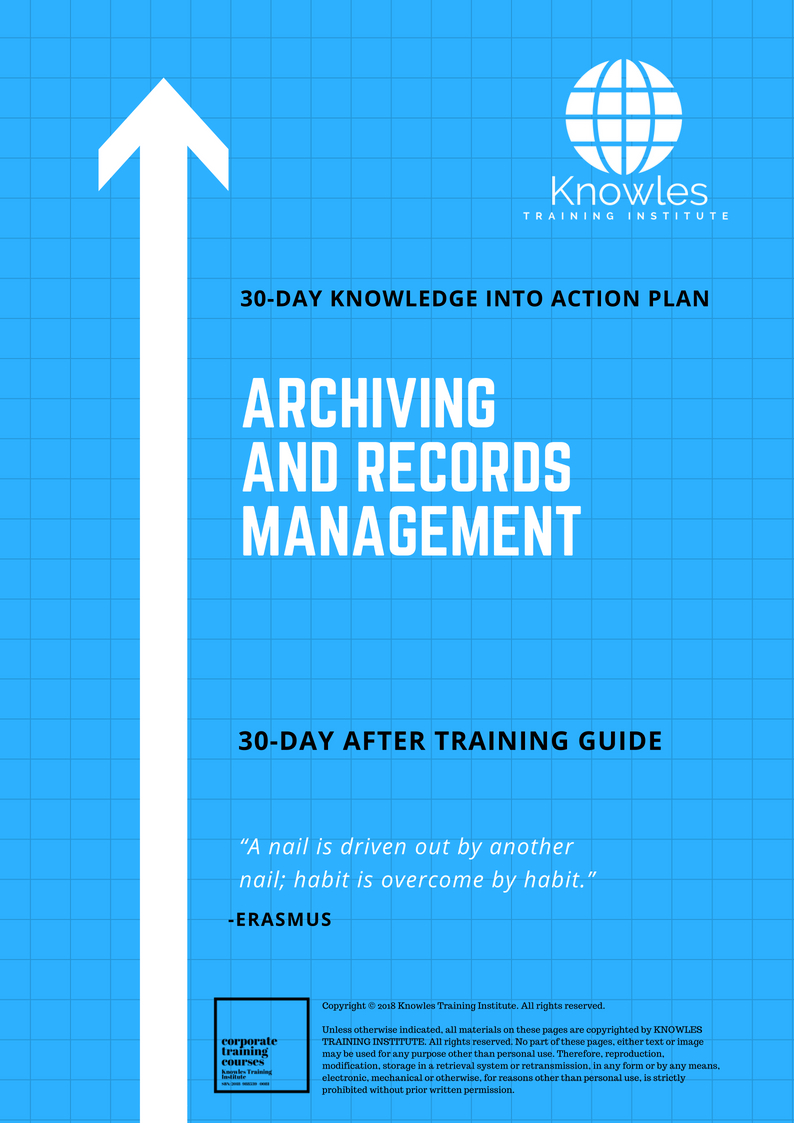
Archiving And Records Management MindMaps Pack
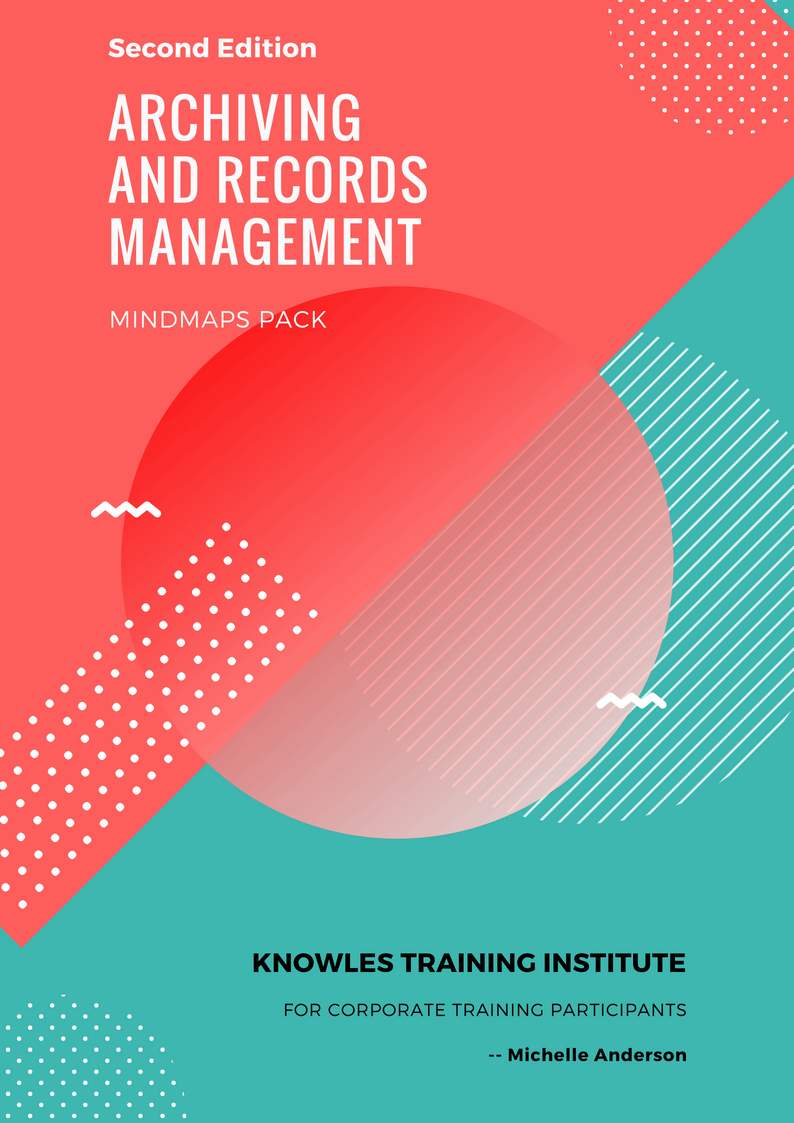
Archiving And Records Management PPT Slides Used During Course
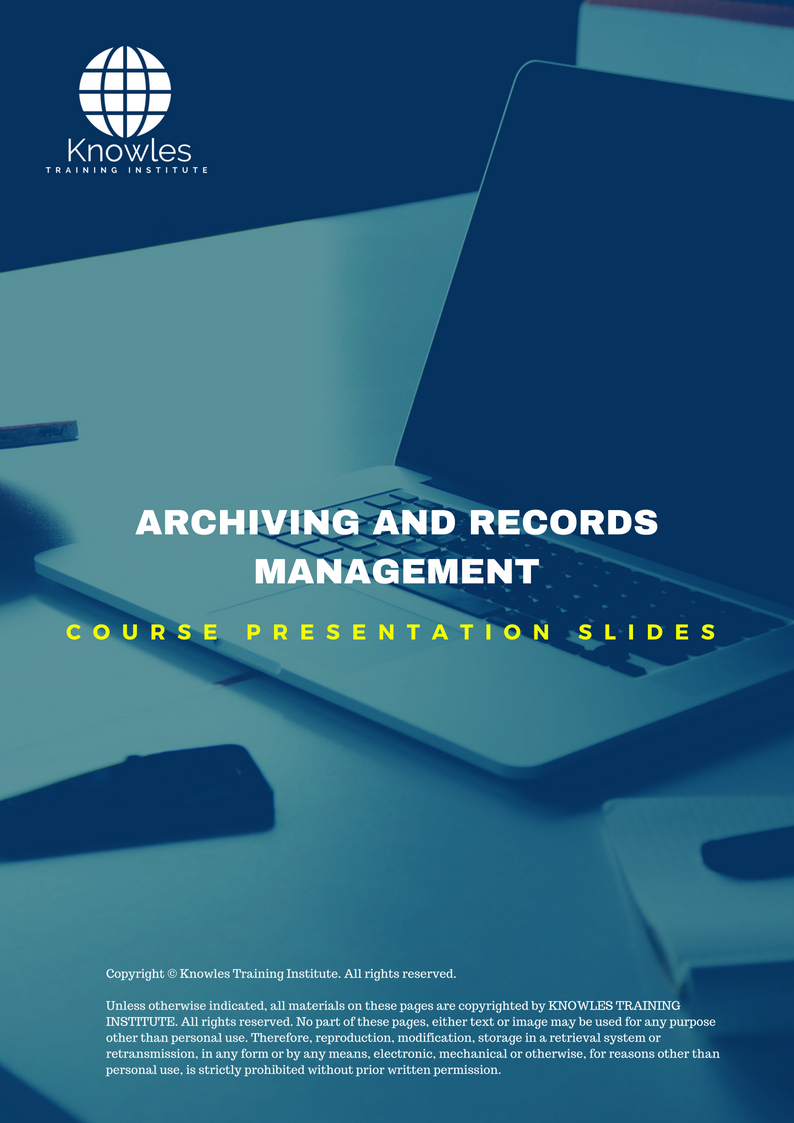
Archiving And Records Management Long-Term Memory Flashcards Pack
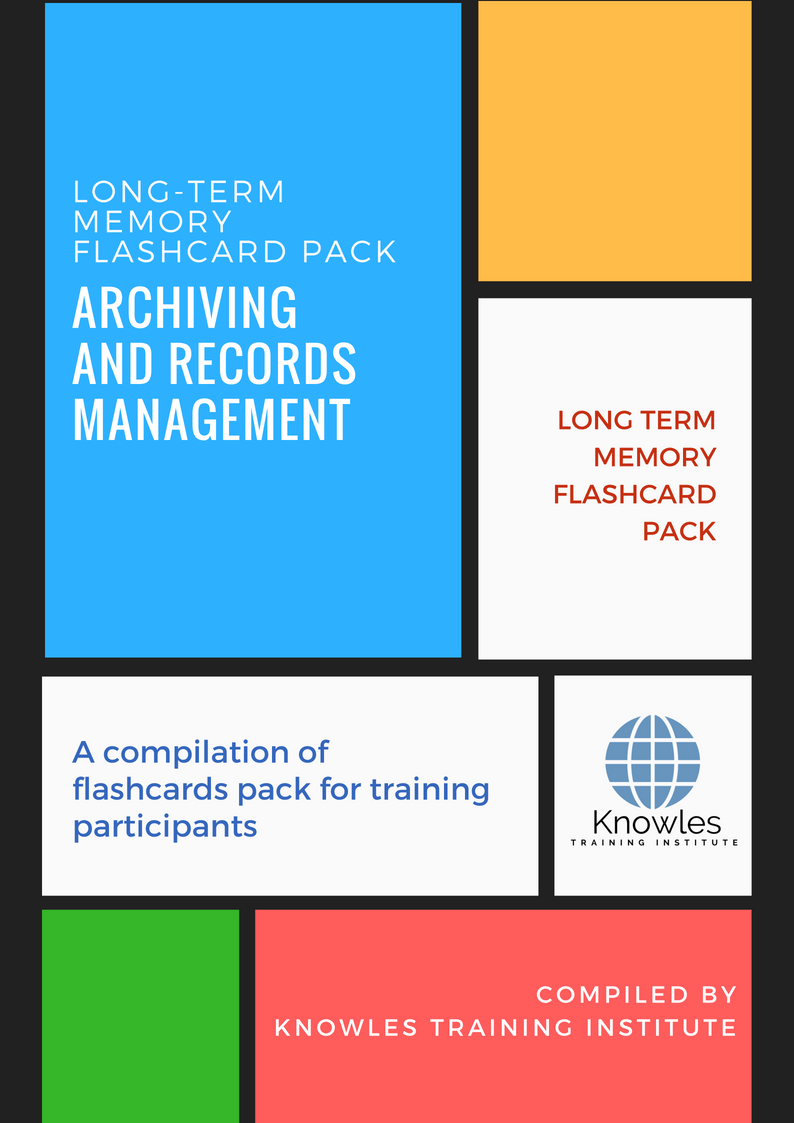
Archiving And Records Management E-Learning Course
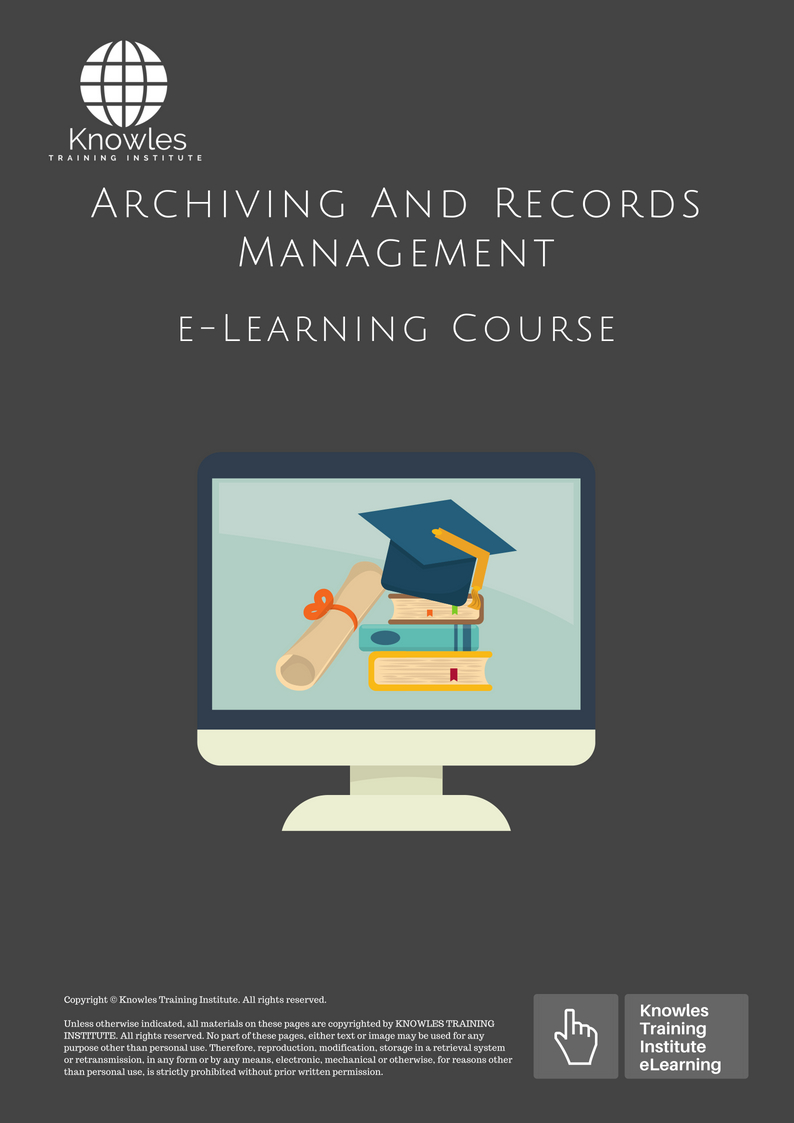
Archiving And Records Management Online Video Course

Archiving And Records Management Essentials Audiobook
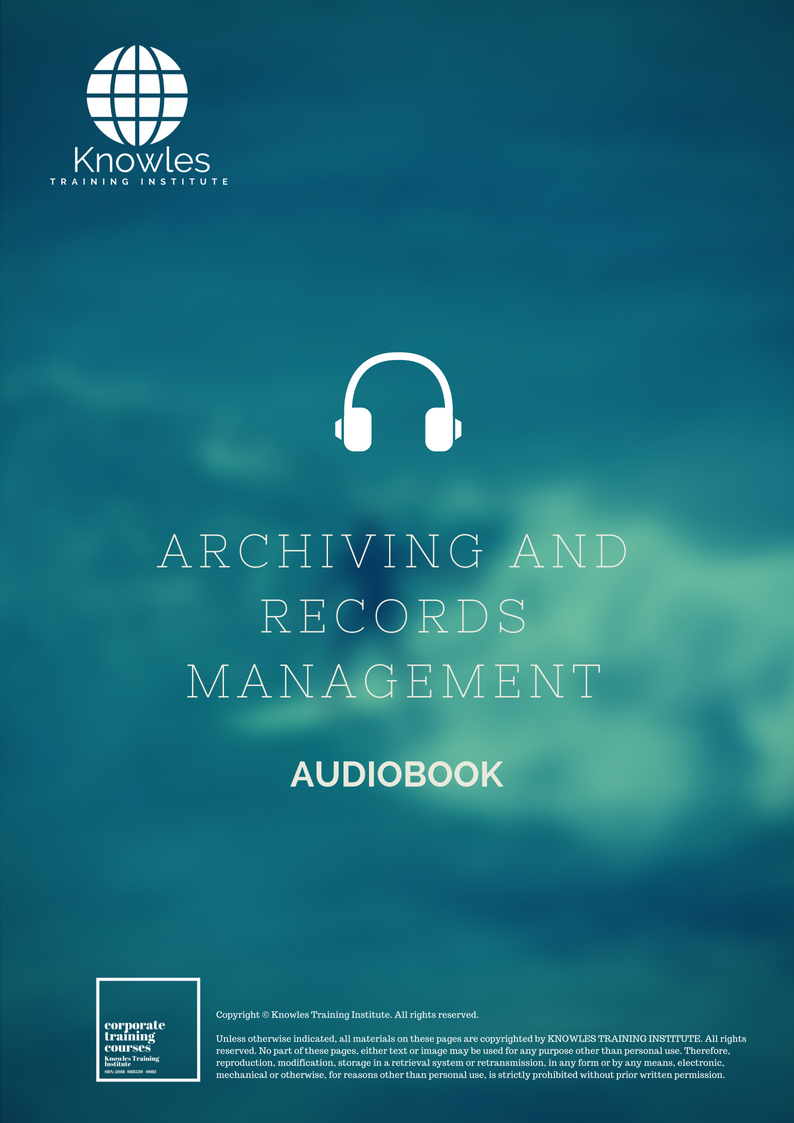
Archiving And Records Management Infographics Pack
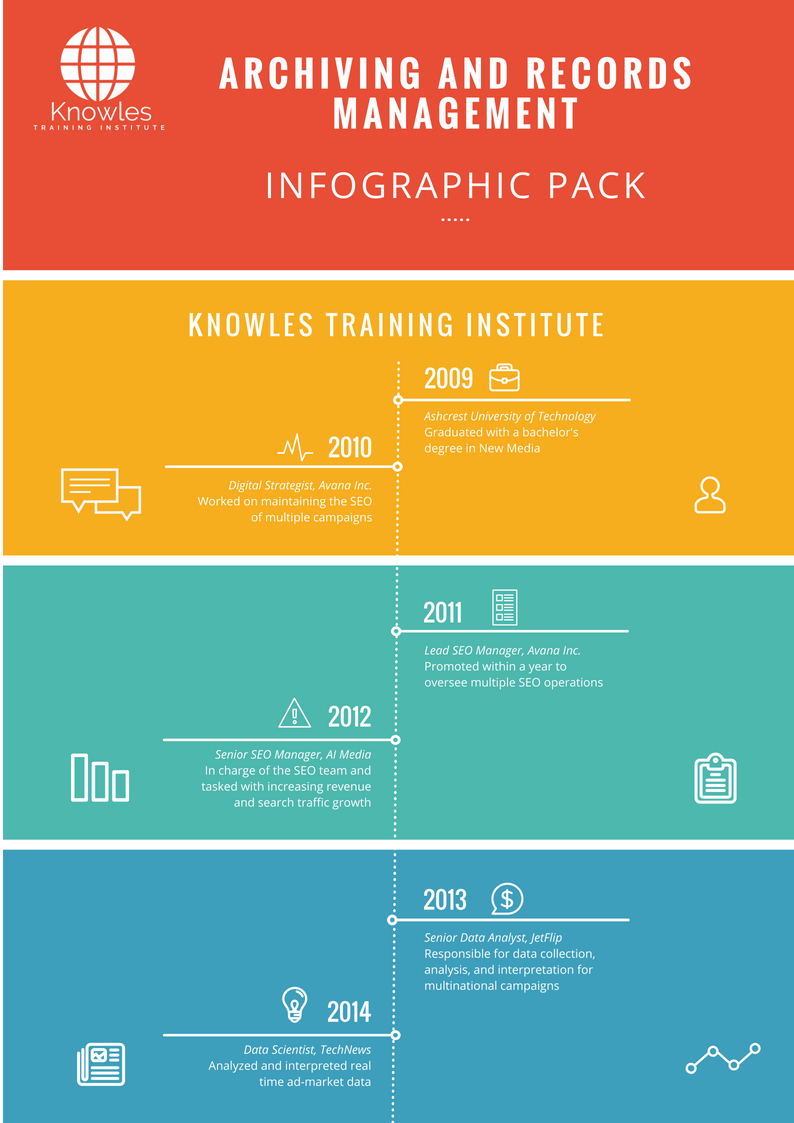
Archiving And Records Management Certification
Each course participant will receive a certification of training completion
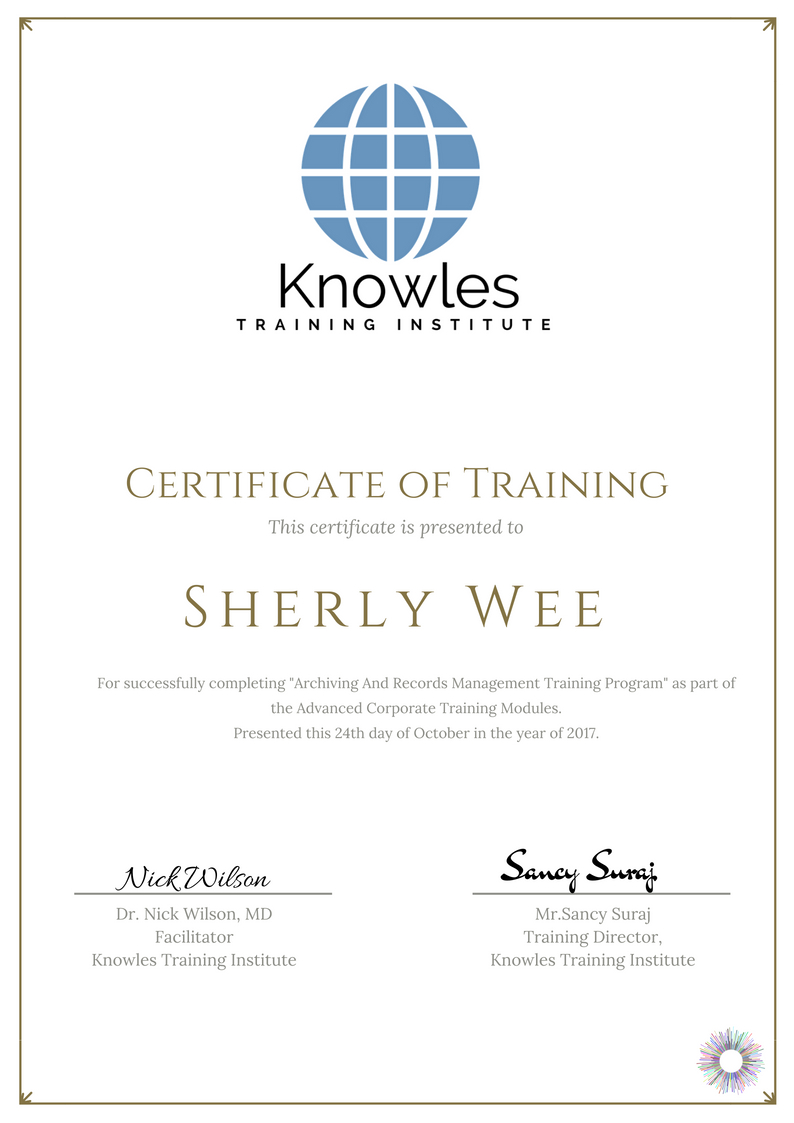
Course Fees
There are 4 pricing options available for this Archiving And Records Management training course. Course participants not in Singapore may choose to sign up for our online Archiving And Records Management training course.
SGD $889.97 For a 60-minute Lunch Talk Session.
SGD $389.97 For a Half Day Course Per Participant.
SGD $589.97 For a 1 Day Course Per Participant.
SGD $789.97 For a 2 Day Course Per Participant.
Discounts available for more than 2 participants
Upcoming Archiving And Records Management Training Course Schedule
Contact us for the latest Archiving And Records Management course schedules:
Phone: +65 6714 6663
Email: contact@knowlesti.sg
Message:
Download Archiving And Records Management Course Brochure
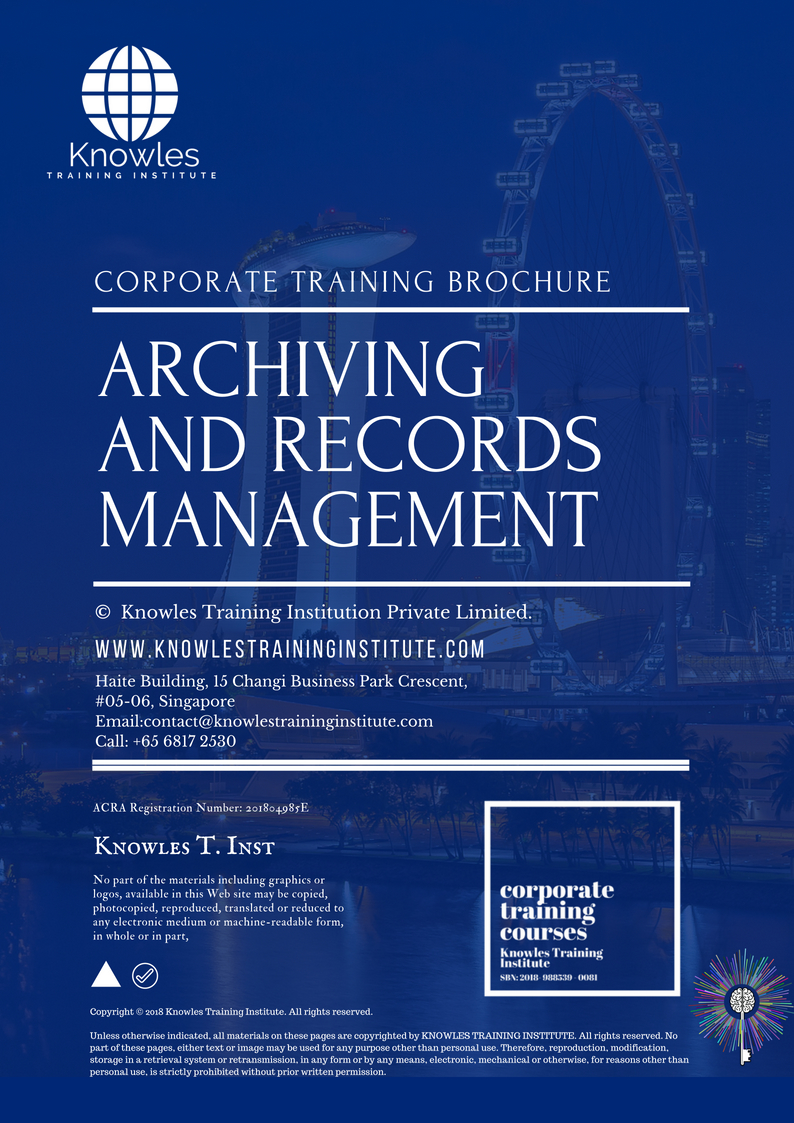
Request for this Archiving And Records Management course brochure. Fill up the short information below and we will send it to you right away!
Post-Training Support: A vast majority of training does not have any effect beyond 120 days. But to work, training has to have a strong pre- and post-training component. Post-training reinforcement consequently helps individuals to recall the understanding and ask questions.
Blended Learning: Learning does not occur in the classroom. Virtually everybody prefers distinct ways of learning. Successful learning should have a multi-channel, multi-modal strategy.
We Understand The Industry: Similarly, we’ve got a profound comprehension of the business, business design, challenges, strategy and the that our participants are in and have designed the courseware to cater to their professional needs.
Course Content: Knowles Training Institute’s material is relevant, of high quality and provide specific learning outputs. As a result, Participants will leave the training course feeling as they have gained a strong understanding and will also be in a position to execute what they have learned sensibly.
Course Development — The workshop modules follow a systematic and logical arrangement. Therefore, this structure helps to ensure that the course material allows the facilitators to deliver the course in a logical arrangement. Consider the subjects as building bricks into learning, our facilitators slowly build towards a comprehensive picture of this entire topic.


Course Enquiries

Fill up the form and we will get back to you in less than 1 working day.
Alternatively, give us a call to have one of our training consultants contact you. Our corporate training courses can be contextualized to meet your organization’s training needs. Leverage on our large pool of professional trainers and consultants for your organization’s training needs.
Office Address: 60 Paya Lebar Rd, #07-54 Paya Lebar Square, Singapore 409051
Office Phone: +65 6714 6663
Email: contact@knowlesti.sg
We Guarantee 100% Privacy. We Respect Your Privacy. Your Information Will Never Be Shared.


