Microsoft Word Beginner Course in Singapore
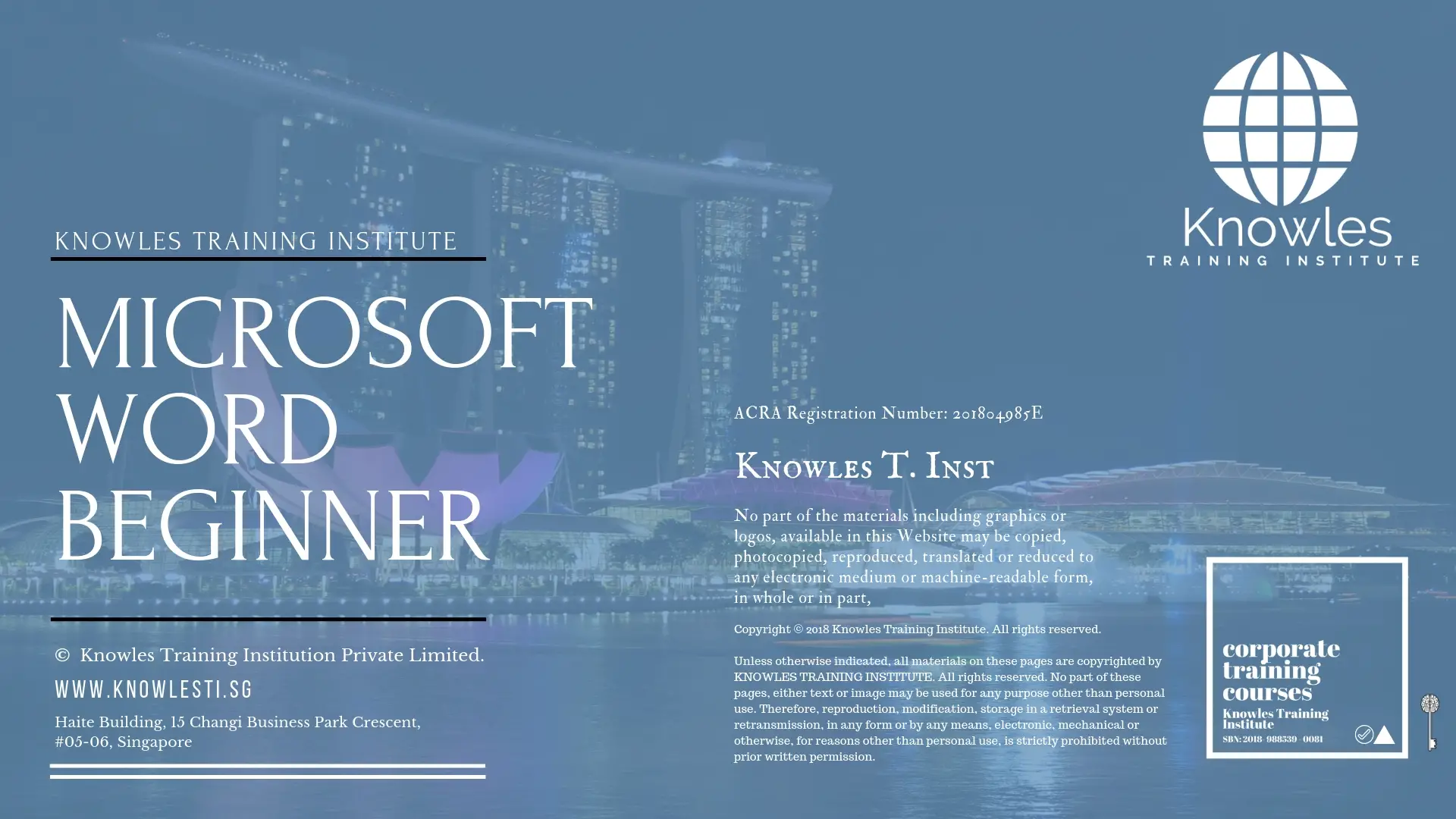
About This Microsoft Word Beginner Training Course
Microsoft Word Beginner Course in Singapore
Microsoft Word Beginner is..
In this Microsoft Word Beginner course, participants will learn
Who Should Attend This Microsoft Word Beginner Workshop
This Microsoft Word Beginner workshop is ideal for anyone who would like to gain a strong grasp and improve their Microsoft Word Beginner.
All Staff Within An Organisation
Managers
Team Leaders
Executives
Assistants
Officers
Secretaries
Group Size For This Microsoft Word Beginner Training Program
The ideal group size for this Microsoft Word Beginner course is:
Minimum: 5 Participants
Maximum: 15 Participants
Course Duration For This Microsoft Word Beginner Skills Course
The duration of this Microsoft Word Beginner workshop is 2 full days. Knowles Training Institute will also be able to contextualised this workshop according to different durations; 3 full days, 1 day, half day, 90 minutes and 60 minutes.
2 Full Days
9 a.m to 5 p.m
Microsoft Word Beginner Course Benefits
Below is the list of course benefits of our Microsoft Word Beginner course
Course Benefits
Course Benefits
Course Benefits
Course Benefits
Course Benefits
Course Benefits
Course Benefits
Course Benefits
Course Benefits
Course Benefits
Course Benefits
Course Benefits
Course Benefits
Course Benefits
Course Benefits
Microsoft Word Beginner Course Objectives
Below is the list of course benefits of our Microsoft Word Beginner objectives
Time management training course Time management training course Time management training course.
Time management training course Time management training course Time management training course.
Time management training course Time management training course Time management training course.
Time management training course Time management training course Time management training course.
Time management training course Time management training course Time management training course.
Time management training course Time management training course Time management training course.
Time management training course Time management training course Time management training course.
Time management training course Time management training course Time management training course.
Time management training course Time management training course Time management training course.
Time management training course Time management training course Time management training course.
Time management training course Time management training course Time management training course.
Time management training course Time management training course Time management training course.
Time management training course Time management training course Time management training course.
Time management training course Time management training course Time management training course.
Time management training course Time management training course Time management training course.
Course Content For This Microsoft Word Beginner Training Course
Below is the list of course benefits of our Microsoft Word Beginner training programme content
Time Management Course
Time Management Course
Time Management Course
Time Management Course
Time Management Course
Time Management Course
Time Management Course
Time Management Course
Time Management Course
Time Management Course
Time Management Course
Time Management Course
Time Management Course
Time Management Course
Time Management Course
Microsoft Word Beginner Value Added Materials
Each participant will receive the following materials for the Microsoft Word Beginner course
Microsoft Word Beginner Learner’s Guide
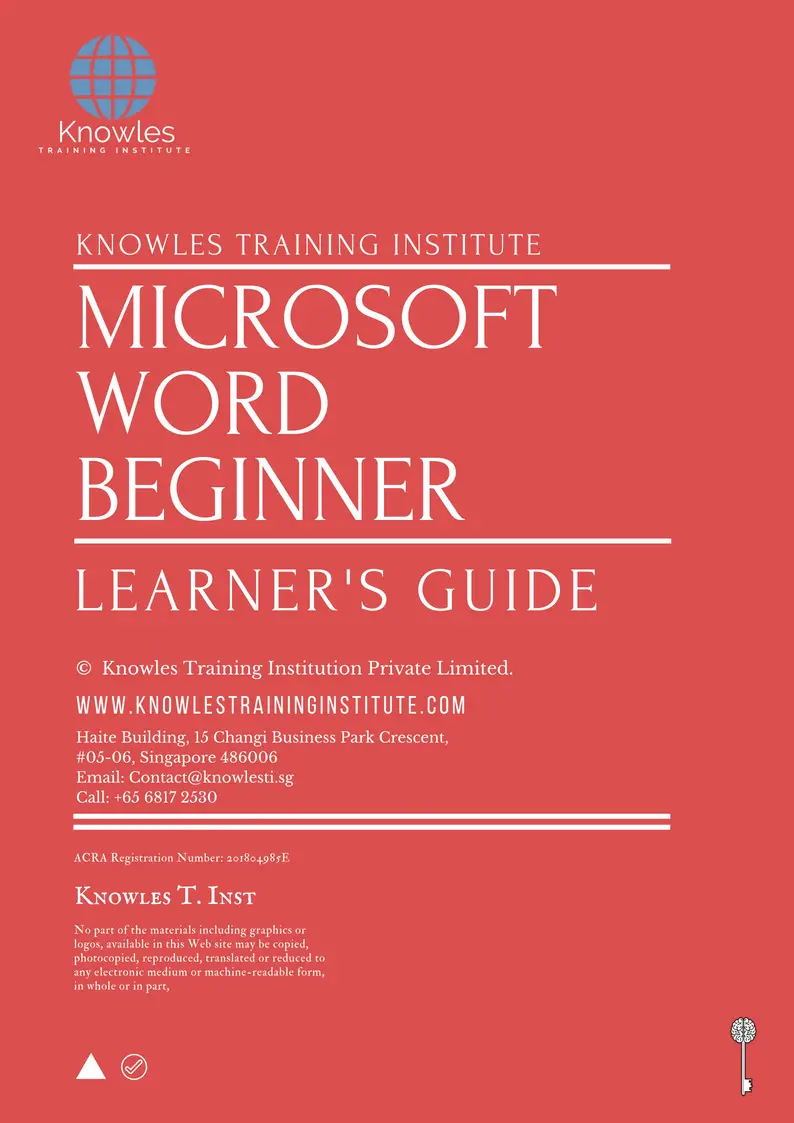
Microsoft Word Beginner Key Takeaways Notes
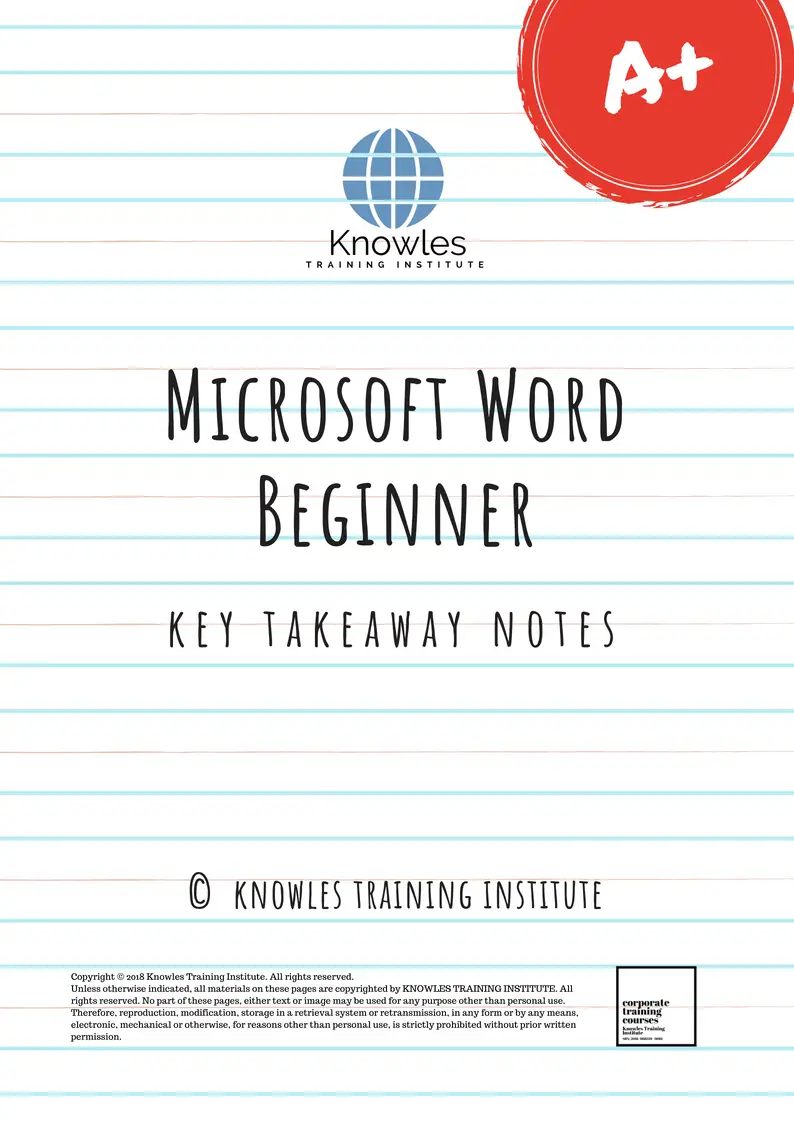
Microsoft Word Beginner Essentials Ebook
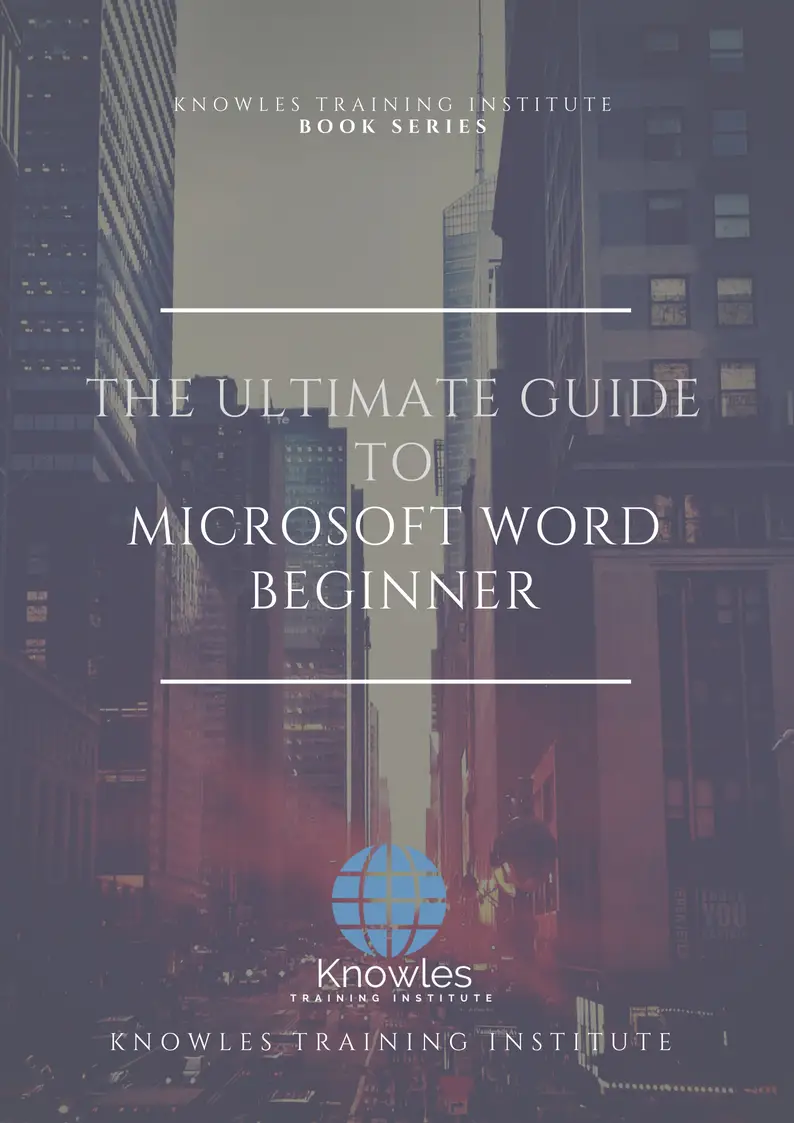
Microsoft Word Beginner Course Handouts
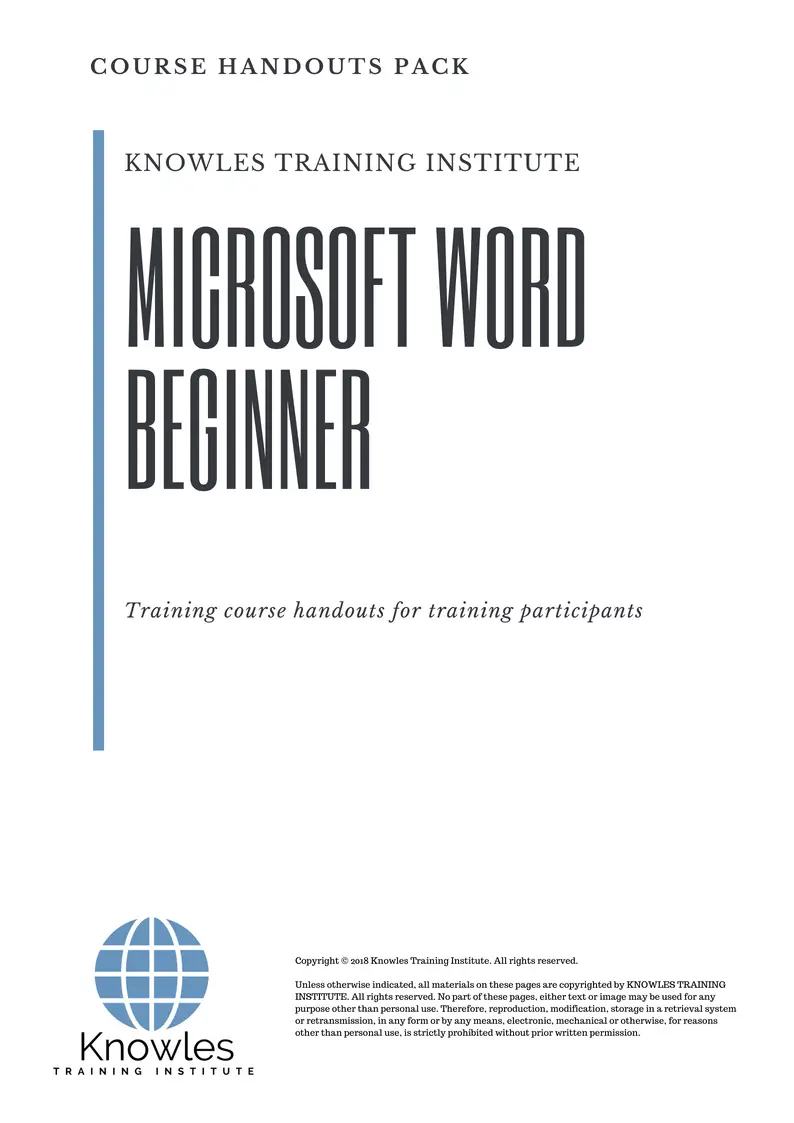
Microsoft Word Beginner 30-Day Action Plan
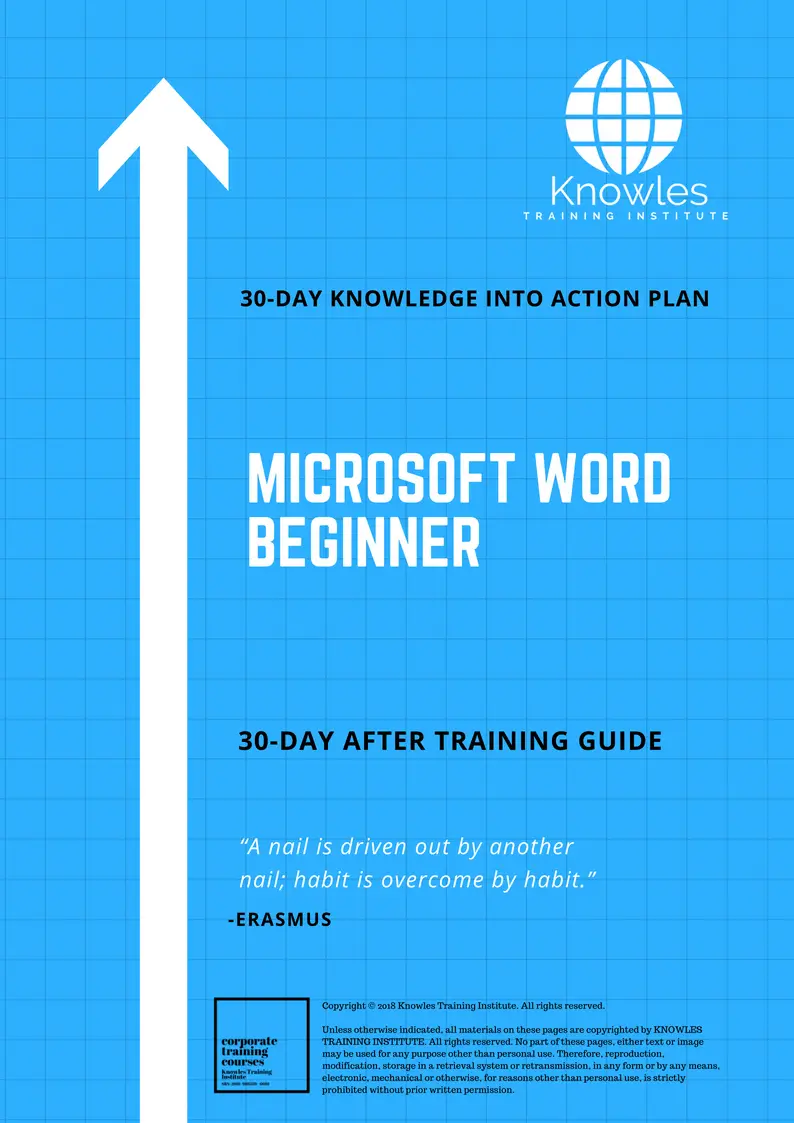
Microsoft Word Beginner MindMaps Pack
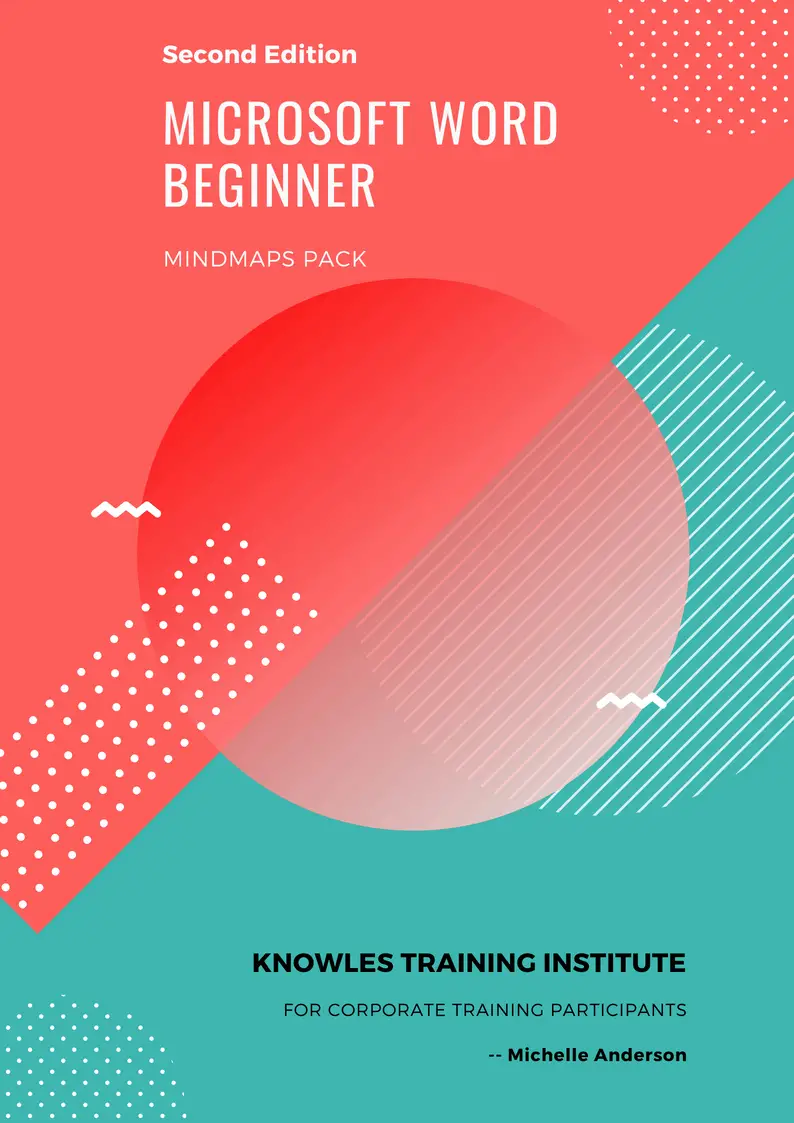
Microsoft Word Beginner PPT Slides Used During Course
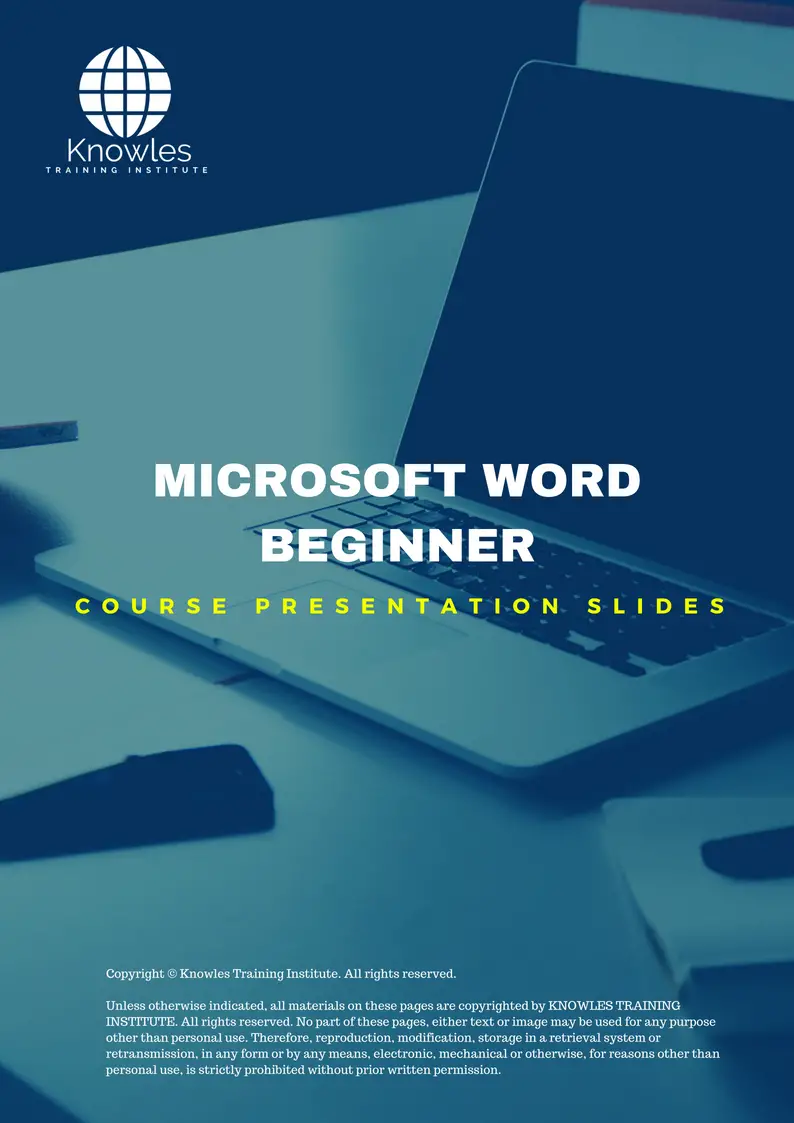
Microsoft Word Beginner Long-Term Memory Flashcards Pack
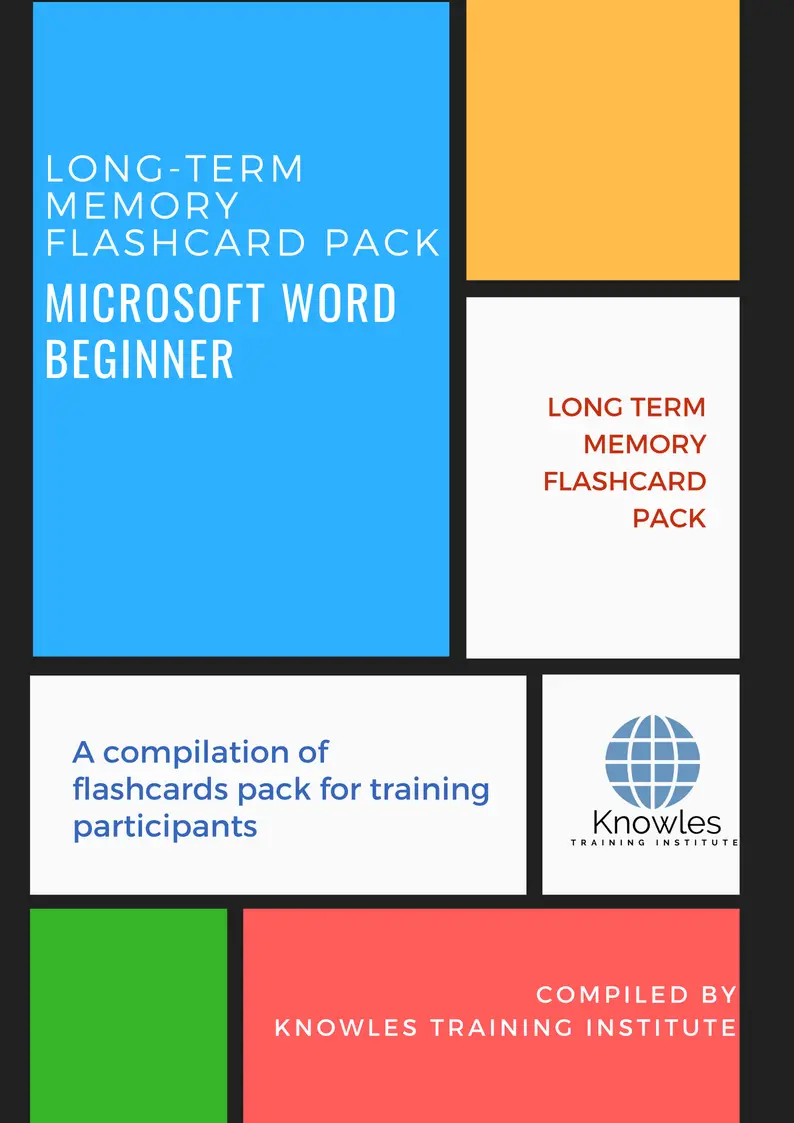
Microsoft Word Beginner E-Learning Course
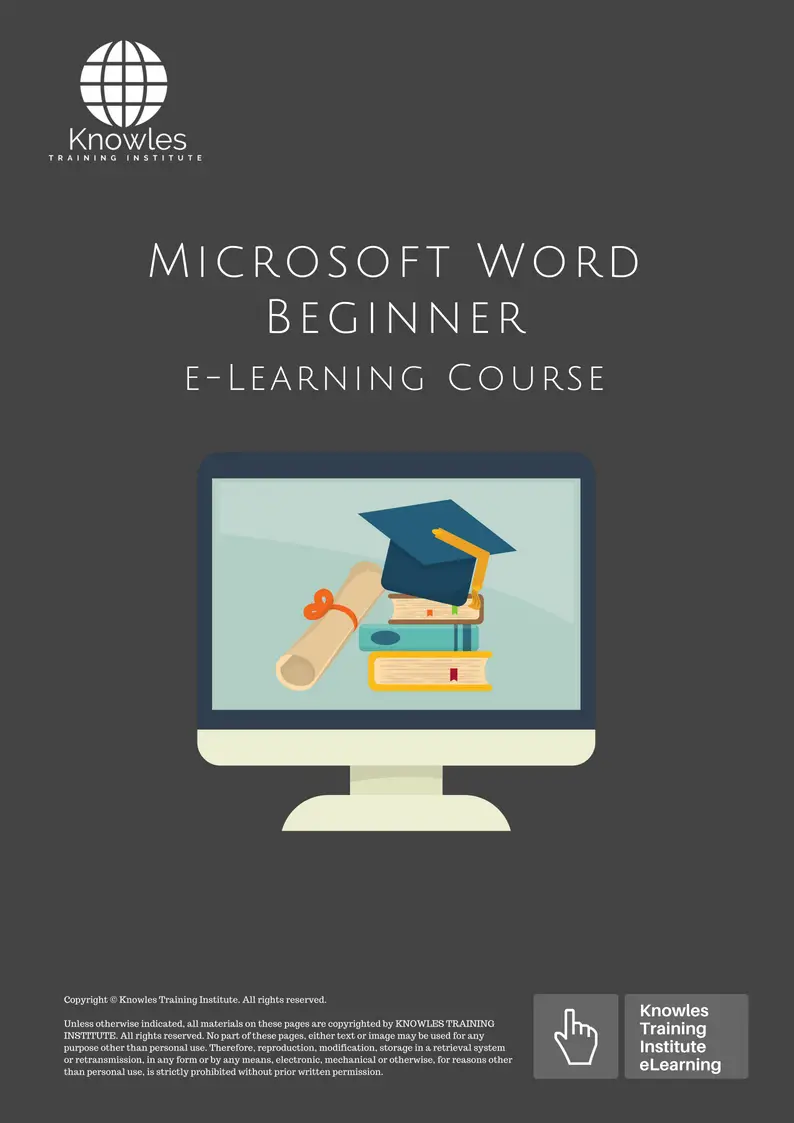
Microsoft Word Beginner Online Video Course
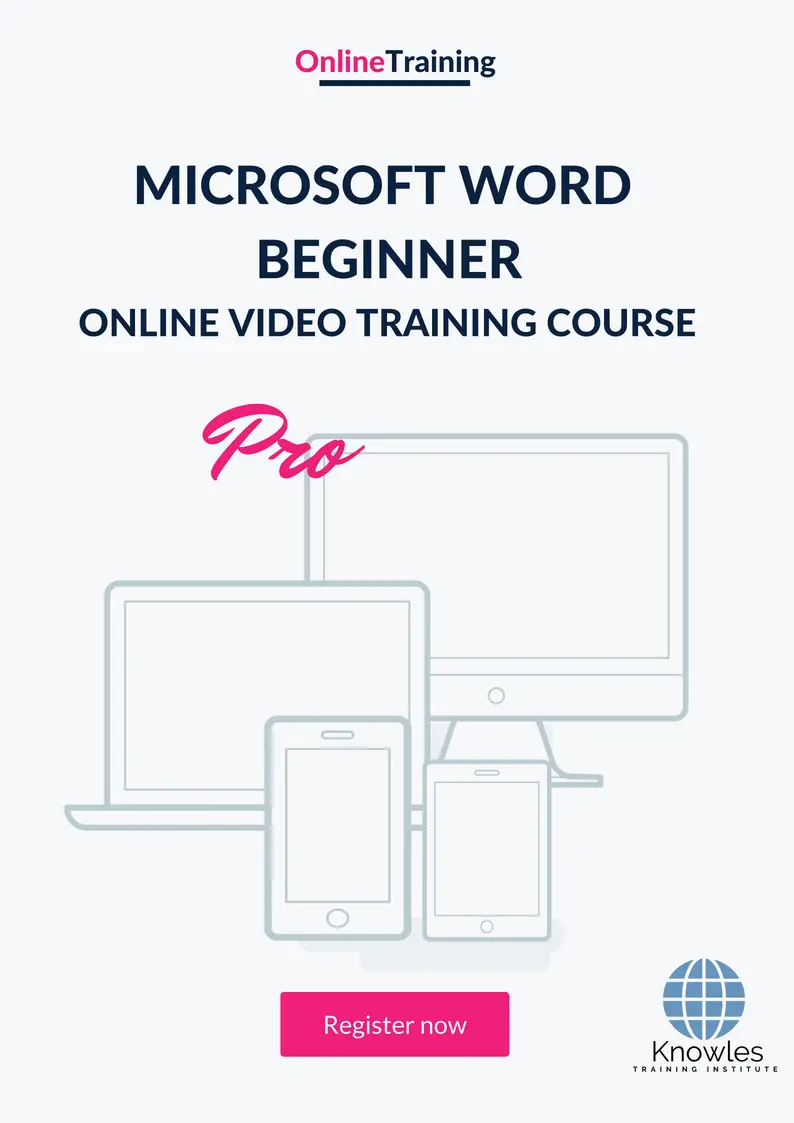
Microsoft Word Beginner Essentials Audiobook
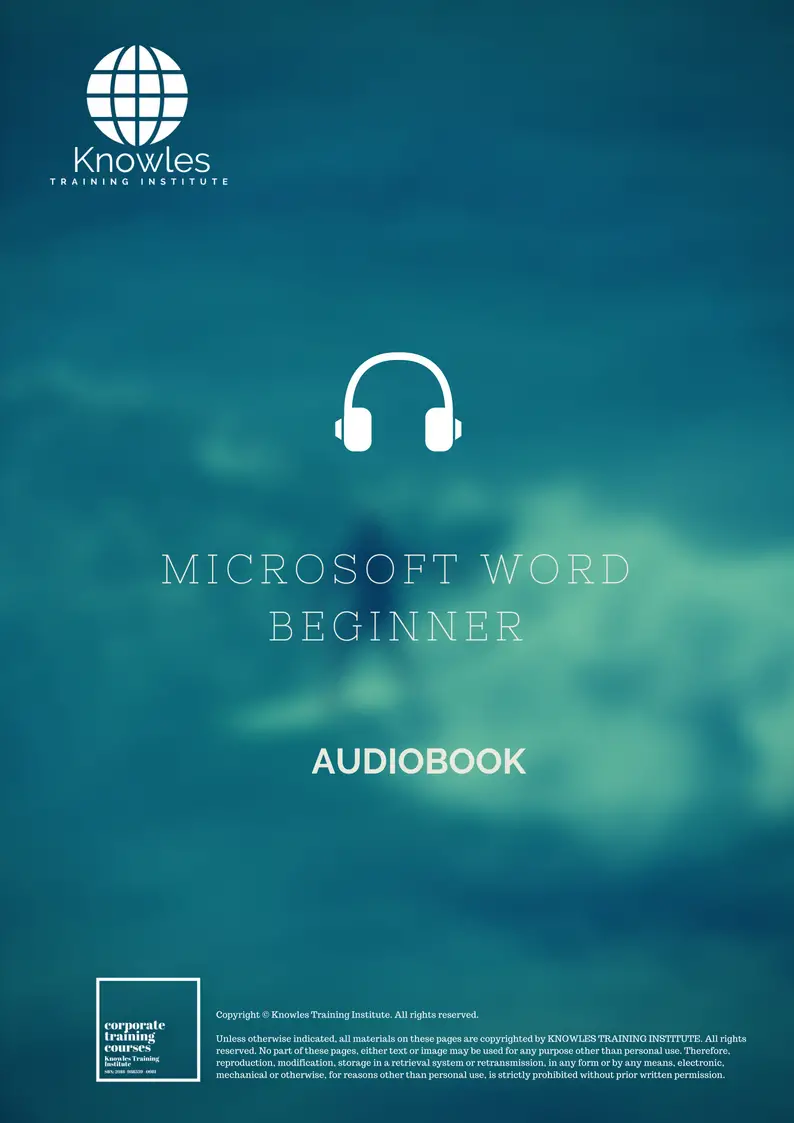
Microsoft Word Beginner Infographics Pack
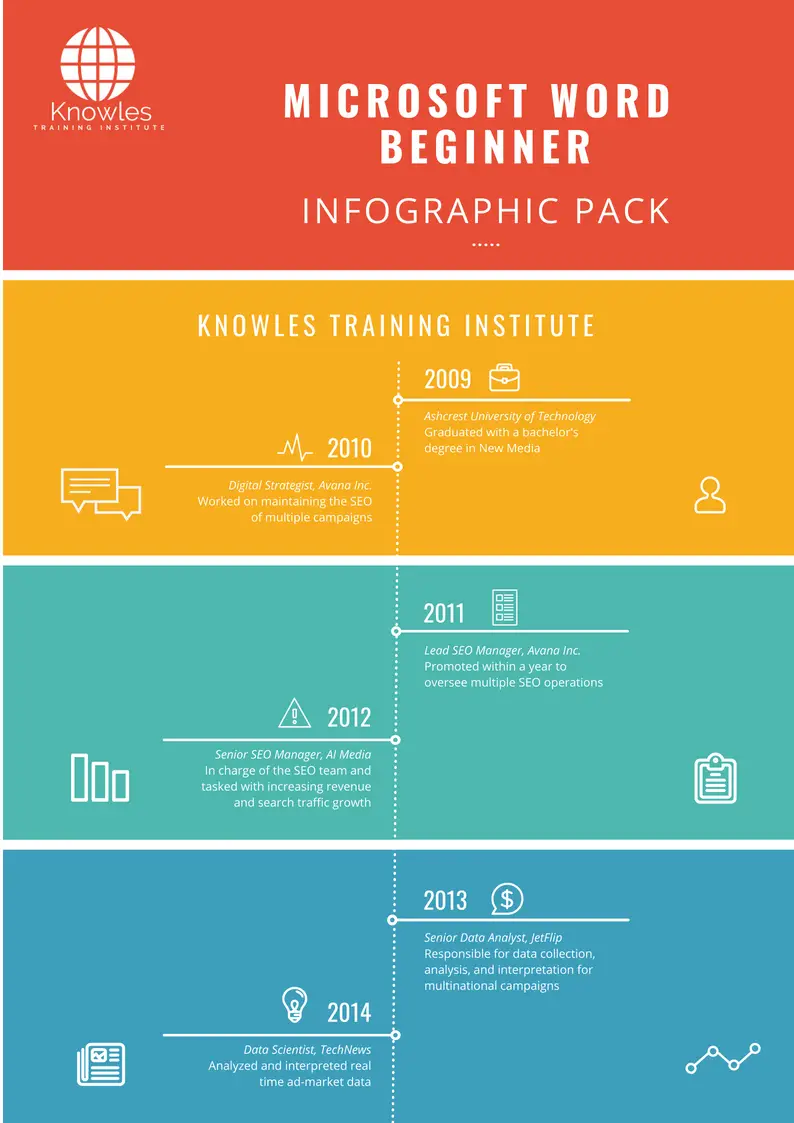
Microsoft Word Beginner Certification
Each course participant will receive a certification of training completion
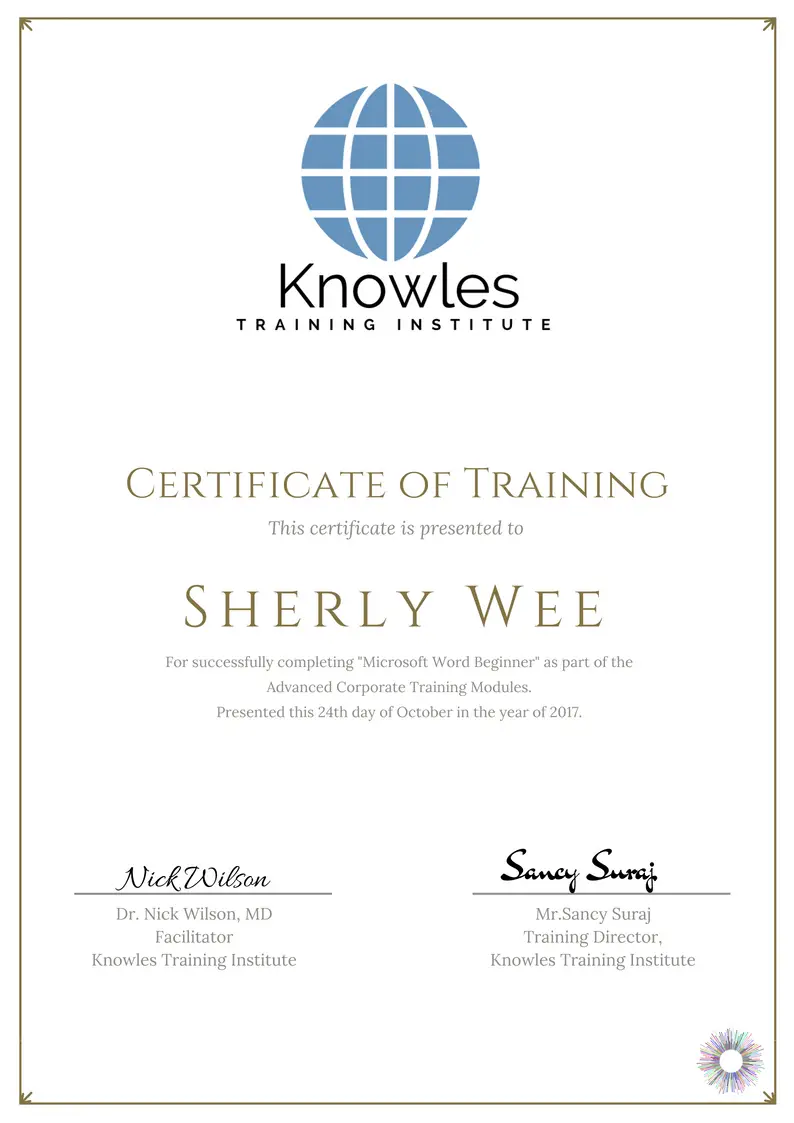
Course Fees
There are 3 pricing options available for this Microsoft Word Beginner training course. Course participants not in Singapore may choose to sign up for our online Microsoft Word Beginner training course.
SGD 1,334.96 For a 60-minute Lunch Talk Session.
SGD 584.96 For Half Day Course Per Participant.
SGD 884.96 For 1 Day Course Per Participant.
SGD 1,184.96 For 2 Day Course Per Participant.
Discounts available for more than 2 participants.
Course Discounts, Fundings & Subsidies
We have the following discounts, fundings & subsidies for this Microsoft Word Beginner training course

Course Location

Knowles Training Institute, 15 Changi Business Park Crescent, #05-06, Haite Building, Singapore 486006
Nearest Mrt Station: Singapore Expo MRT Station, Upper Changi MRT Station
Bus: Free Shuttle Bus from Changi City Point at 10 minutes Frequency
Drive: Ample of Parking Available. Quick Access to PIE, ECP & TPE
Upcoming Microsoft Word Beginner Training Course Schedule
Contact us for the latest Microsoft Word Beginner course schedules:
Phone: +65 6714 6663
Email: contact@knowlesti.com
Message:
Download Microsoft Word Beginner Course Brochure
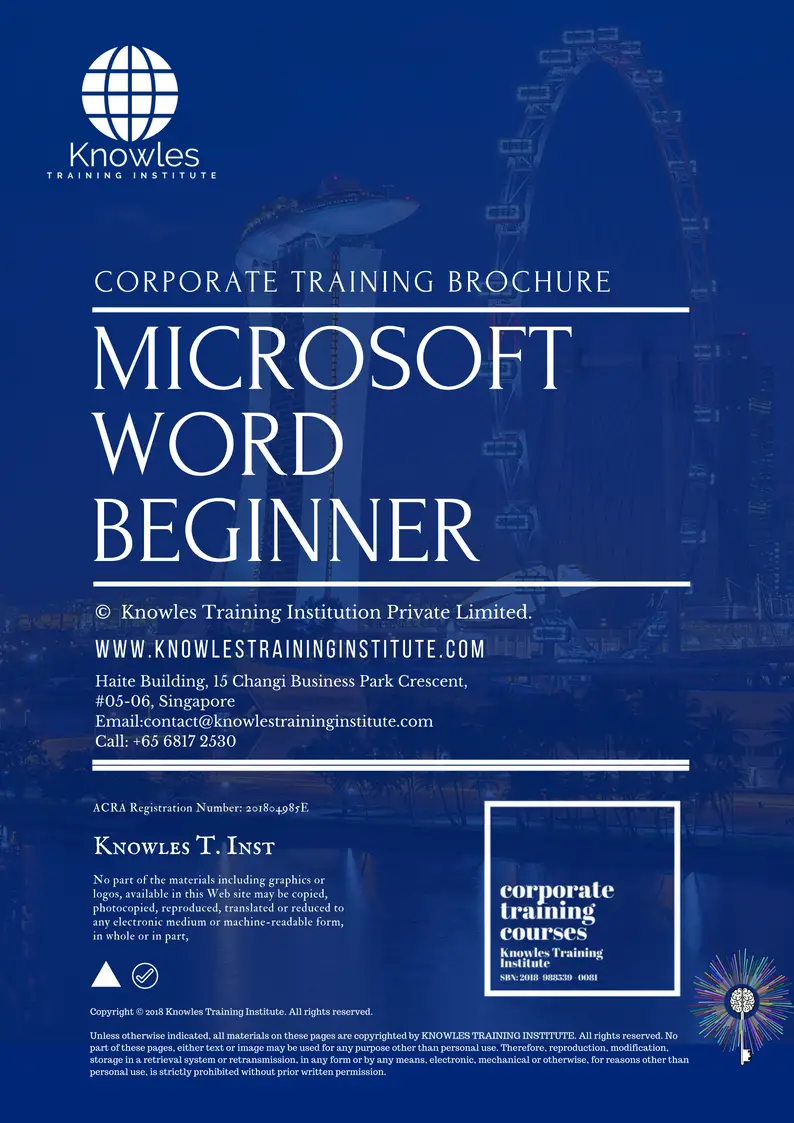
Request for this Microsoft Word Beginner course brochure. Fill up the short information below and we will send it to you right away!
Post-Training Support: A vast majority of training does not have any effect beyond 120 days. But to work, training has to have a strong pre- and post-training component. Post-training reinforcement consequently helps individuals to recall the understanding and ask questions.
Blended Learning: Learning does not occur in the classroom. Virtually everybody prefers distinct ways of learning. Successful learning should have a multi-channel, multi-modal strategy.
We Understand The Industry: Similarly, we’ve got a profound comprehension of the business, business design, challenges, strategy and the that our participants are in and have designed the courseware to cater to their professional needs.
Course Content: Knowles Training Institute’s material is relevant, of high quality and provide specific learning outputs. As a result, Participants will leave the training course feeling as they have gained a strong understanding and will also be in a position to execute what they have learned sensibly.
Course Development — The workshop modules follow a systematic and logical arrangement. Therefore, this structure helps to ensure that the course material allows the facilitators to deliver the course in a logical arrangement. Consider the subjects as building bricks into learning, our facilitators slowly build towards a comprehensive picture of this entire topic.


Course Enquiries

Fill up the form and we will get back to you in less than 1 working day.
Alternatively, give us a call to have one of our training consultants contact you. Our corporate training courses can be contextualized to meet your organization’s training needs. Leverage on our large pool of professional trainers and consultants for your organization’s training needs.
Office Address: 60 Paya Lebar Rd, #07-54 Paya Lebar Square, Singapore 409051
Office Phone: +65 6714 6663
Email: contact@knowlesti.sg
We Guarantee 100% Privacy. We Respect Your Privacy. Your Information Will Never Be Shared.


