Creating Your Own Website Using WordPress Course in Singapore
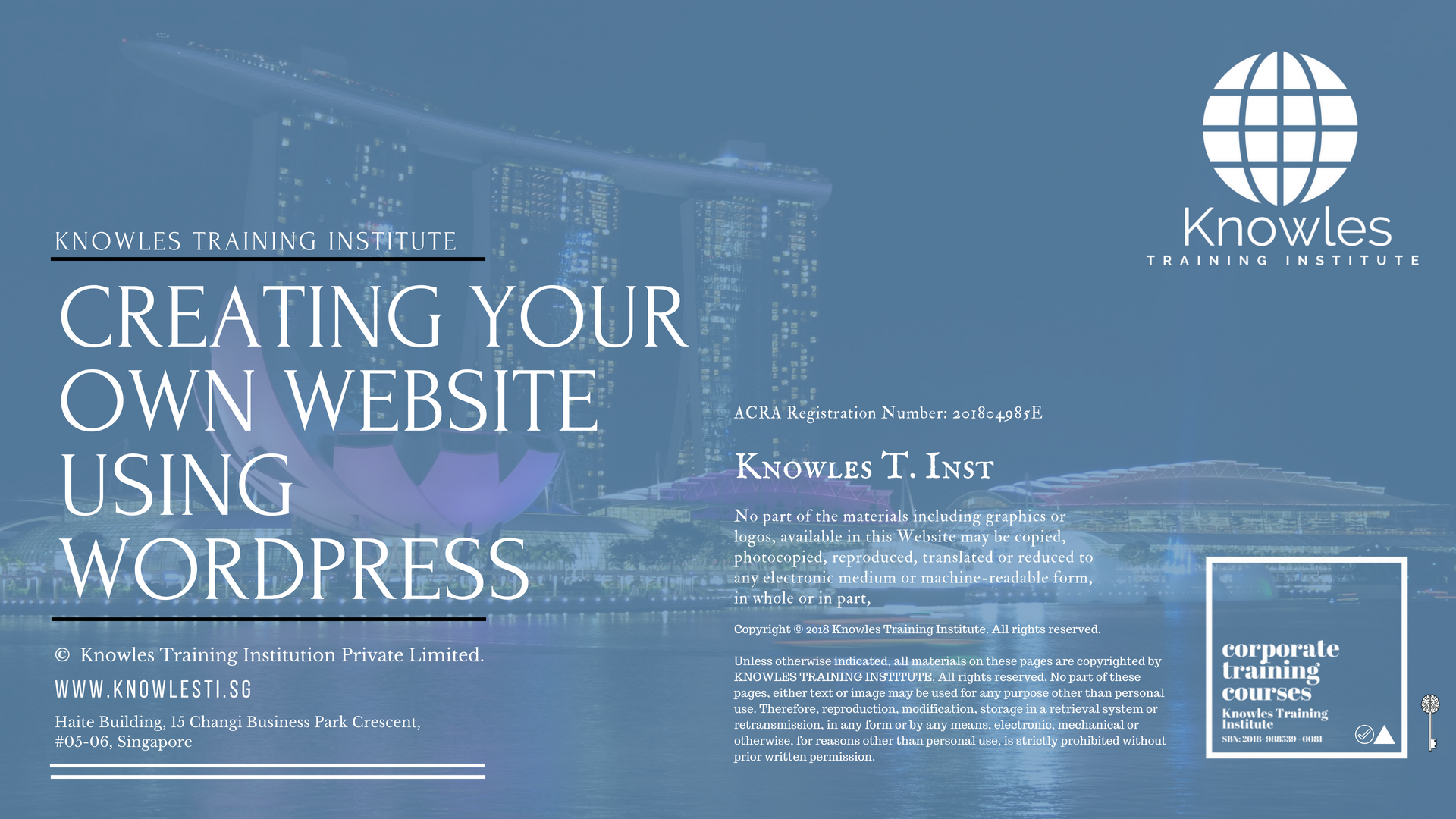
About This Creating Your Own Website Using WordPress Training Course
Creating Your Own Website Using WordPress Course in Singapore
If you own a business, it is no longer an option to have your own website. When it comes to websites, WordPress usually first comes to mind. What might look like a simple interface, however, could lead you to complicated steps in building your actual website. Read on to find out the many benefits of using WordPress and follow our simple guide on how to build your WordPress site.
Who Should Attend This Creating Your Own Website Using WordPress Workshop
This Creating Your Own Website Using WordPress workshop is ideal for anyone who would like to gain a strong grasp and improve their Creating Your Own Website Using WordPress.
All Staff Within An Organisation
Managers
Team Leaders
Executives
Assistants
Officers
Secretaries
Group Size For This Creating Your Own Website Using WordPress Training Program
The ideal group size for this Creating Your Own Website Using WordPress course is:
Minimum: 5 Participants
Maximum: 15 Participants
Course Duration For This Creating Your Own Website Using WordPress Skills Course
The duration of this Creating Your Own Website Using WordPress workshop is 2 full days. Knowles Training Institute will also be able to contextualised this workshop according to different durations; 3 full days, 1 day, half day, 90 minutes and 60 minutes.
2 Full Days
9 a.m to 5 p.m
Creating Your Own Website Using WordPress Course Benefits
Below is the list of course benefits of our Creating Your Own Website Using WordPress course
- Promotes wider demographic reach
- Enhances the consumer convenience
- Increases sales of the company
- Enhances the business credibility
- Ensures around-the-clock availability
Creating Your Own Website Using WordPress Course Objectives
Below is the list of course objectives of our Creating Your Own Website Using WordPress course
- Understand the backdrop of creating own website using wordpress
- Understand the different approaches of creating own website using wordpress
- Discuss the need of creating own website using wordpressfor around-the-clock availability
- Learn how to apply different strategies in practical scenarios
- Adopt the best practices of organizations
- Discuss the benefits of websites of a company
- Identify the linkage of the own website with the productivity of companies
Course Content For This Creating Your Own Website Using WordPress Training Course
Below is the list of course content of our Creating Your Own Website Using WordPress training course
- What is meant by creating own website using wordpress?
- Practical application of creating own website using wordpress
- Benefits of the creating own website using wordpressin competitive environment
- Methods of enhancing profitability through creating own website using wordpress
- Case study and group discussion among participants
Creating Your Own Website Using WordPress Value Added Materials
Each participant will receive the following materials for the Creating Your Own Website Using WordPress course
Creating Your Own Website Using WordPress Learner’s Guide
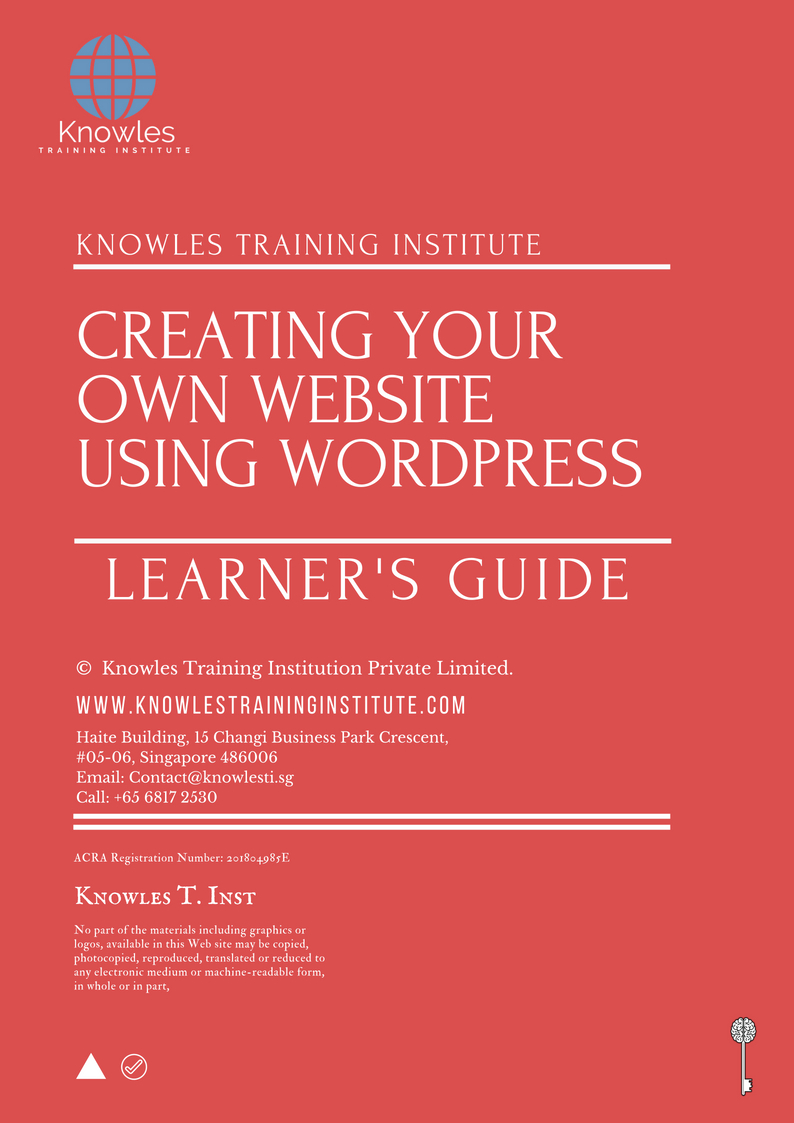
Creating Your Own Website Using WordPress Key Takeaways Notes
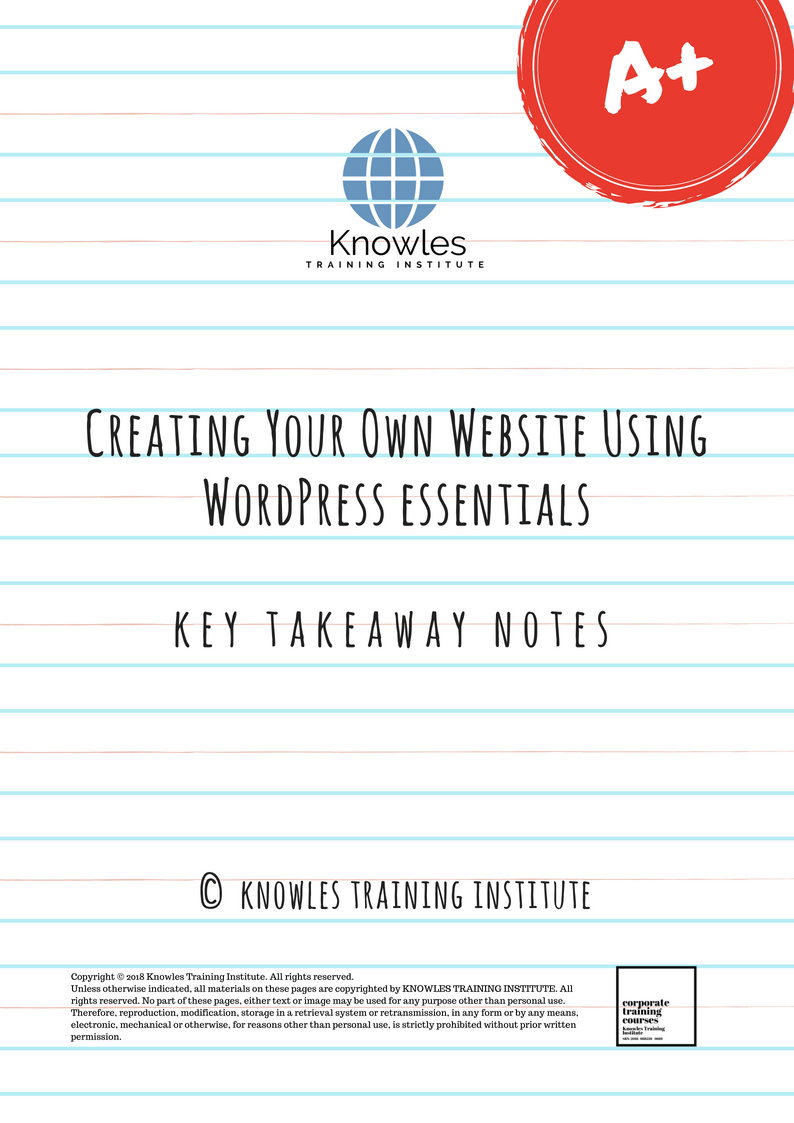
Creating Your Own Website Using WordPress Essentials Ebook

Creating Your Own Website Using WordPress Course Handouts
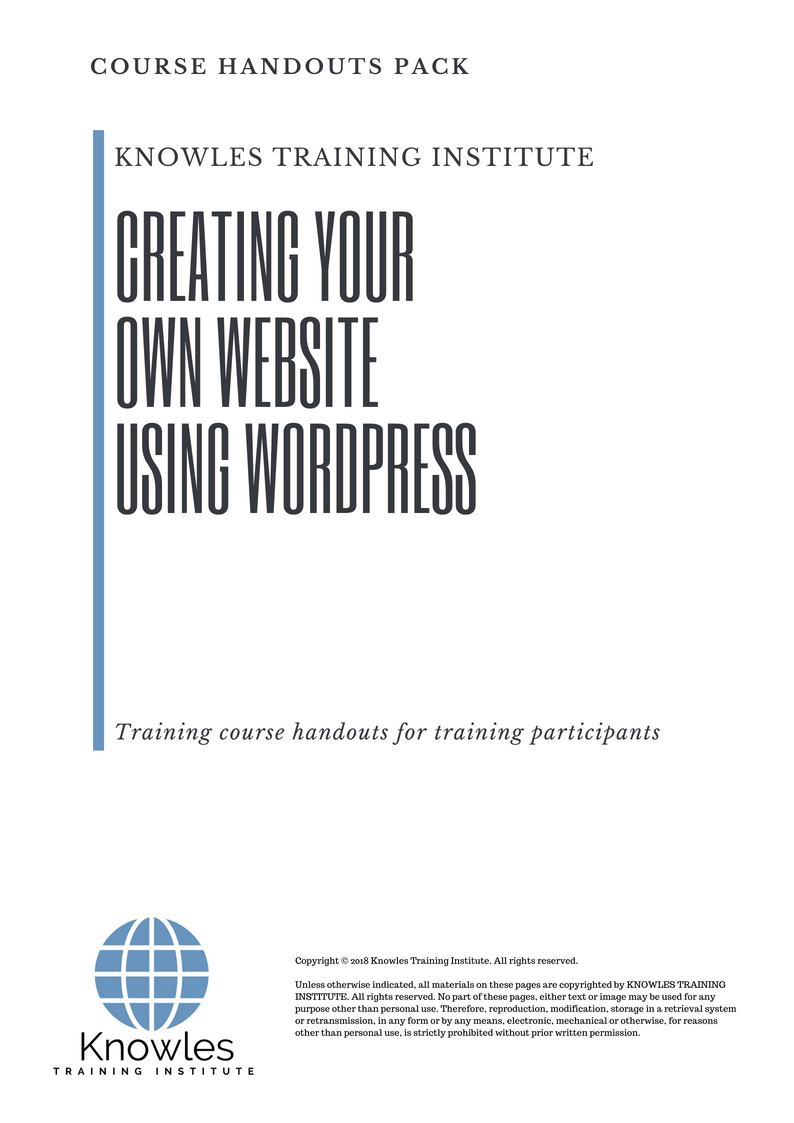
Creating Your Own Website Using WordPress 30-Day Action Plan
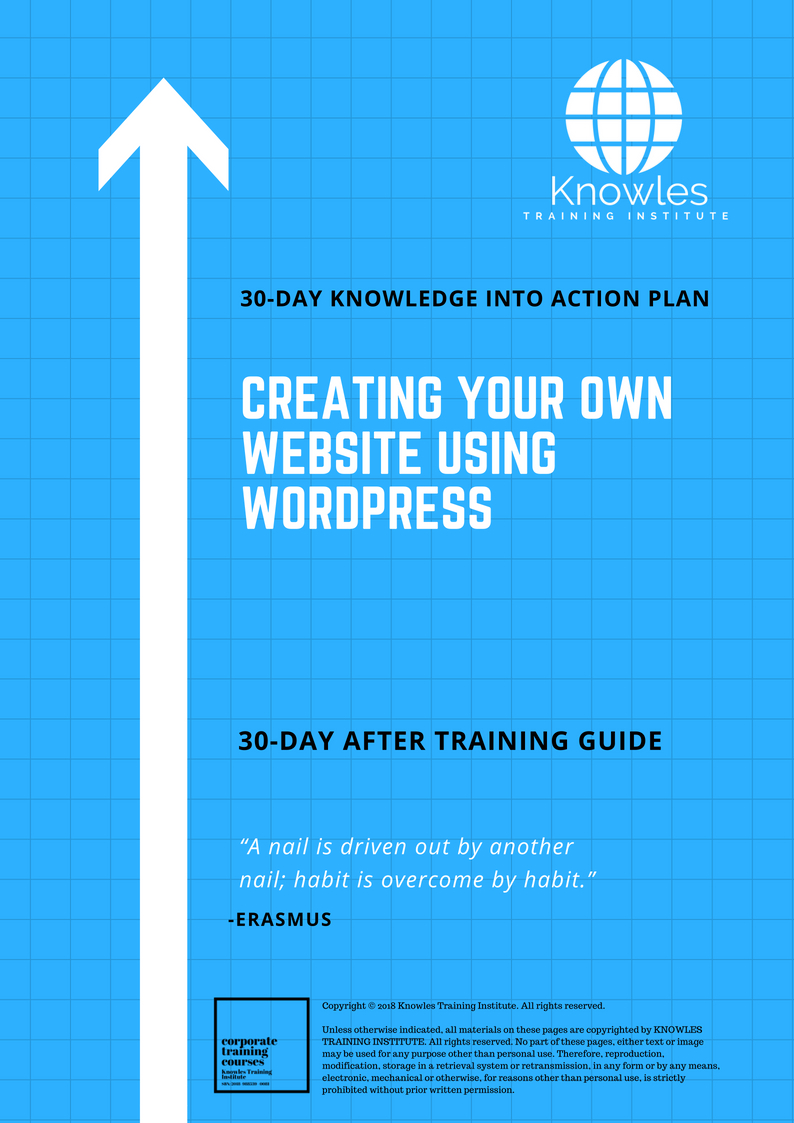
Creating Your Own Website Using WordPress MindMaps Pack
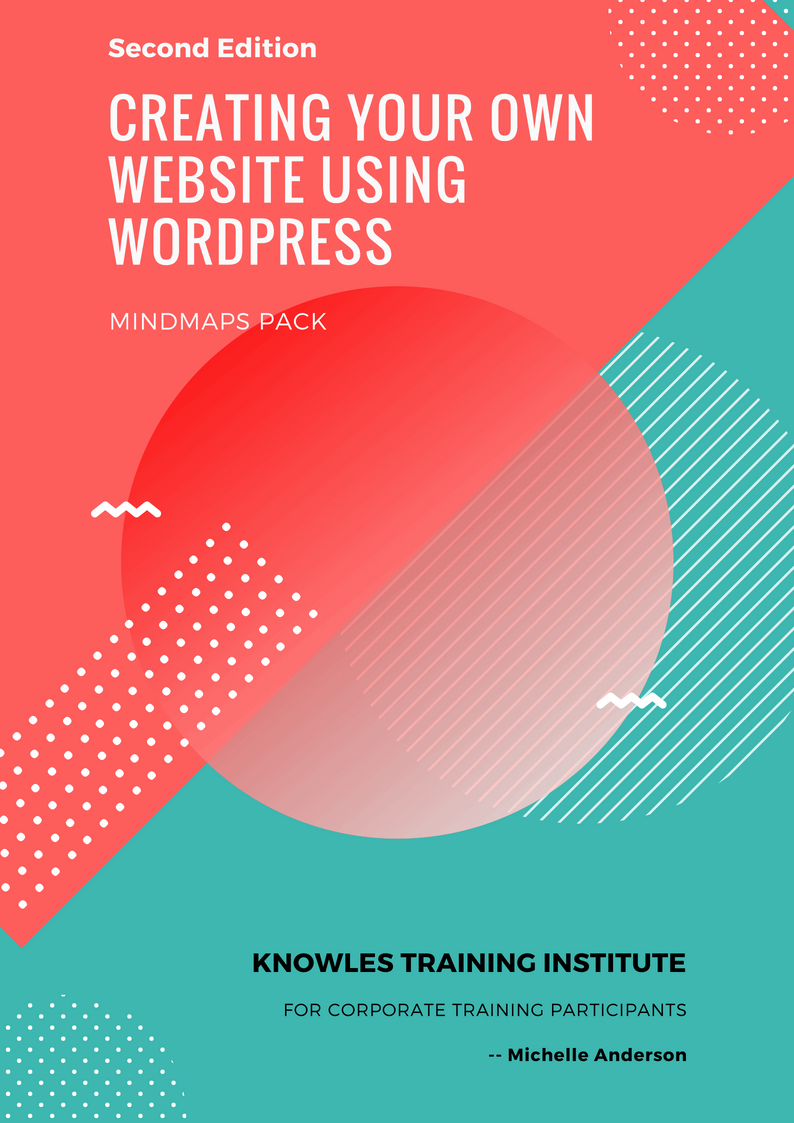
Creating Your Own Website Using WordPress PPT Slides Used During Course
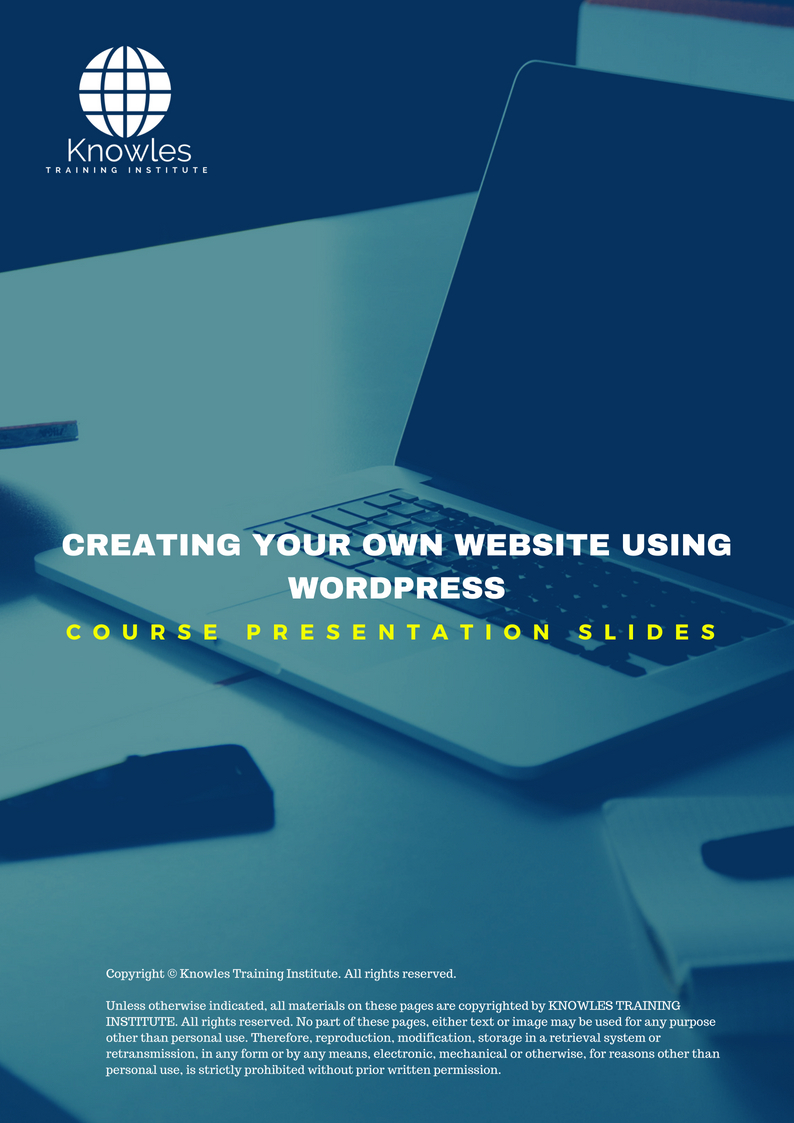
Creating Your Own Website Using WordPress Long-Term Memory Flashcards Pack
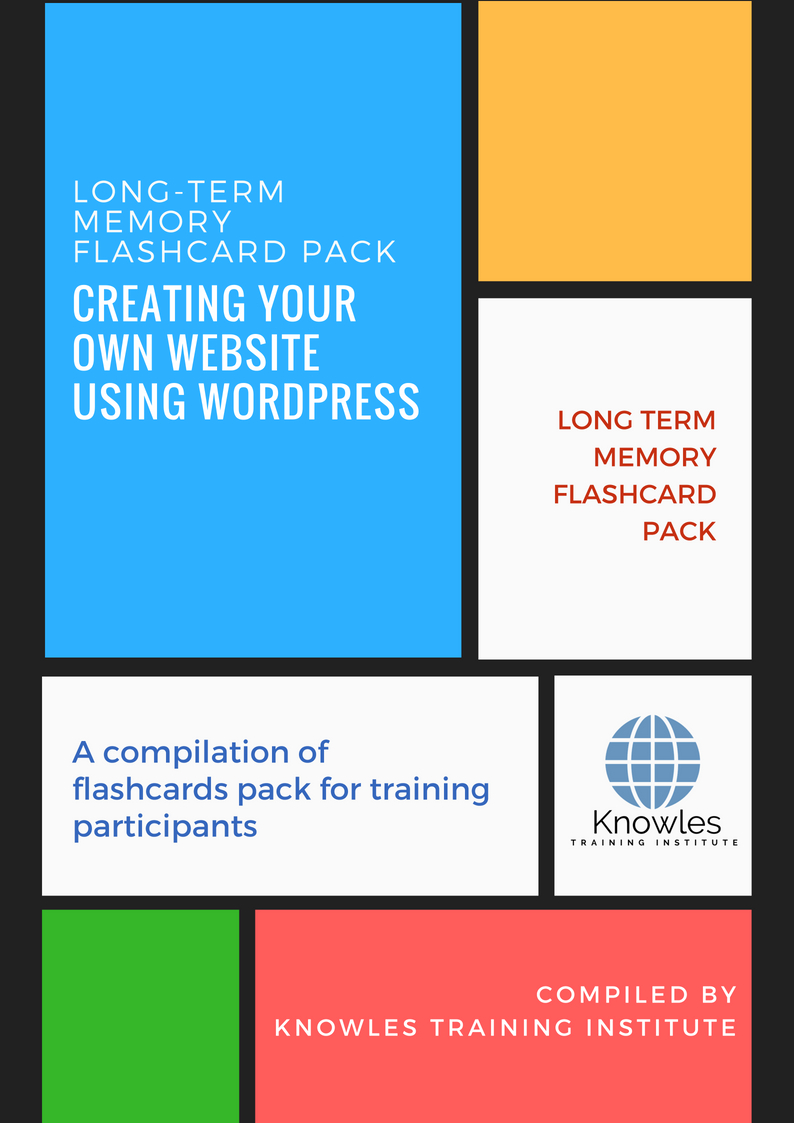
Creating Your Own Website Using WordPress E-Learning Course
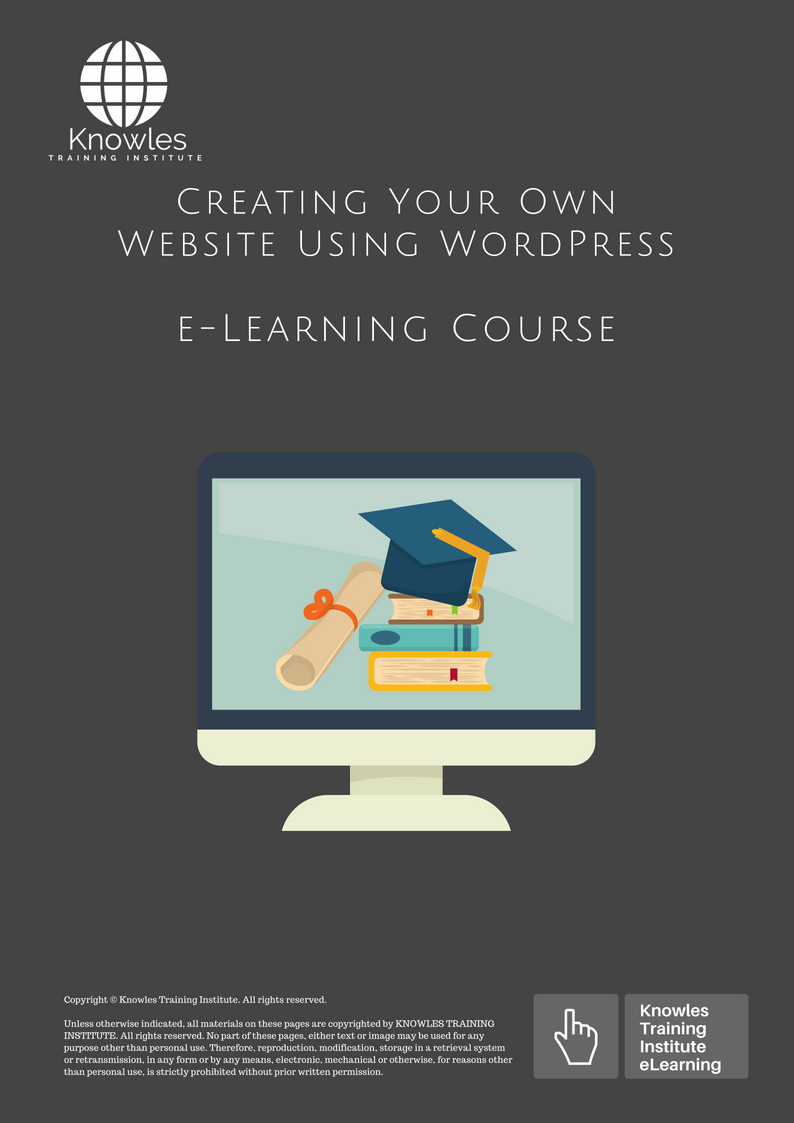
Creating Your Own Website Using WordPress Online Video Course

Creating Your Own Website Using WordPress Essentials Audiobook
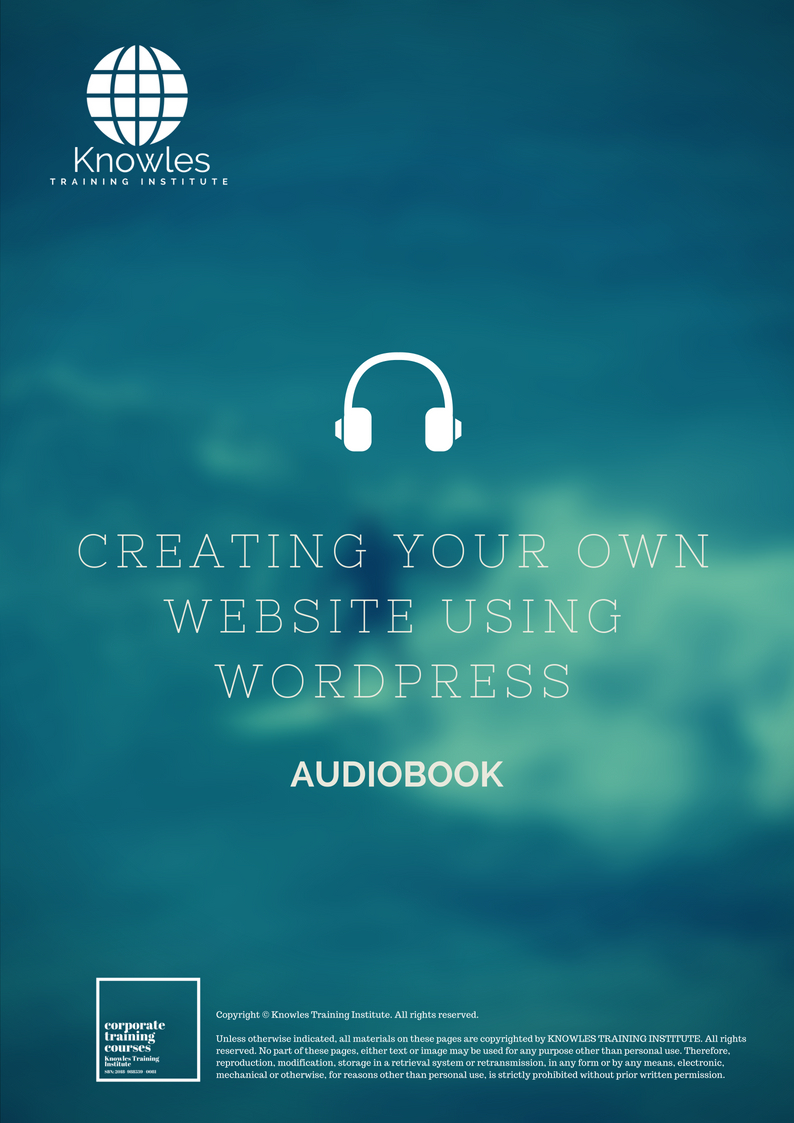
Creating Your Own Website Using WordPress Infographics Pack
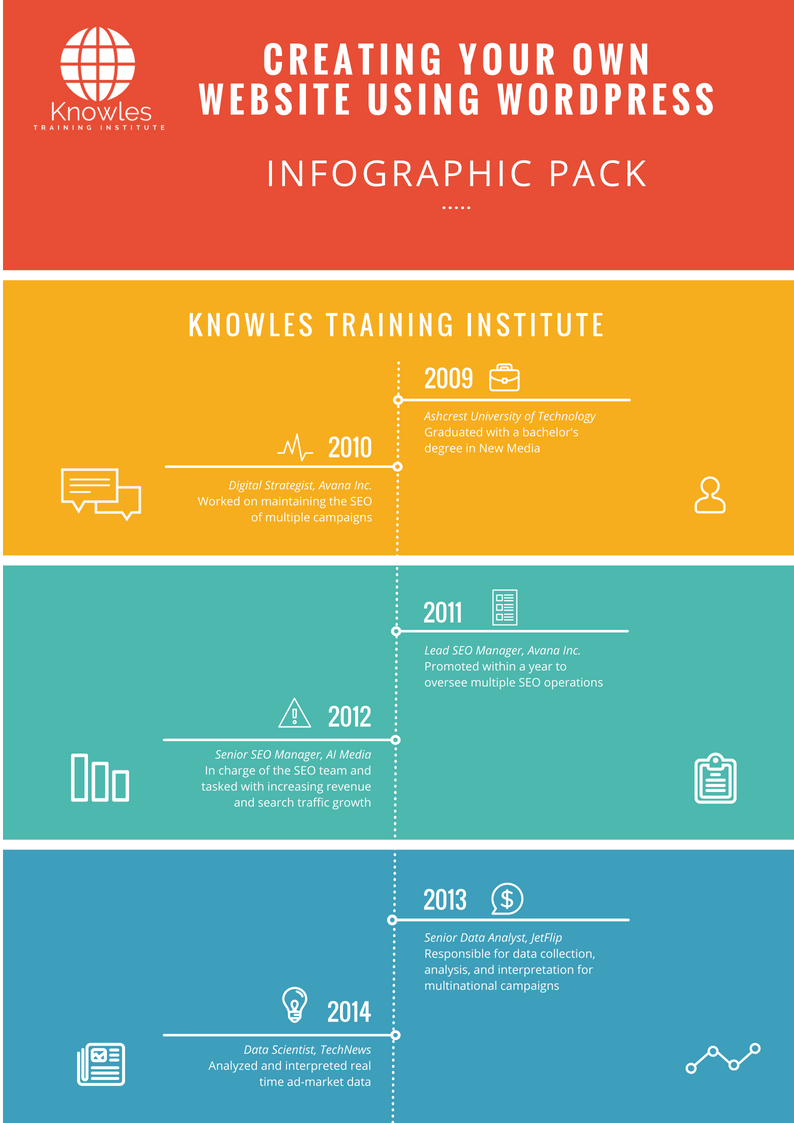
Creating Your Own Website Using WordPress Certification
Each course participant will receive a certification of training completion
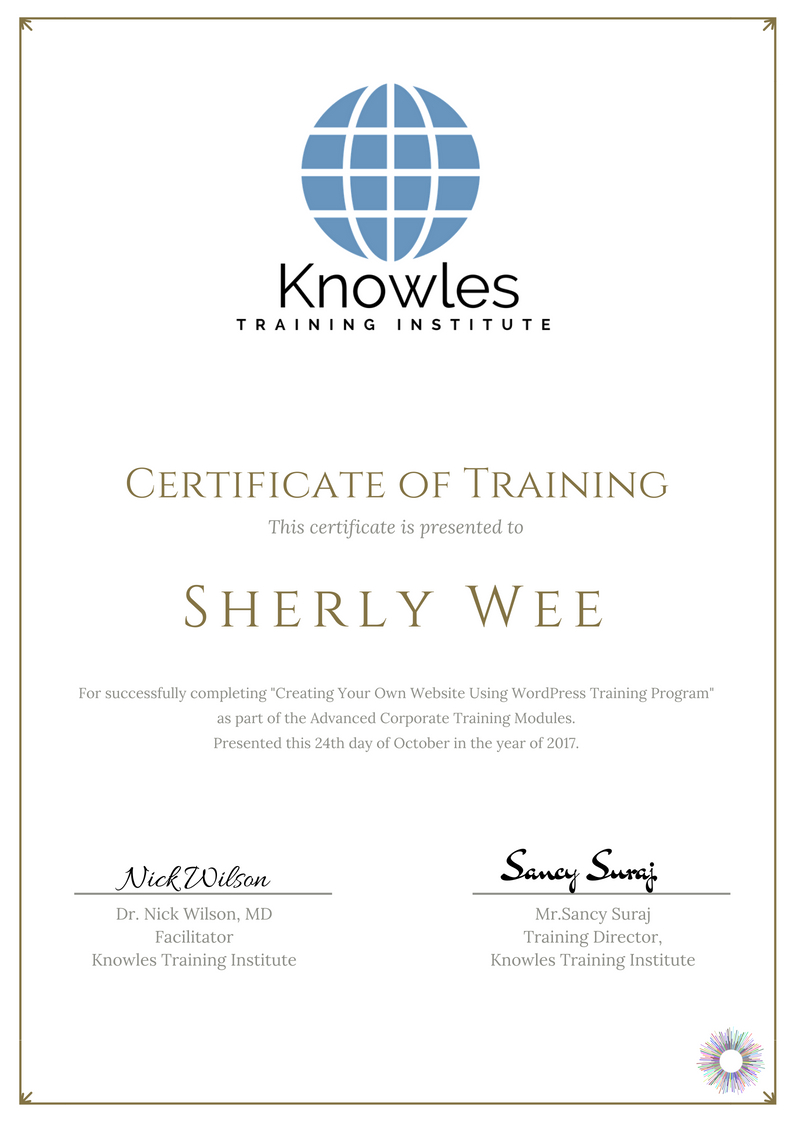
Course Fees
There are 3 pricing options available for this Creating Your Own Website Using WordPress training course. Course participants not in Singapore may choose to sign up for our online Creating Your Own Website Using WordPress training course.
SGD 1,334.96 For a 60-minute Lunch Talk Session.
SGD 584.96 For Half Day Course Per Participant.
SGD 884.96 For 1 Day Course Per Participant.
SGD 1,184.96 For 2 Day Course Per Participant.
Discounts available for more than 2 participants.
Course Discounts, Fundings & Subsidies
We have the following discounts, fundings & subsidies for this Creating Your Own Website Using WordPress training course

Upcoming Creating Your Own Website Using WordPress Training Course Schedule
Contact us for the latest Creating Your Own Website Using WordPress course schedules:
Phone: +65 6714 6663
Email: contact@knowlesti.com
Message:
Download Creating Your Own Website Using WordPress Course Brochure

Request for this Creating Your Own Website Using WordPress course brochure. Fill up the short information below and we will send it to you right away!
Post-Training Support: A vast majority of training does not have any effect beyond 120 days. But to work, training has to have a strong pre- and post-training component. Post-training reinforcement consequently helps individuals to recall the understanding and ask questions.
Blended Learning: Learning does not occur in the classroom. Virtually everybody prefers distinct ways of learning. Successful learning should have a multi-channel, multi-modal strategy.
We Understand The Industry: Similarly, we’ve got a profound comprehension of the business, business design, challenges, strategy and the that our participants are in and have designed the courseware to cater to their professional needs.
Course Content: Knowles Training Institute’s material is relevant, of high quality and provide specific learning outputs. As a result, Participants will leave the training course feeling as they have gained a strong understanding and will also be in a position to execute what they have learned sensibly.
Course Development — The workshop modules follow a systematic and logical arrangement. Therefore, this structure helps to ensure that the course material allows the facilitators to deliver the course in a logical arrangement. Consider the subjects as building bricks into learning, our facilitators slowly build towards a comprehensive picture of this entire topic.


Course Enquiries

Fill up the form and we will get back to you in less than 1 working day.
Alternatively, give us a call to have one of our training consultants contact you. Our corporate training courses can be contextualized to meet your organization’s training needs. Leverage on our large pool of professional trainers and consultants for your organization’s training needs.
Office Address: 60 Paya Lebar Rd, #07-54 Paya Lebar Square, Singapore 409051
Office Phone: +65 6714 6663
Email: contact@knowlesti.sg
We Guarantee 100% Privacy. We Respect Your Privacy. Your Information Will Never Be Shared.
Questions
WordPress initially intended as a blogging tool, is a content-management system, working on PHP and MySQL. Content is made within design elements called “themes”. This system allows the design to change to the creator’s preference, without affecting the content itself.
WordPress is one of the most widely used website creation tools and also a reasonably powerful CMS. An example of how WordPress may be used is for making a property listing real estate listing website. Anybody can learn how to use WordPress, as it is a system that can create pages or posts without having to learn any HTML code.
WordPress, written in PHP, is an online, open-source website creation tool. For the layman, it is one of the easiest and most powerful blogging and website content management system to use without learning any code.
Yes, WordPress is easy to learn. That is because WordPress is akin to using a word processor, so learning how to use it well is simply a matter of getting a handle on how to use its graphical user interface.
Some suggested steps for setting up a website are:
- Plan the website and draw out the ideas in a mind map.
- Decide what the content for the website is
- Get the domain name.
- Choose the preferred website builder.
- Make the textual and pictorial content for each page.
WordPress is a free software to use. It is free to use, download, install and modify it to match the creator’s needs. However, the domain name is required if using the WordPress software, as well as a web host to install it. A domain name is the website address of the webpage created on the internet.
Here are the essential action items required to start a blog:
- Select the content expertise for the blog.
- Pick a blogging platform.
- Choose a domain name.
- Purchase a web hosting account.
- Learn WordPress and start the blog
- Choose the right theme for the blog
- Write content
- Promote the blog.
Here are some ways on how you can do the same.
- Make the perfect WordPress plan.
- Set up the domain name and hosting provider.
- Install WordPress
- Choose the theme
- Add posts and pages to the website
- Customize the website
- Install plugins
- Make the website faster by optimization to increase page speed.
Undoubtedly the most significant disadvantage of WordPress is security. WordPress being an open-source platform is not exactly known for its high-end security. It also relies massively on plugins and themes for customization.
WordPress software is for free for download at https://wordpress.org. However, do research on how to install themes and plugins. Also, it must be installed on a web server before it will work. Many hosting providers offer a quick installation process of WordPress; just do a check online.
WordPress is an Affordable Option, as the WordPress software itself is free. Download it, customize it, and deploy it at no cost. Also, many of the themes and plugins are free. Nevertheless, do pay for a hosting and a domain name to use WordPress.
It takes 6 to 12 months in order to become an entry-level WordPress developer. This period involves constant, purposeful learning—a minimum of 10 to 20 hours per week of actual coding on WordPress projects.
As of March 2020, the main cost associated with WordPress is hosting, which can be as low as US$3.95 a month. Other expected costs include domains, plugins, and themes. WordPress has a one-time cost of $200, followed by around $10 to $40 a month depending from website to website.
WordPress is not a new kid on the block – it was first created 14 years ago. Today it has become the most popular content management system for any interested in building a website. It is estimated that almost 30% of the entire internet runs on WordPress.
Running a website does not need a super-fast computer; with a simple machine, a few HTML files into a folder, and a full-fledged website is born. Hosting a website is an experience as rewarding as it is entertaining. However, be prepared for some performance and consistency issues and learn how to manage it.
There are many WordPress plugins and services that one can utilize. The cost of a WordPress site increases with each additional service or addon. Therefore depending on the premium WordPress plugins and services that one adds, the total cost of running a website can be anywhere from $500 to $1000 a year.
Here are 10 Common Ways to Make Money with a Website
- Affiliate Marketing
- “Pay Per Click” advertising (Google Adsense)
- Sell ad space
- Sell sponsored posts
- Generate ”leads” for other companies
- Selling unique digital products (Ebook for example)
- Accept donations from visitors
Some of the disadvantages of using WordPress are:
- It is vulnerable to security breaches
- It requires periodic maintenance.
- It can be slow.
- WordPress is not a walk in the park to use, even if it does not strictly require coding experience.
- Its sites are not easily found on search engines.
- A majority of WordPress sites look alike.


