Infographics Training Course
Infographics Training Course in Singapore
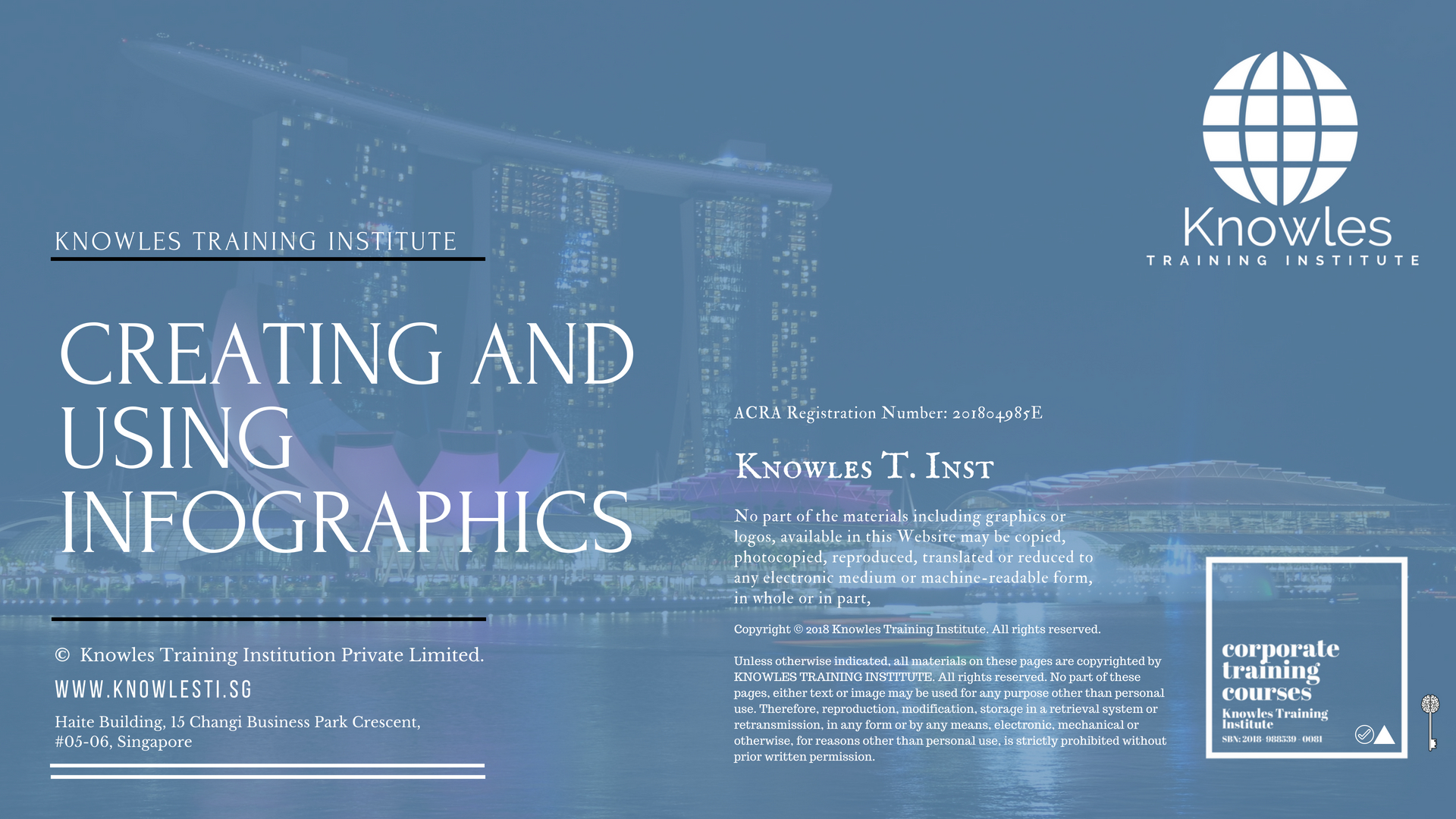
About This Creating And Using InfographicsTraining Course
Infographics Course in Singapore
This inforgraphic course will equip the training participants with all the necessary skills to be a highly successful at creating infographics using Canva.
- Beginner Infographics Course.
- Super Easy to Create.
- Participants Will Be Able To Create Their First Infographic in 5 Minutes!
- No Coding Needed!
- No Design Skills Needed!
- Just Drag & Drop Infographics Interface.
- Over 300+ Free Infographics Templates.
- Free Infographics Software!
Information graphics also known as “infographics are visual depictions of information and data created to captivate audiences while delivering effective communications. Infographics surround us every day in the form of charts, plans, and diagrams that help to communicate to and guide us. These visualisations are represented by simplistic pie charts, complex graphs, and visuals that report data over time. Infographics are used in every industry, including journalism, finance, education, marketing, and business. In this course, learners will learn to create beautiful infographics using a variety of tools and techniques
Course Schedule
| COURSES | DATES | TIME | VENUE | COUNTRY | REGISTRATION |
|---|---|---|---|---|---|
| Infographics Course | 15 April, 2024 - 16 April, 2024 | 9 am to 5 pm | Online / Face to Face | Singapore | |
| Infographics Course | 16 May, 2024 - 17 May, 2024 | 9 am to 5 pm | Online / Face to Face | Singapore | |
| Infographics Course | 16 June, 2024 - 18 June, 2024 | 9 am to 5 pm | Online / Face to Face | Singapore | |
| Infographics Course | 17 July, 2024 - 18 July, 2024 | 9 am to 5 pm | Online / Face to Face | Singapore | |
| Infographics Course | 17 August, 2024 - 18 August, 2024 | 9 am to 5 pm | Online / Face to Face | Singapore | |
| Infographics Course | 16 September, 2024 - 17 September, 2024 | 9 am to 5 pm | Online / Face to Face | Singapore | |
| Infographics Course | 15 October, 2024 - 16 October, 2024 | 9 am to 5 pm | Online / Face to Face | Singapore | |
| Infographics Course | 15 November, 2024 - 16 November, 2024 | 9 am to 5 pm | Online / Face to Face | Singapore | |
| Infographics Course | 15 December, 2024 - 16 December, 2024 | 9 am to 5 pm | Online / Face to Face | Singapore |
Who Should Attend This Creating And Using Infographics Workshop
This Creating And Using Infographics workshop is ideal for anyone who would like to gain a strong grasp and improve their Creating And Using Infographics.
Marketers
Public Relations
Designers
Content Creators
Group Size For This Creating And Using Infographics Training Program
The ideal group size for this Creating And Using Infographics course is:
Minimum: 5 Participants
Maximum: 15 Participants
Course Duration For This Creating And Using Infographics Skills Course
The duration of this Creating And Using Infographics workshop is 1 full day. Knowles Training Institute will also be able to contextualised this workshop according to different durations; 2 full days, 1 day, half day, 90 minutes and 60 minutes.
1 Full Day
9 a.m to 5 p.m
Creating And Using Infographics Course Benefits
Below is the list of course benefits of our Creating And Using Infographics course
Infographics Course Benefits – Part 1
- Infographics assist the companies in getting new traffic and potential customers.
- Infographics enhances the exposure of the market of a company.
Infographics Course Benefits – Part 2
- Infographics enhances the reputation and brand awareness among masses.
- Infographics assists in building authority and credibility.
Infographics Course Benefits – Part 3
- Infographics develops long lasting relations with the audience.
- Infographics are Persuasive and Eye-Catching.
Infographics Course Benefits – Part 4
- Infographics generate More Traffic To Websites.
- Infographics are Easily Read, Understood, and Remembered.
Infographics Course Benefits – Part 5
- Infographics are Great for Search engine Optimisation.
- Infographics are Portable and Embeddable.
Infographics Course Benefits – Part 6
- Infographics enable you to Connect with Your Target Audience.
- Infographics are Easy to Track and Analyse .
Creating And Using Infographics Course Objectives
Below is the list of course objectives of our Creating And Using Infographics course
This course is highly engaging. Only 10% of the overall course content is delivered through lectures. The remaining 90% is delivered through the following practical application exercises
Infographics Course – Part A
- 10 Types Of Infographics With Examples And When To Use Them
- Top Tips from Experts on What Makes a Great Infographic
- 5 Steps To Create Awesome Infographics
- Create The Three Amigos: Bar, Pie And Line Charts.
Infographics Course – Part B
- Effective Ways To Create Data Infographics
- How To Choose Colour Schemes For Your Infographics
- How To Choose Fonts That Make (Not Break) Your Infographic
- How To Get Access To Over 10000+ Free Stock Images For Your Infographics
Infographics Course – Part C
- Effective Ways To Use Infographics For Marketing Campaigns
- Using Infographics To Sell Your Cause
- Infographic Design Tips To Boost Your Presentations
- How To Create Infographics For Social Media
Infographics Course – Part D
- How To Create Amazing Statistical Data-Driven Infographics
- Infographic Reports: Make Data Look Cool
- How To Visualize Survey Results Using Infographics
- Making Timeline Based Infographics
Course Content For This Creating And Using Infographics Training Course
Below is the list of course content of our Creating And Using Infographics training course
- What is meant by creating and using infographics?
- Highlight the importance of creating and using infographics
- How to market the products and services effectively?
- Understand the different techniques of creating and using infographics
- Case studies and group discussions
Examples of Infographics You will be Able To Create

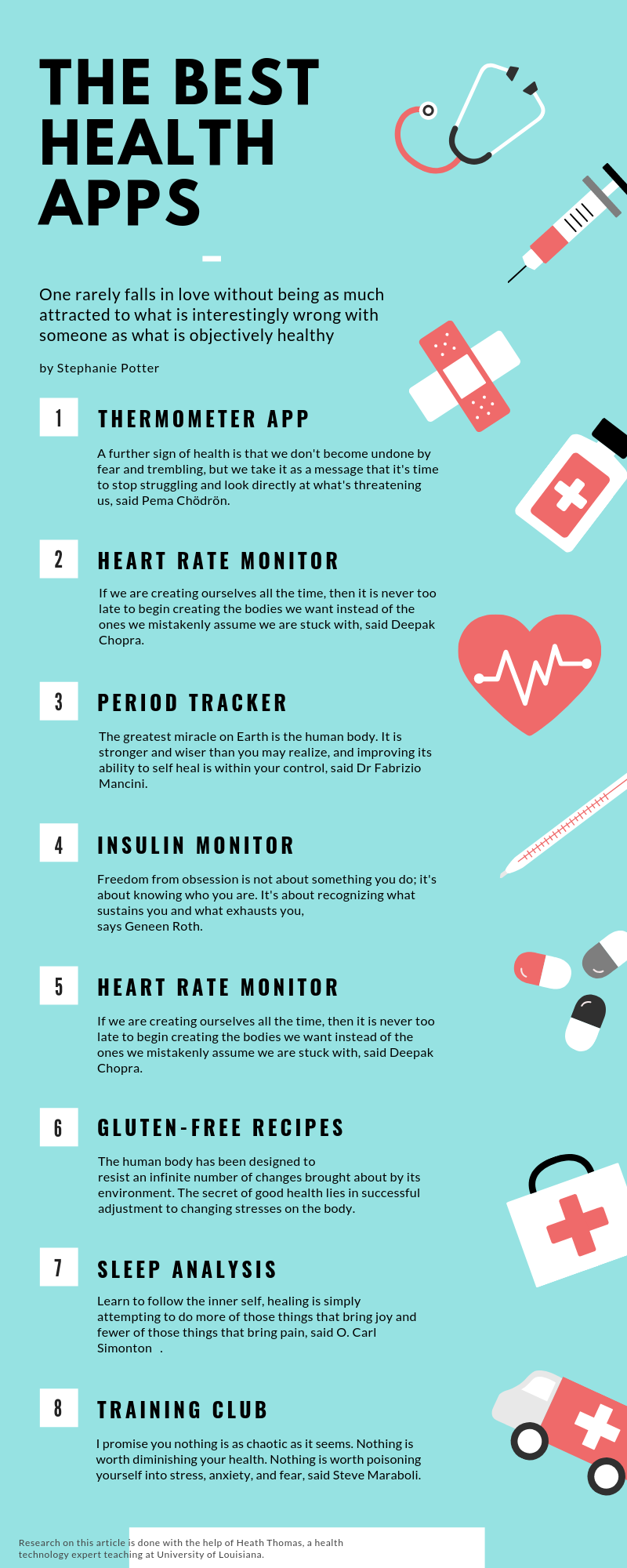
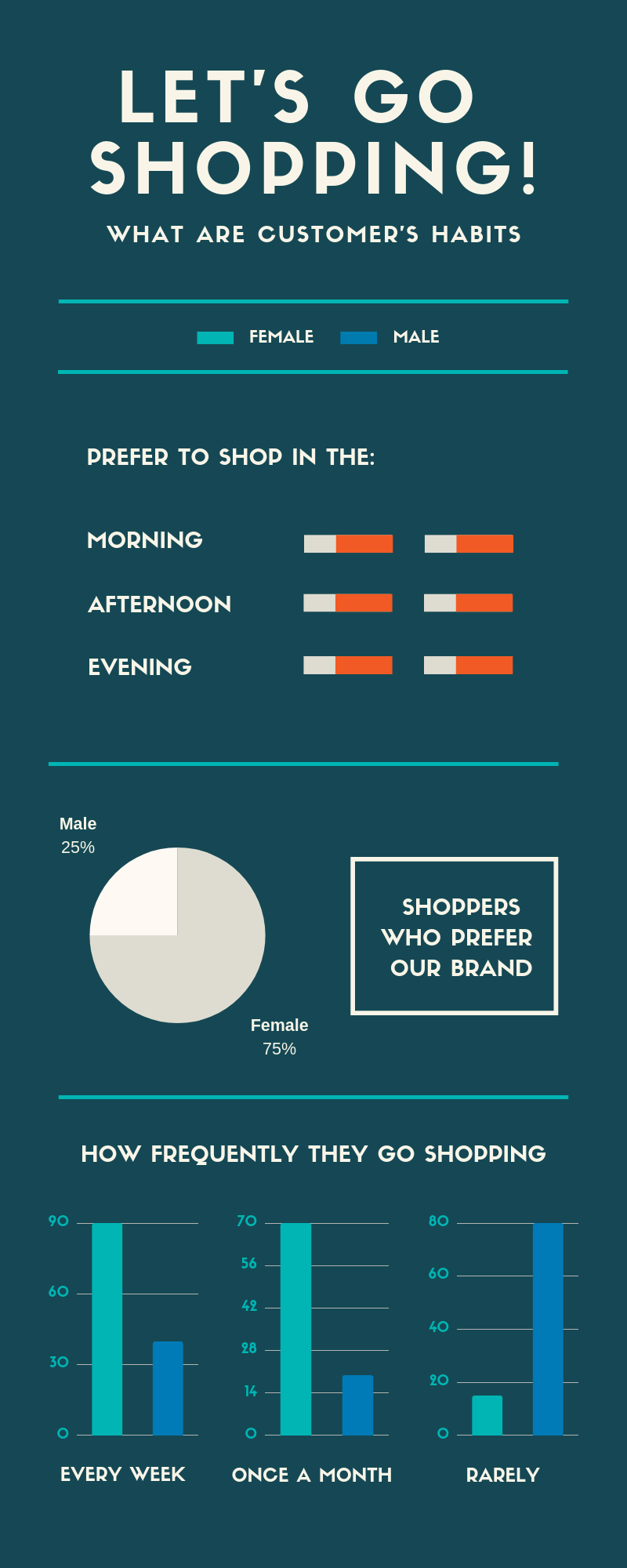
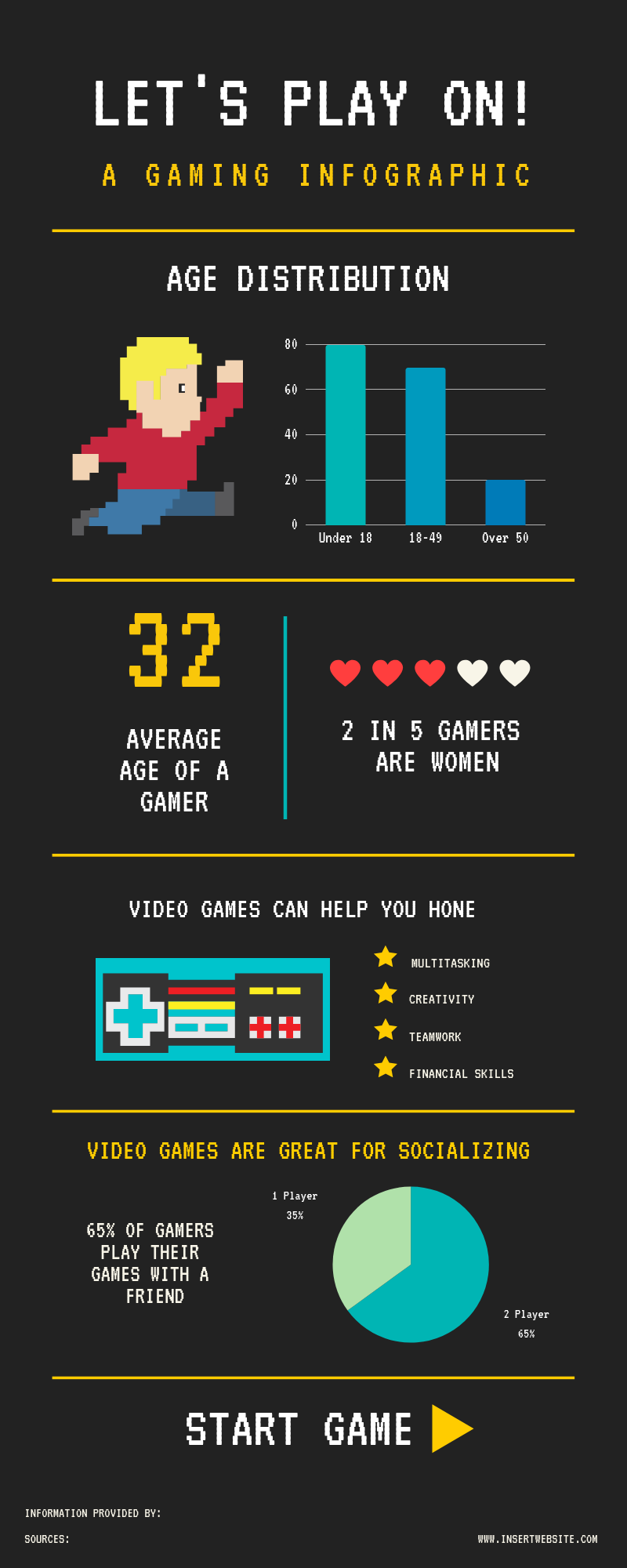
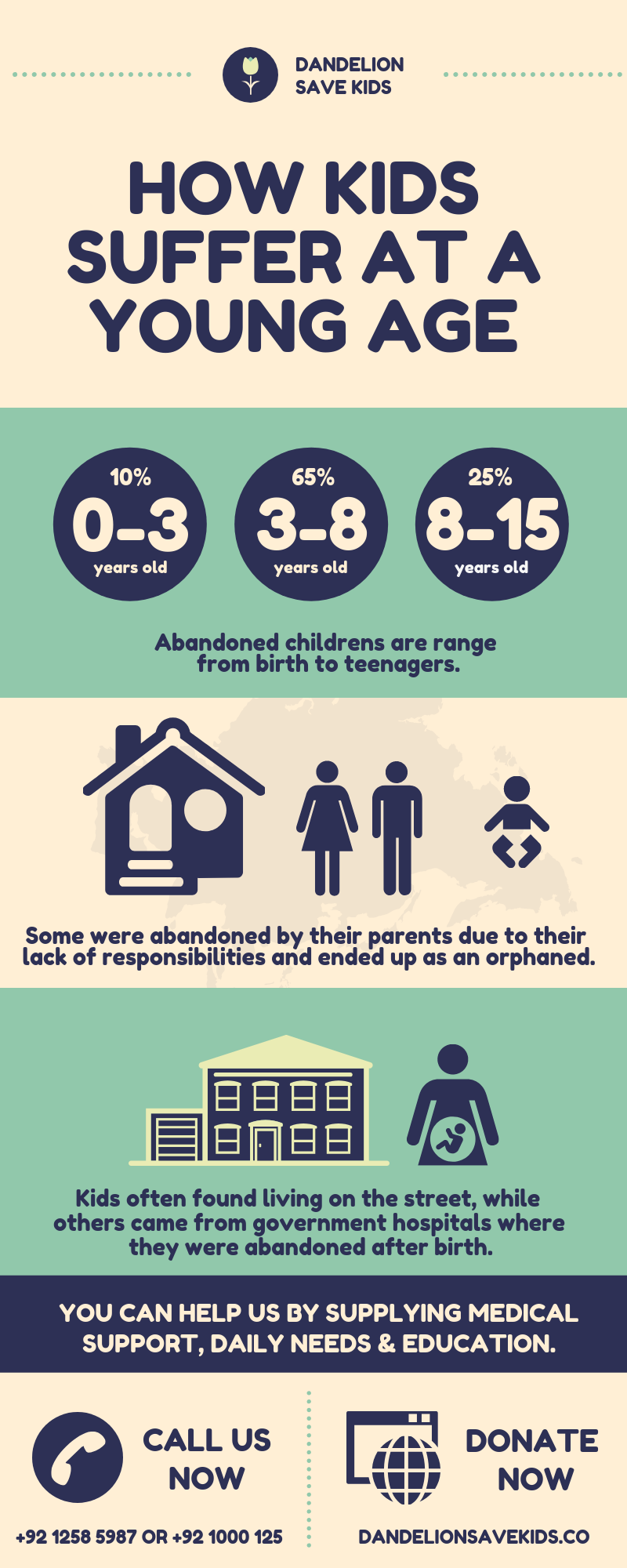
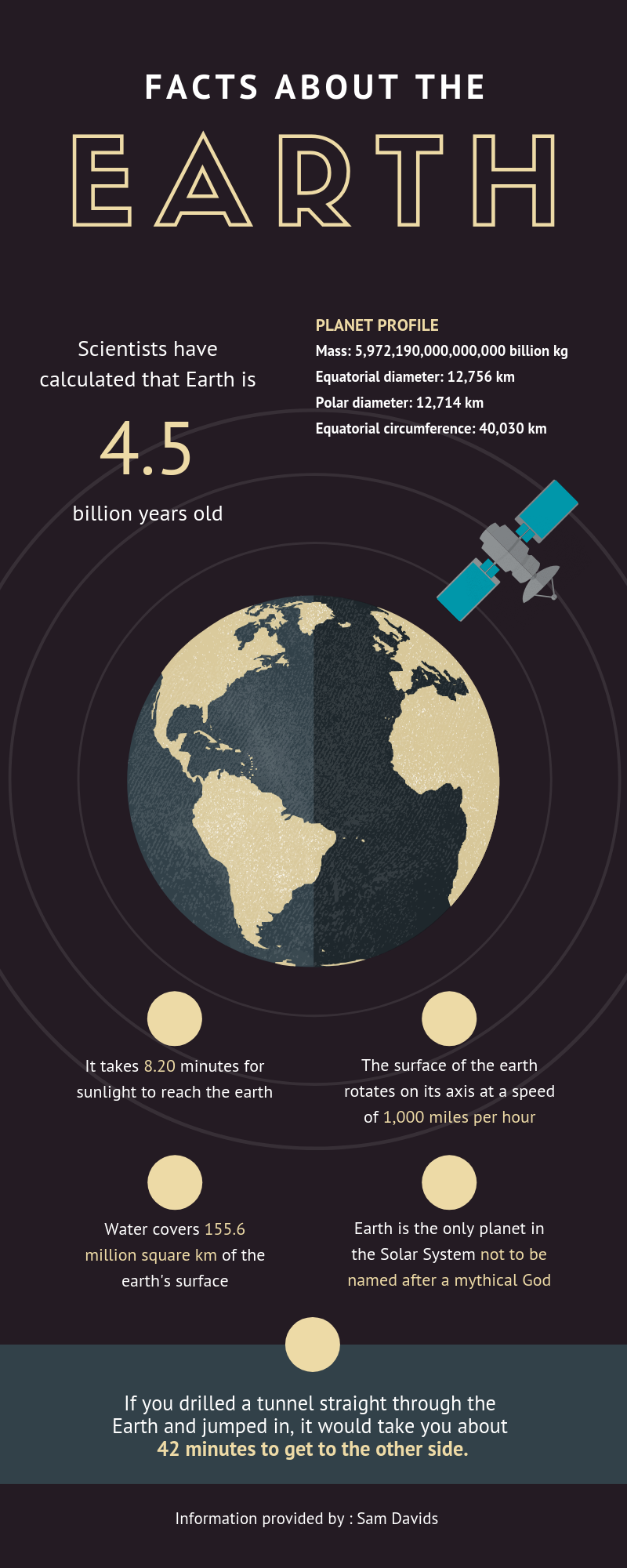
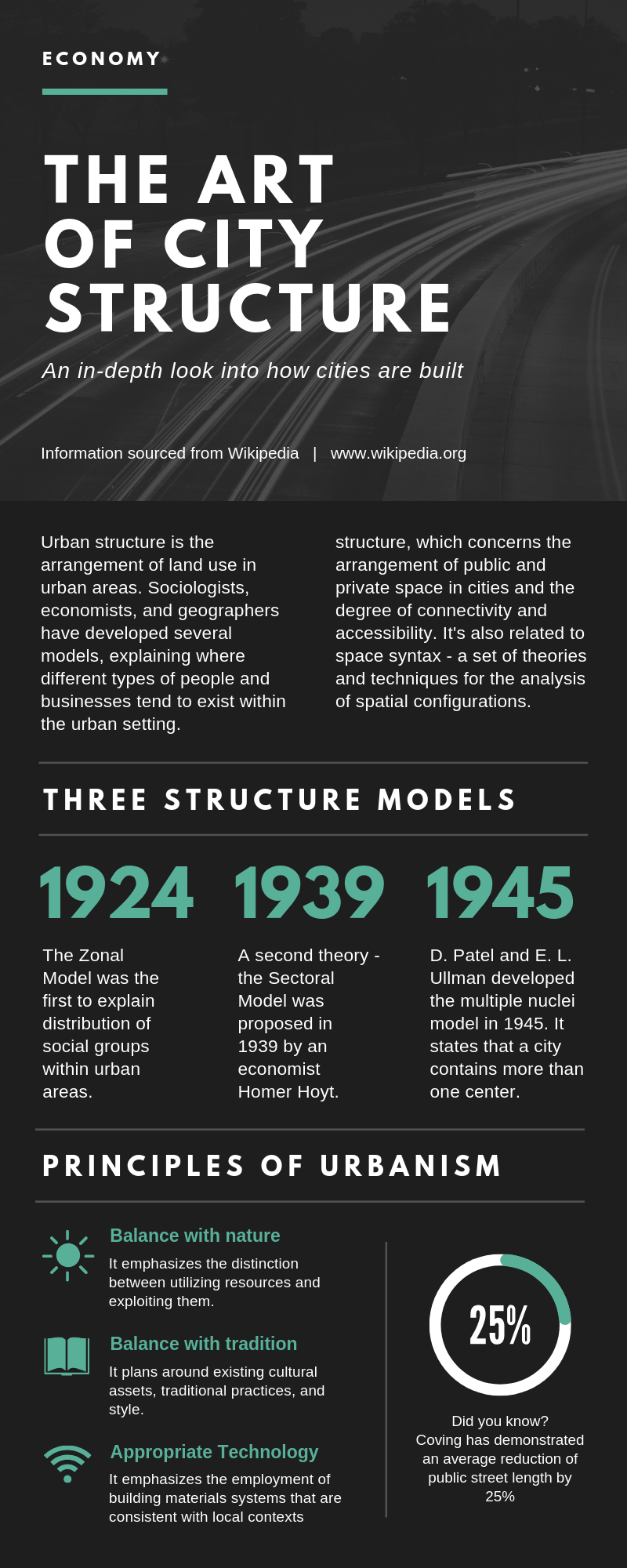

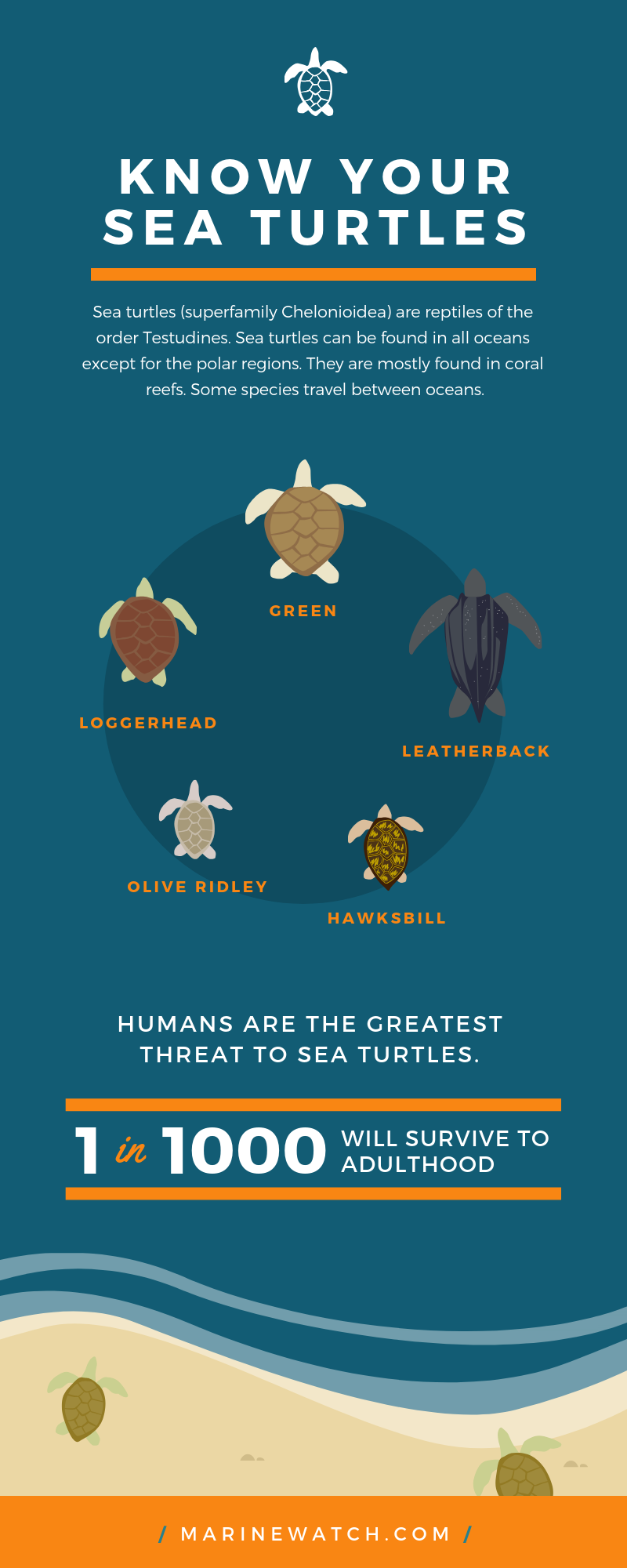
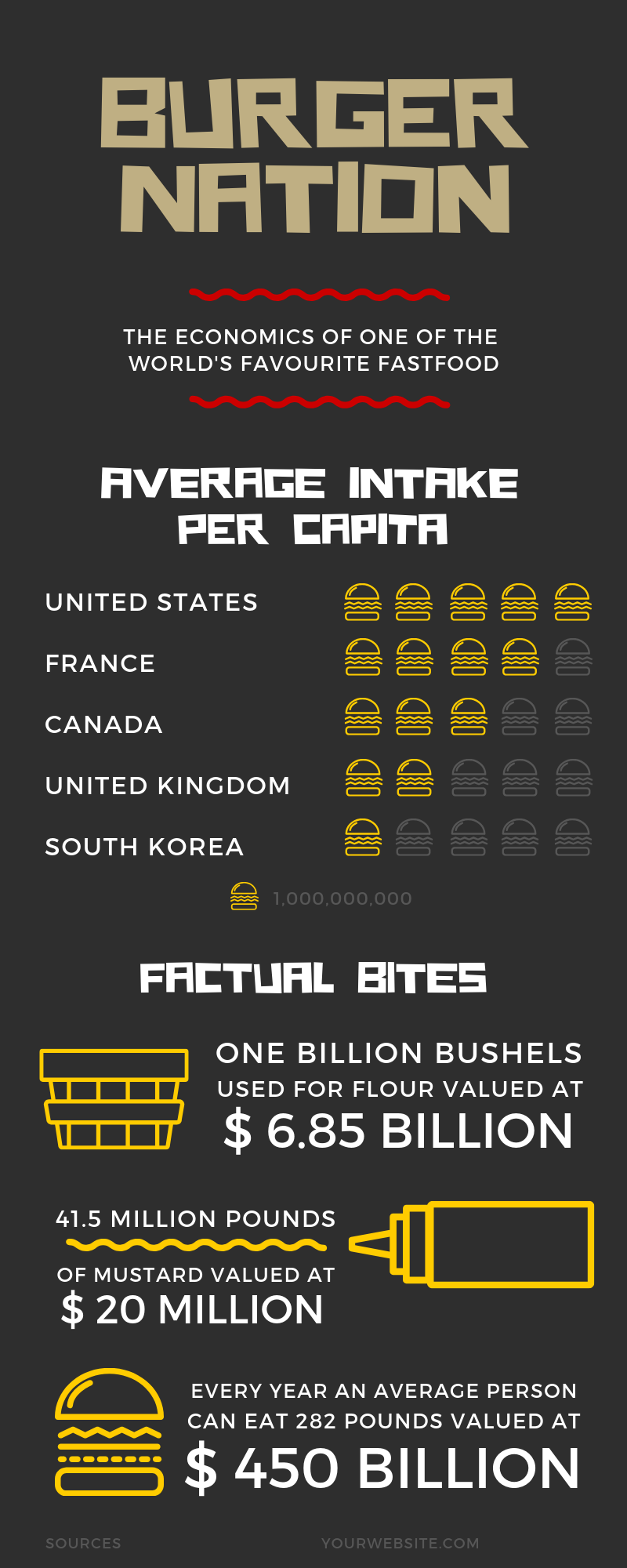
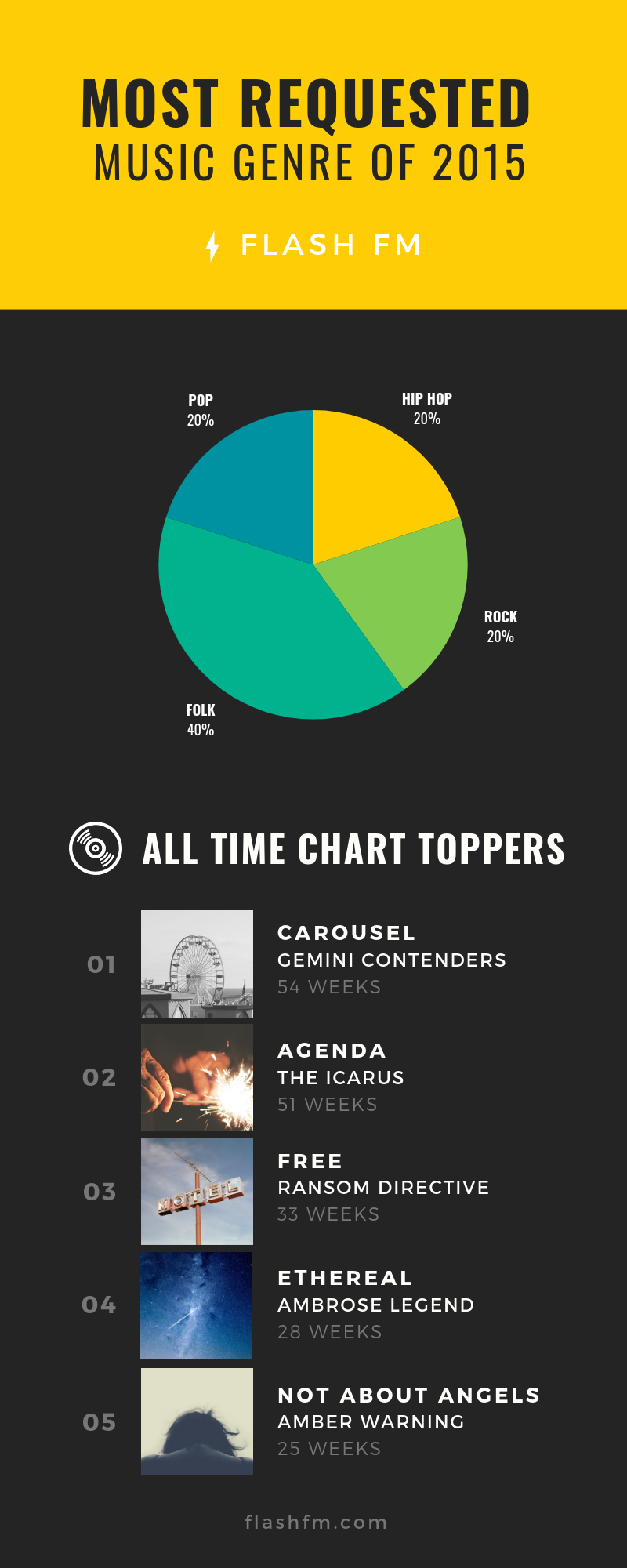
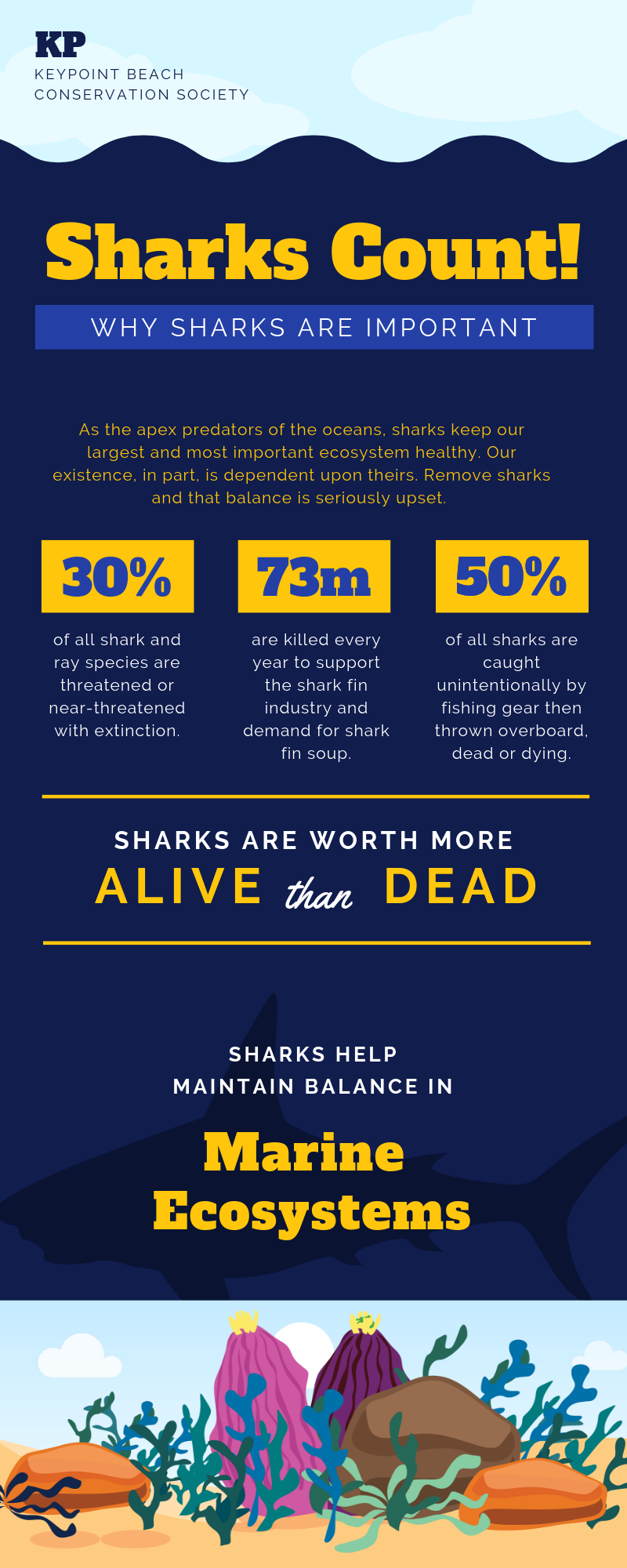
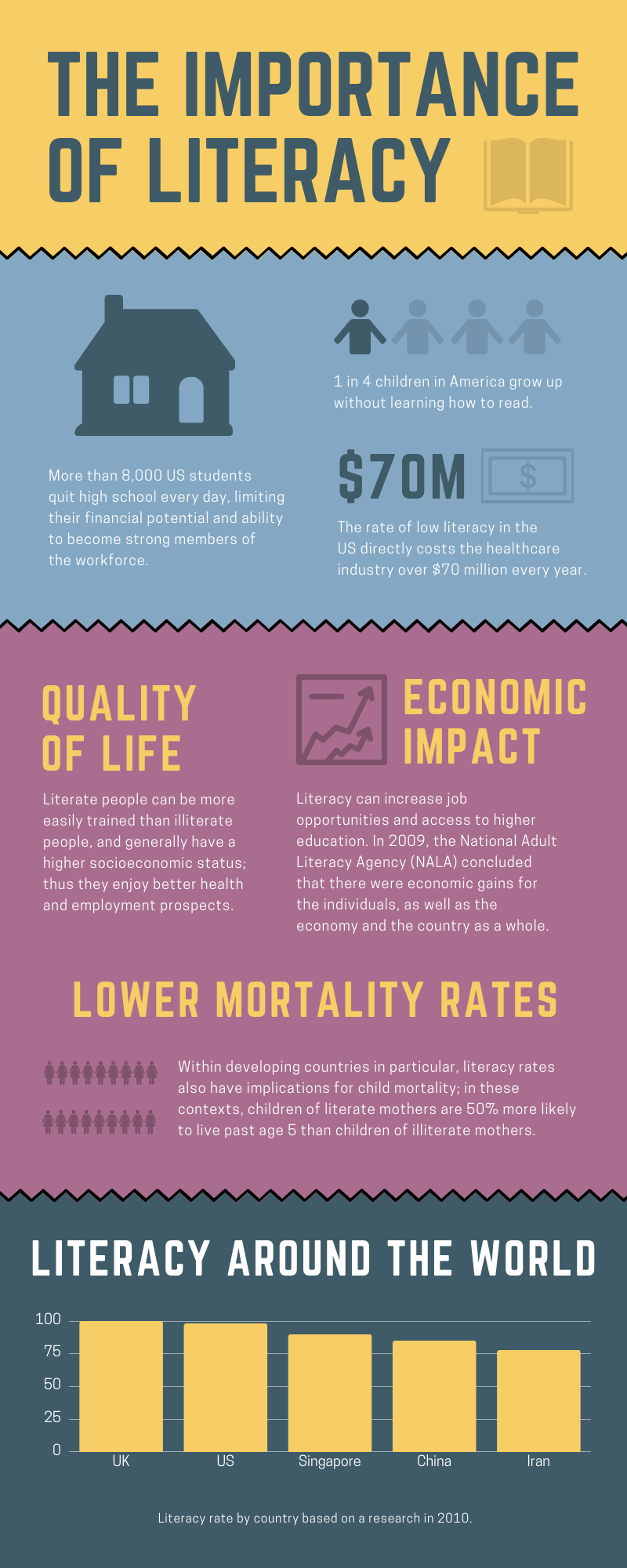

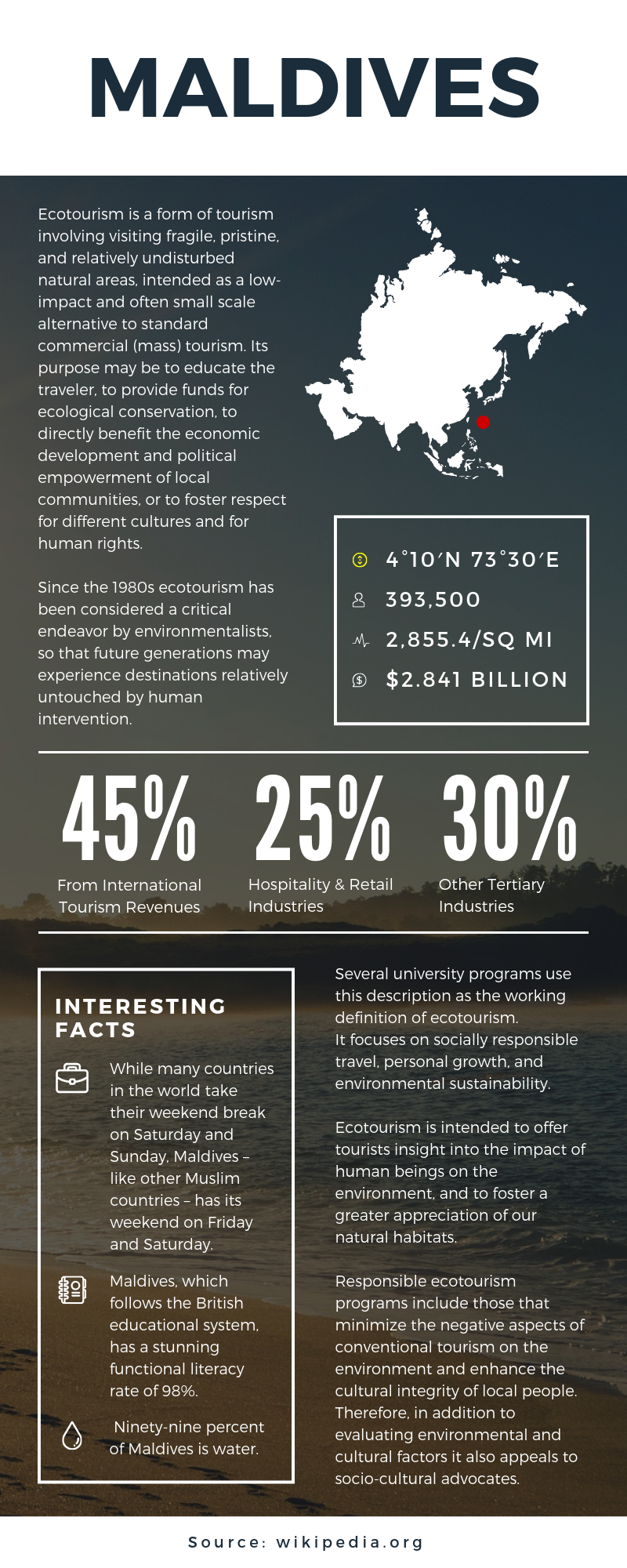

Creating And Using Infographics Value Added Materials
Each participant will receive the following materials for the Creating And Using Infographics course
Creating And Using Infographics Learner’s Guide
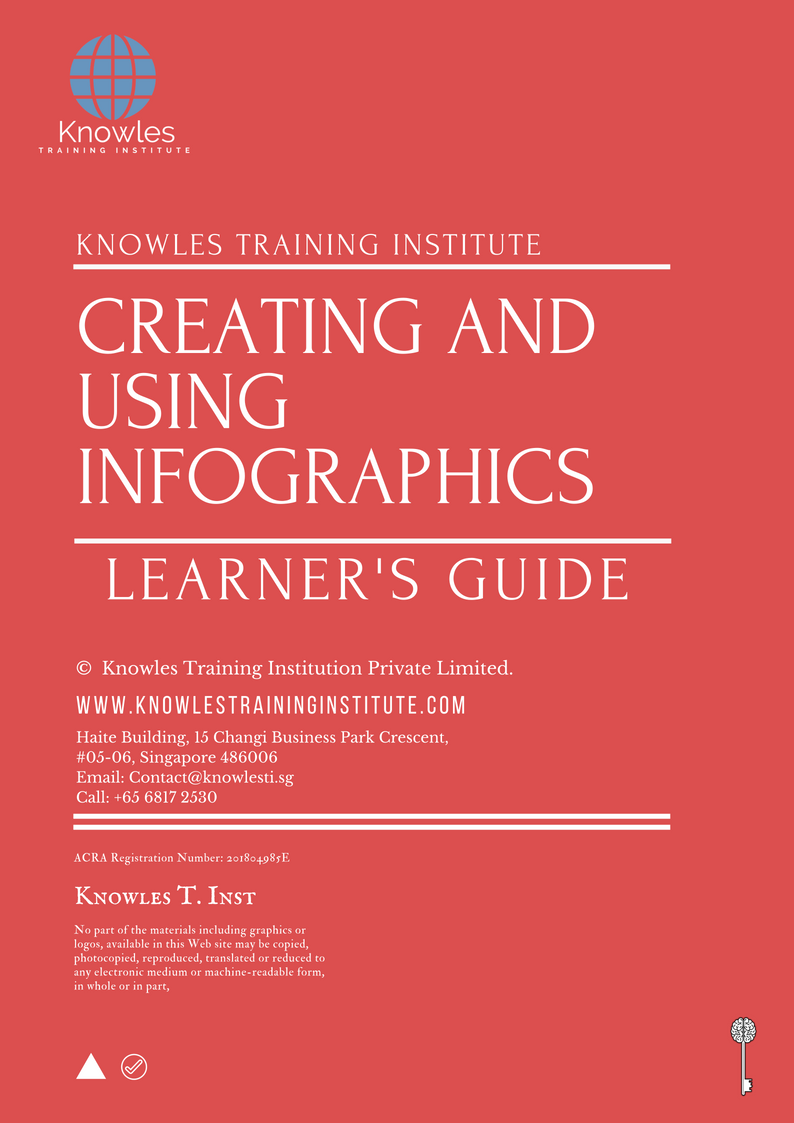
Creating And Using Infographics Key Takeaways Notes
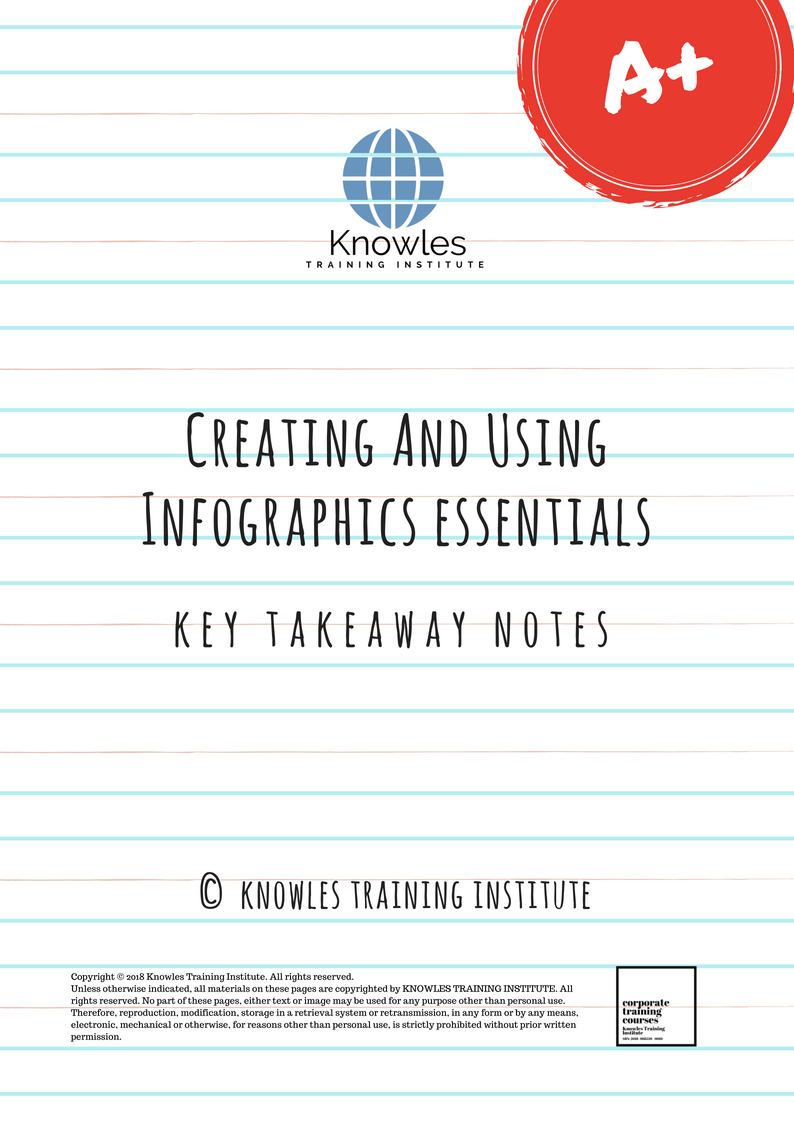
Creating And Using Infographics Essentials Ebook
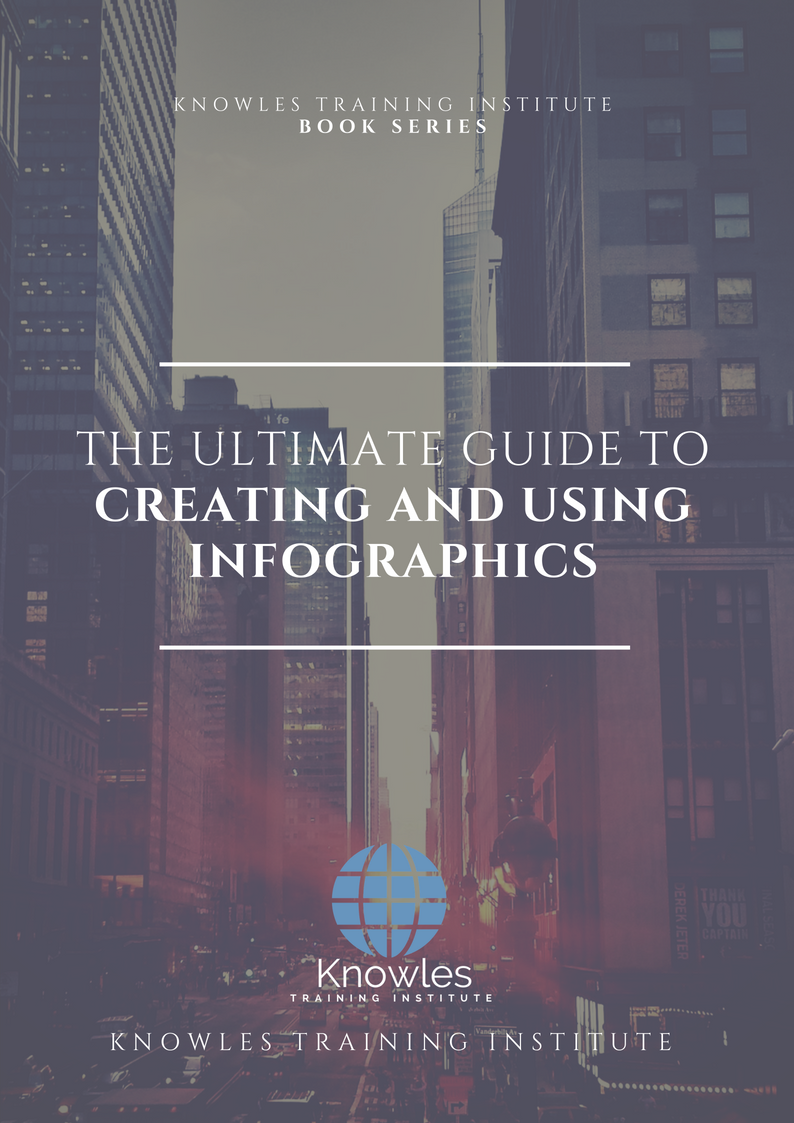
Creating And Using Infographics Course Handouts
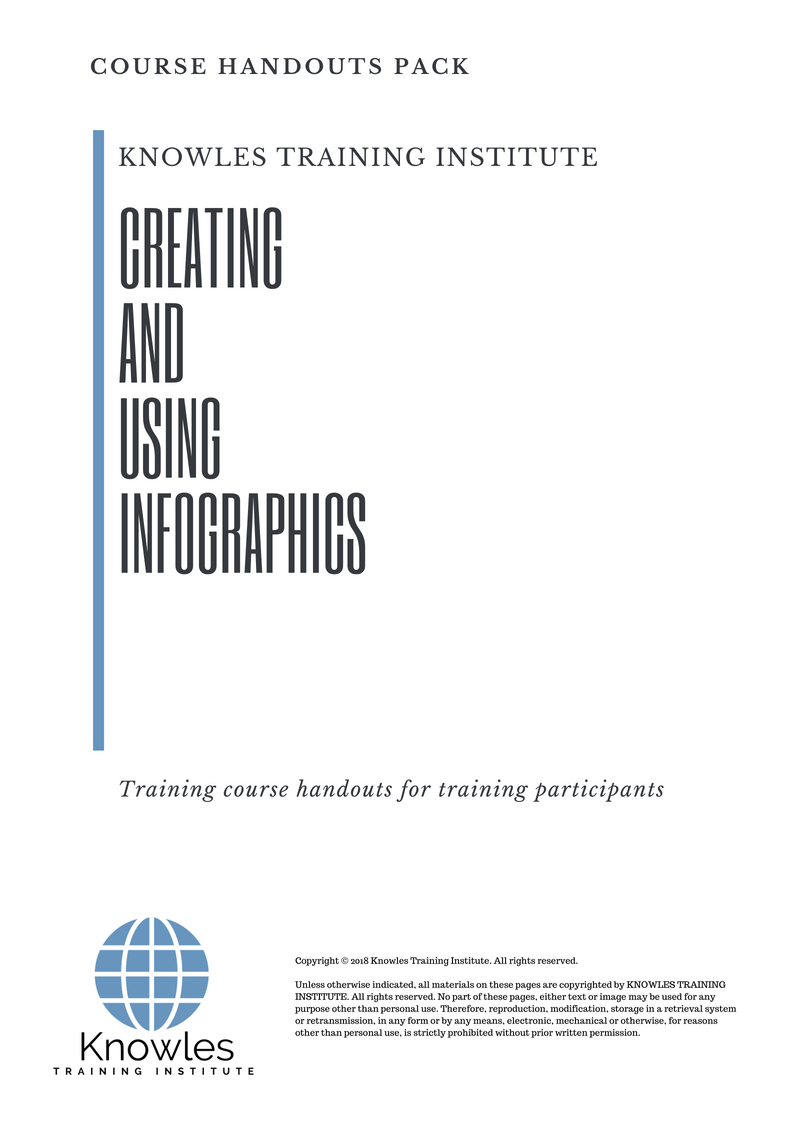
Creating And Using Infographics 30-Day Action Plan
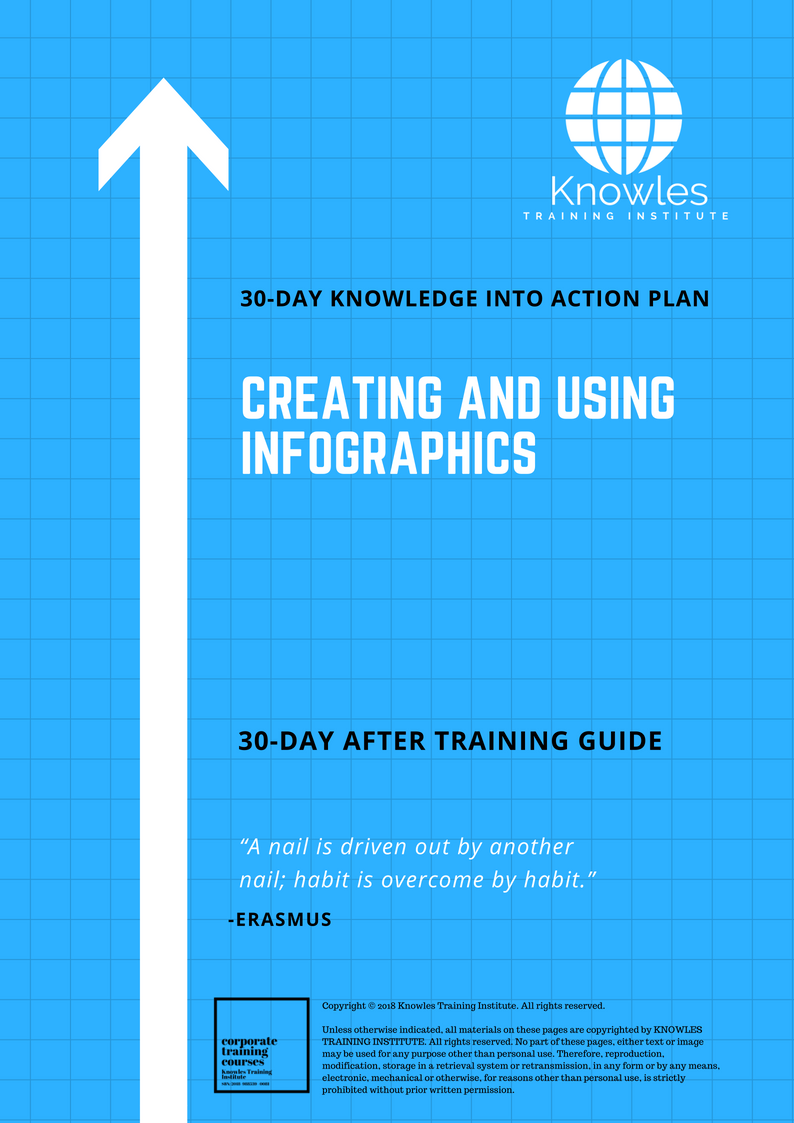
Creating And Using Infographics MindMaps Pack
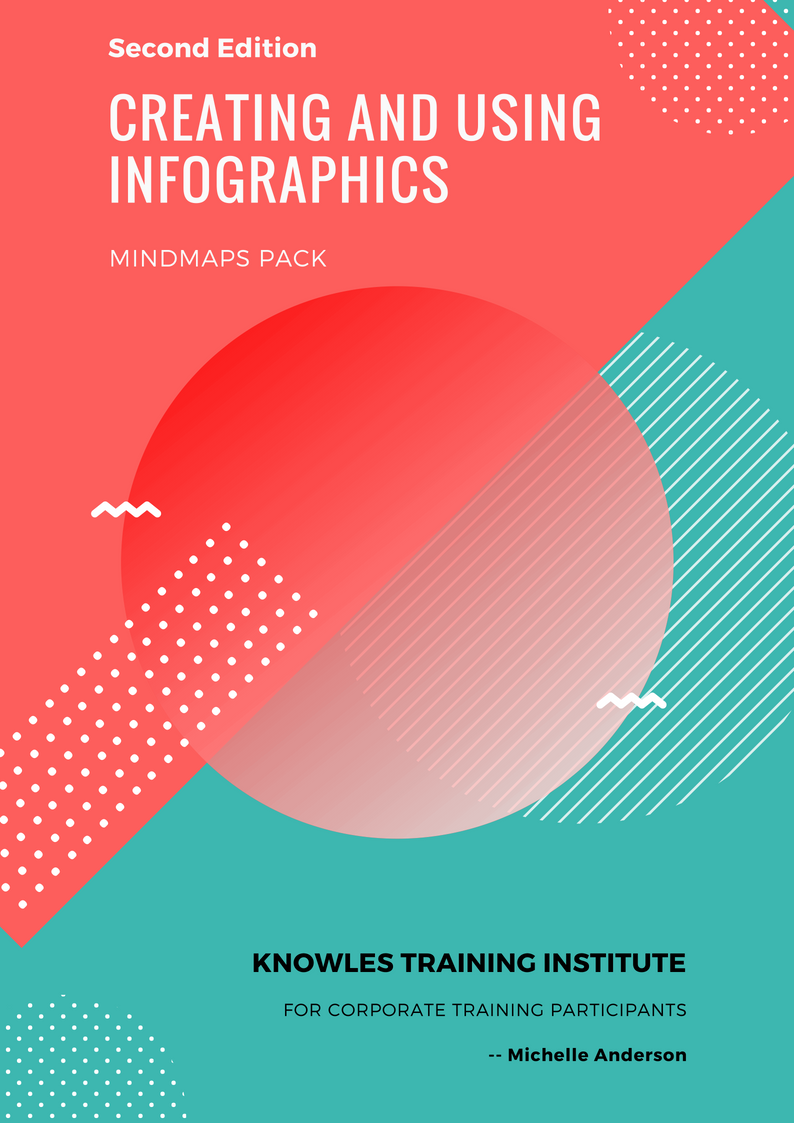
Creating And Using Infographics PPT Slides Used During Course
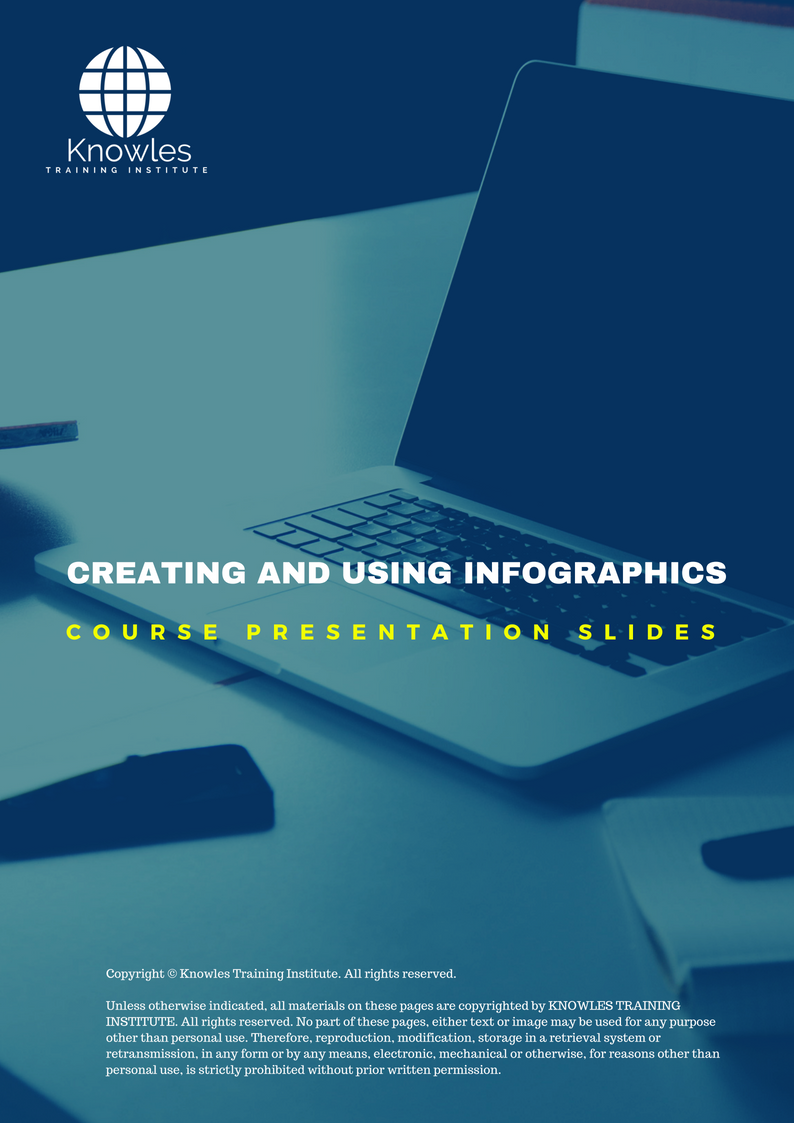
Creating And Using Infographics Long-Term Memory Flashcards Pack
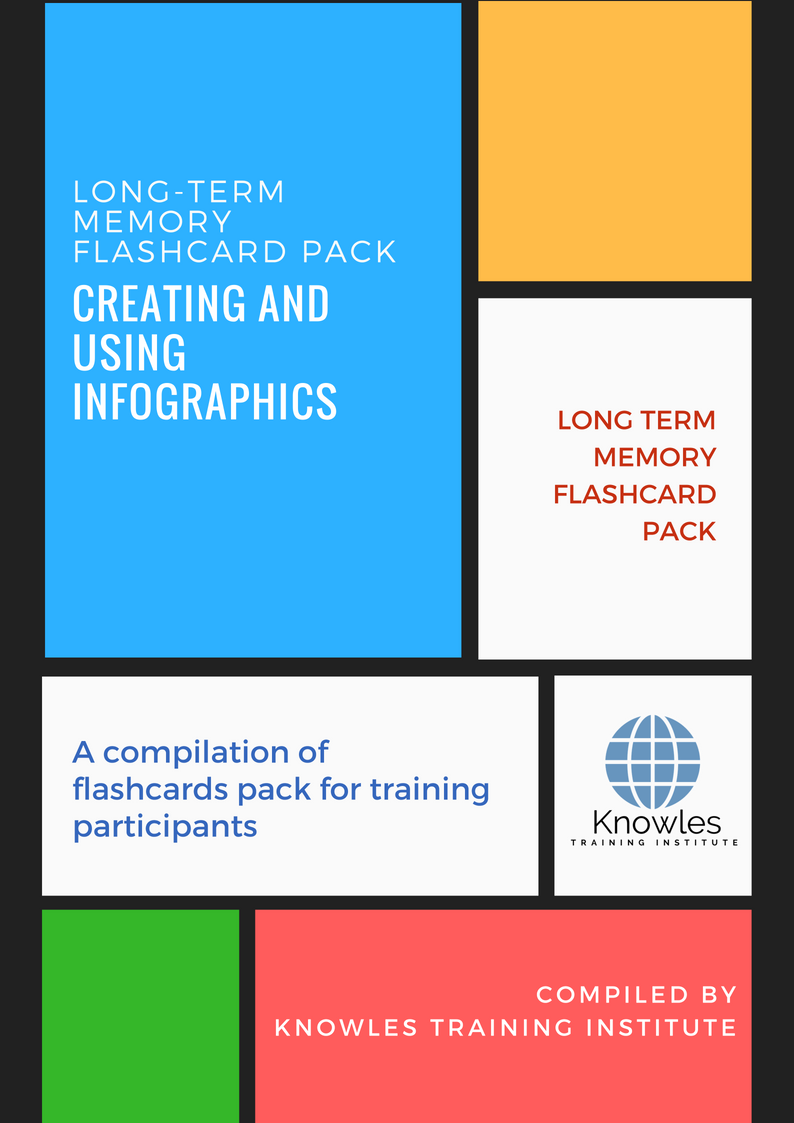
Creating And Using Infographics E-Learning Course
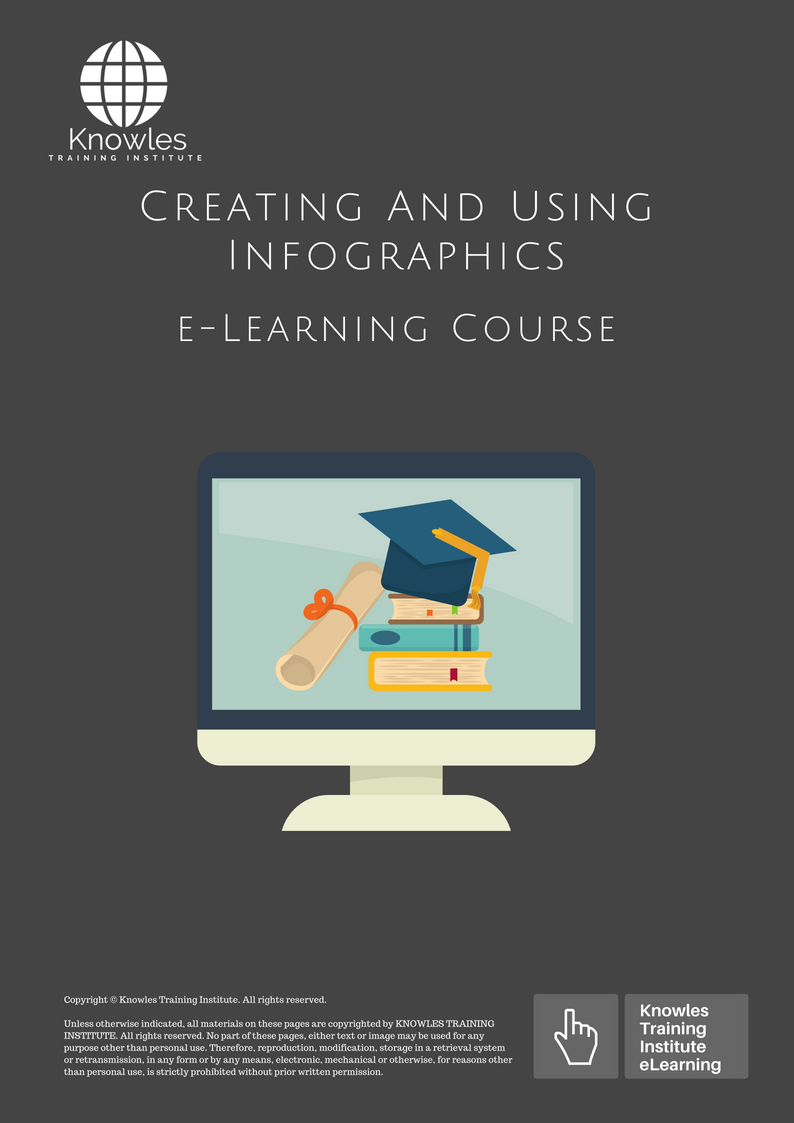
Creating And Using Infographics Online Video Course

Creating And Using Infographics Essentials Audiobook
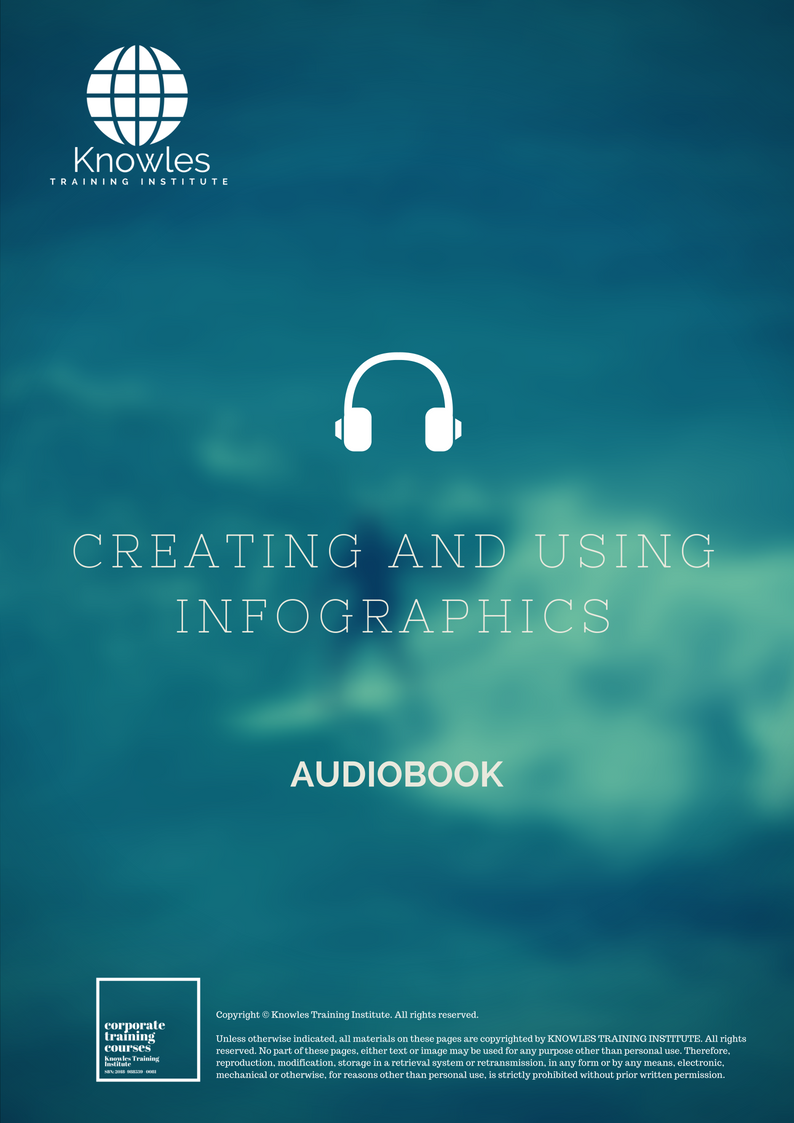
Creating And Using Infographics Infographics Pack
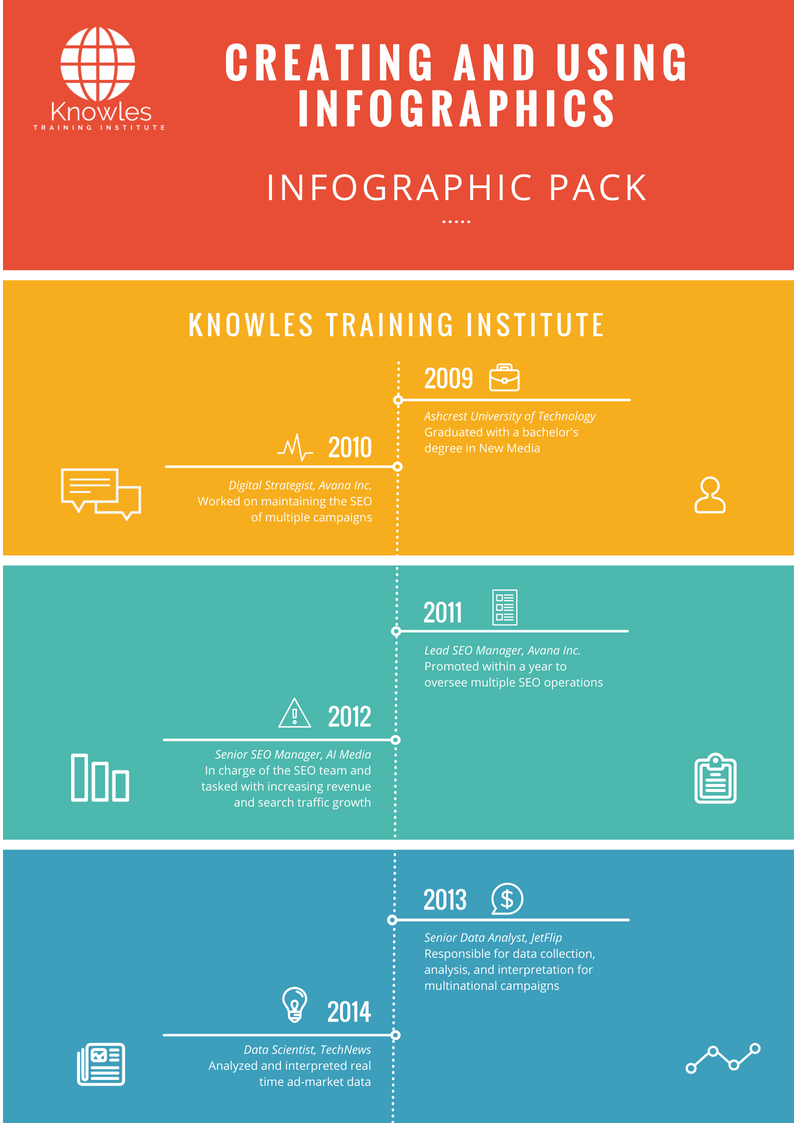
Creating And Using Infographics Certification
Each course participant will receive a certification of training completion
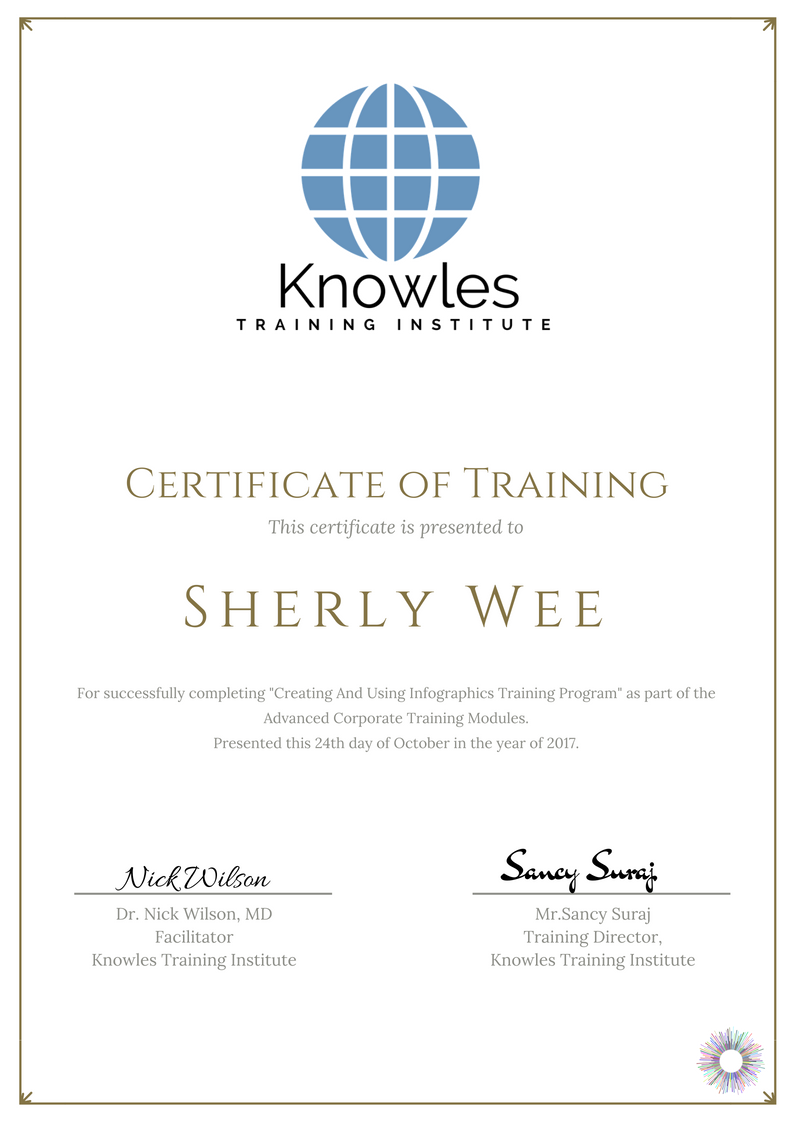
Infographic Course Fees in Singapore
There are 4 pricing options available for this Creating And Using Infographics training course. Course participants not in Singapore may choose to sign up for our online Creating And Using Infographics training course.
- SGD 1,334.96 For a 60-minute Lunch Talk Session.
- SGD 584.96 For a Half Day Course Per Participant.
- SGD 884.96 For a 1 Day Course Per Participant.
- SGD 1,184.96 For a 2 Day Course Per Participant.
Discounts available for more than 2 participants.
Upcoming Creating And Using Infographics Training Course Schedule
Contact us for the latest Creating And Using Infographics course schedules:
Phone: +65 6714 6663
Email: contact@knowlesti.com
Message:
Download Creating And Using Infographics Course Brochure
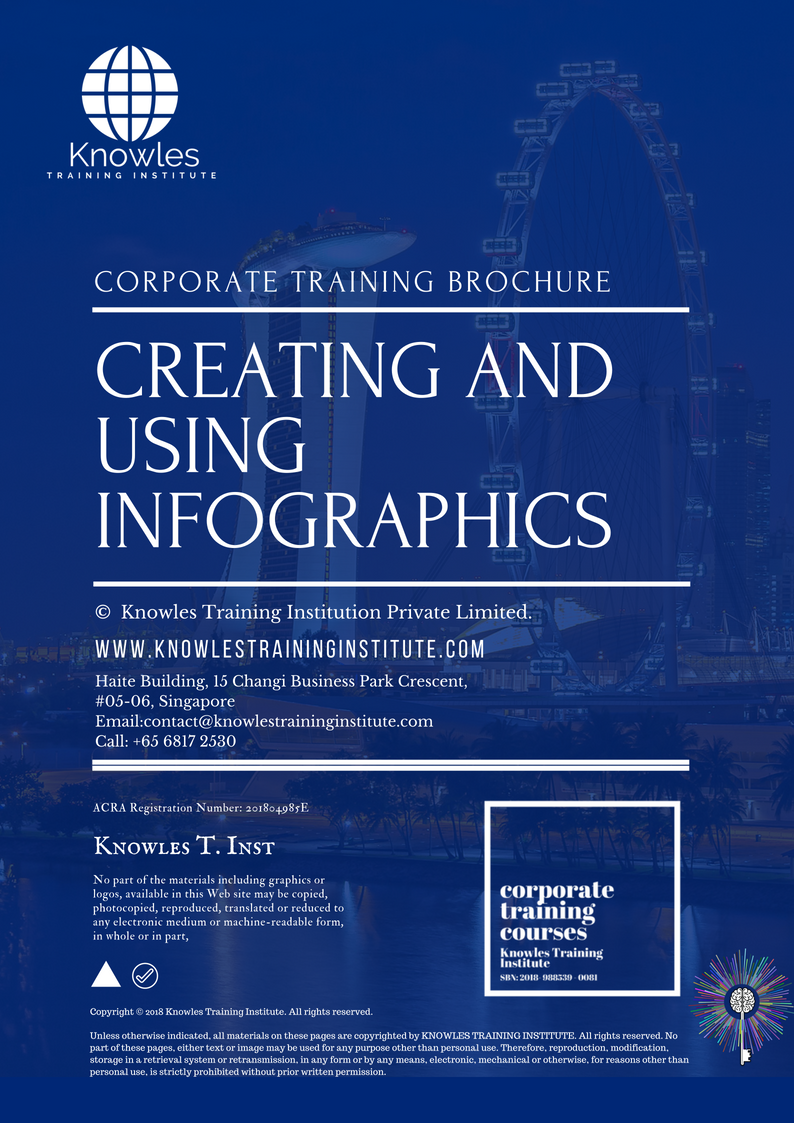
Request for this Creating And Using Infographics course brochure. Fill up the short information below and we will send it to you right away!
Post-Training Support: A vast majority of training does not have any effect beyond 120 days. But to work, training has to have a strong pre- and post-training component. Post-training reinforcement consequently helps individuals to recall the understanding and ask questions.
Blended Learning: Learning does not occur in the classroom. Virtually everybody prefers distinct ways of learning. Successful learning should have a multi-channel, multi-modal strategy.
We Understand The Industry: Similarly, we’ve got a profound comprehension of the business, business design, challenges, strategy and the that our participants are in and have designed the courseware to cater to their professional needs.
Course Content: Knowles Training Institute’s material is relevant, of high quality and provide specific learning outputs. As a result, Participants will leave the training course feeling as they have gained a strong understanding and will also be in a position to execute what they have learned sensibly.
Course Development — The workshop modules follow a systematic and logical arrangement. Therefore, this structure helps to ensure that the course material allows the facilitators to deliver the course in a logical arrangement. Consider the subjects as building bricks into learning, our facilitators slowly build towards a comprehensive picture of this entire topic.


Course Enquiries

Fill up the form and we will get back to you in less than 1 working day.
Alternatively, give us a call to have one of our training consultants contact you. Our corporate training courses can be contextualized to meet your organization’s training needs. Leverage on our large pool of professional trainers and consultants for your organization’s training needs.
Office Address: 60 Paya Lebar Rd, #07-54 Paya Lebar Square, Singapore 409051
Office Phone: +65 6714 6663
Email: contact@knowlesti.sg
We Guarantee 100% Privacy. We Respect Your Privacy. Your Information Will Never Be Shared.


